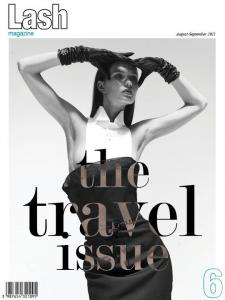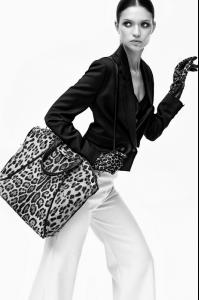Everything posted by Twinkle
-
Yana Sotnikova
-
Sasha Luss
- Miranda Kerr
- Xenia Deli
She is very beautiful- Nastassia Lindes
Wow stunning pics Thanks for posting- Irina Shayk
- Who was your First Male Celebrity Crush?
When I was a kid I really loved Joey Mcintyre, Jonathan Brandis and Jonathan Taylor Thomas I also loved the guy from Princess Bride as above ^- International Rugby Players
Can't wait for the games this weekend- Charlotte Free
Thanks Susan, and yes I agree she does resemble Vanessa P a lot- Kate Harrison
Pretty girl Love the clothes she is modeling as well- Gigi Paris
So so beautiful, thanks for the pics- Ashley Perich
Great pics Thanks- Miranda Kerr
- Carolina "Pampita" Ardohain
Thanks- Eva Gonzalez
I her, I always thought she was prettier and than Sara, don't know why Sara gets more attention from the press than her- Cintia Dicker
She looks gorgeous, thanks- Any celeb that everyone says is hot but who you think is unattractive
^ Never liked K Stew she is just a pale thin average looking girl to me As for the Kate Upton comment, her boobs bounce because they are huge and real I think she has a lovely body but everyone has their own taste but I do agree her runway walk needs help lol- Alena Blohm
Very Pretty girl- Miranda Kerr
- International Rugby Players
Thanks- Kate Upton
FINALLY!! she looks gorgeous, I love the new pics- The Most Beautiful Eastern Asia Woman
Fan x 1.5 Michelle x 1.5- Actresses vs Fashion Models SUPER CUP
Alessandra Ambrosio- Survival of the fittest competition, First actress to 10 wins
Kate Beckinsale [3] Jennifer Aniston [1]- Survival of the fittest competition
Hmmmm this is a tough one Sara Sampaio [3] Amanda Streich [2]