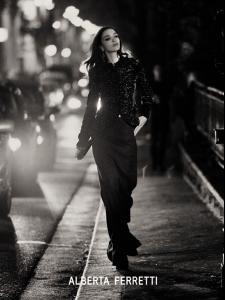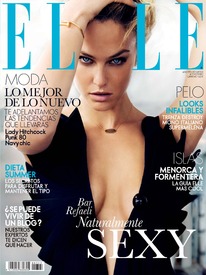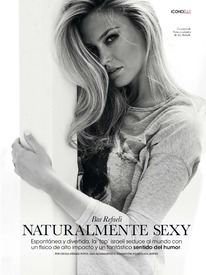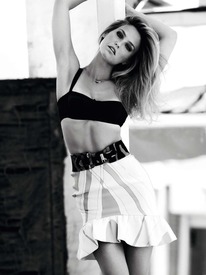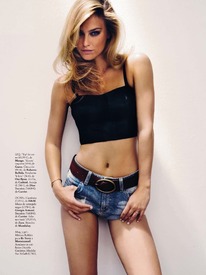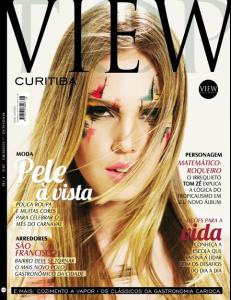Everything posted by Nefertiti
-
Zuzana Lettrichova
Thank you
-
Lais Ribeiro
- Gracie Carvalho
Thanks guys for all updates- Irina Shayk
- Daniela Cosio
- Toni Garrn
Because she is taller than he is- Constance Jablonski
Thanks guys- Mariacarla Boscono
- Natalia Vodianova
- Luiza Windberg
- Sasha Luss
- Lovani Pinnow
- Juliana Martins
- Ariadne Artiles
Many thanks guys!- Patricia Velasquez
I watched her in "The mummy" last night- Camila Alves
Looking great!- Arlenis Sosa Pena
Thanks guys- Karmen Pedaru
- Michaela Kocianova
Thanks guys- Lais Ribeiro
- Bar Refaeli
- Natalia Chabanenko
- Lais Ribeiro
- Loris Kraemerh
The President magazine *warning nudity: http://striketwoposes.com/wp-content/uploads/2013/07/CF243840-copy.jpg http://striketwoposes.com/wp-content/uploads/2013/07/CF243930-copy.jpg http://striketwoposes.com/wp-content/uploads/2013/07/CF243982-copy.jpg http://striketwoposes.com/wp-content/uploads/2013/07/CF244054.jpg strikwtwoposes- Danielly Silva
- Gracie Carvalho
Account
Navigation
Search
Configure browser push notifications
Chrome (Android)
- Tap the lock icon next to the address bar.
- Tap Permissions → Notifications.
- Adjust your preference.
Chrome (Desktop)
- Click the padlock icon in the address bar.
- Select Site settings.
- Find Notifications and adjust your preference.
Safari (iOS 16.4+)
- Ensure the site is installed via Add to Home Screen.
- Open Settings App → Notifications.
- Find your app name and adjust your preference.
Safari (macOS)
- Go to Safari → Preferences.
- Click the Websites tab.
- Select Notifications in the sidebar.
- Find this website and adjust your preference.
Edge (Android)
- Tap the lock icon next to the address bar.
- Tap Permissions.
- Find Notifications and adjust your preference.
Edge (Desktop)
- Click the padlock icon in the address bar.
- Click Permissions for this site.
- Find Notifications and adjust your preference.
Firefox (Android)
- Go to Settings → Site permissions.
- Tap Notifications.
- Find this site in the list and adjust your preference.
Firefox (Desktop)
- Open Firefox Settings.
- Search for Notifications.
- Find this site in the list and adjust your preference.