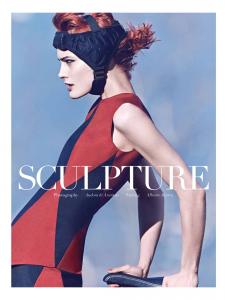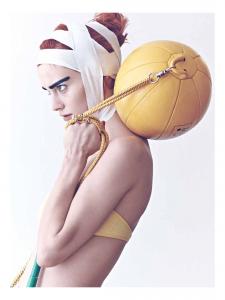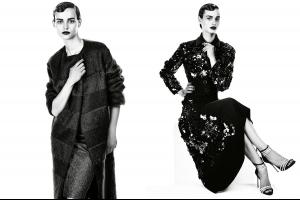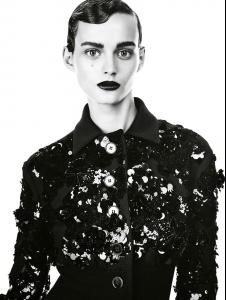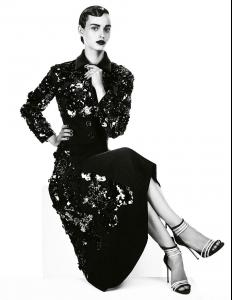Everything posted by donbot
-
Bregje Heinen
Wow, this shoot is wonderful. Love the lighting
- Carola Remer
-
Frida Gustavsson
Thank you nikolayev
- Marloes Horst
-
Cult Icon's Junkyard
Nice galleries Andy. Terese is so lovely
-
Sibui Nazarenko
Manifesto, May/June 2014 Pinko Tag S/S 2014 Collection Pinko Uniqueness Winter 2015 Crash Magazine tfs
-
Auguste Abeliunaite
Diane Von Furstenberg Resort 2015 Cushnie et Ochs Resort 2015 Carolina Herrera Resort 2015 tfs
-
Sarah Stephens
- Catrinel Menghia
-
Jessica Sikosek
-
Carola Remer
http://scontent-b.cdninstagram.com/hphotos-xfa1/t50.2886-16/10415986_1421962434746095_585395474_n.mp4
-
Carola Remer
- Sarah Stephens
- Sarah Stephens
- Auguste Abeliunaite
- Battle of the Polaroids
Nicole Carmen Gigi Hailee- Tess Hellfeuer
Wonderful adds! Thanks meidude & Danni- 2015 SI Swimsuit
- Bregje Heinen
Thanks Jennka, love the Cubus shots- 2015 SI Swimsuit
- Maryna Linchuk
- Bregje Heinen
- Bregje Heinen
Agreed - Bregje + skinny jeans are perfect for one another- Marloes Horst
Thanks Vamp She looks really different here- Sarah Stephens
- Sarah Stephens
Account
Navigation
Search
Configure browser push notifications
Chrome (Android)
- Tap the lock icon next to the address bar.
- Tap Permissions → Notifications.
- Adjust your preference.
Chrome (Desktop)
- Click the padlock icon in the address bar.
- Select Site settings.
- Find Notifications and adjust your preference.
Safari (iOS 16.4+)
- Ensure the site is installed via Add to Home Screen.
- Open Settings App → Notifications.
- Find your app name and adjust your preference.
Safari (macOS)
- Go to Safari → Preferences.
- Click the Websites tab.
- Select Notifications in the sidebar.
- Find this website and adjust your preference.
Edge (Android)
- Tap the lock icon next to the address bar.
- Tap Permissions.
- Find Notifications and adjust your preference.
Edge (Desktop)
- Click the padlock icon in the address bar.
- Click Permissions for this site.
- Find Notifications and adjust your preference.
Firefox (Android)
- Go to Settings → Site permissions.
- Tap Notifications.
- Find this site in the list and adjust your preference.
Firefox (Desktop)
- Open Firefox Settings.
- Search for Notifications.
- Find this site in the list and adjust your preference.