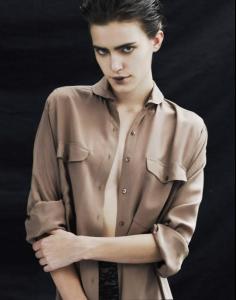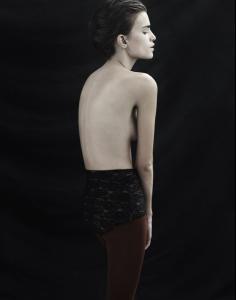Everything posted by donbot
-
Best of Editorial Images.
2.3
-
Emanuela de Paula
Amazing
- Tori Praver
- Renata Sozzi
-
Models Competition
Love her body, but she always comes across a lot prettier in motion than in pictures Lips: 4 Smile: 8 Hair: 6 Eyes: 5 Nose: 4 Abs: 10 Cleavage: 7 Butt: 8 Legs: 9
-
Survival of the fittest competition
Edita Vilkeviciute (1) VS Emily Didonato (1)
-
Favourite Cover Versions
For real? Why the hate?
-
Renata Sozzi
-
Models Competition
Lips: 7 Smile: 6 Hair: 8 Eyes: 6 Nose: 5 Abs: 9.5 Cleavage: 7.5 Butt: 5 Legs: 7
-
Best ESQUIRE COVER
Downey Jr x 3 Craig x 2
-
The Best Maxim Cover
Eva x 5
-
Best VANITY FAIR COVER
Cruz x 1.5 Jolie x 3.5
-
Best W Magazine Cover
Megan x 5
-
The Best GQ Magazine Cover
Colin x 5
-
Survival of the fittest competition
Edita Vilkeviciute [3] Erin Heatherton [2]
-
Battle of the Bods
I hate to play the 'flat ass' card again, but really.. Nice belly, but everything else is just blah. 1.5
-
Marloes Horst
Definately not I've actually wanted to ask the same thing about her ears
-
Edita Vilkeviciute
Love that one Berno
-
Actresses CHAMPIONS LEAGUE
1-2. Natalie Portman 3-4. Charlize Theron 5-6. 7-8. Jessica Alba 9-10. Odette Yustman 11-12. Minka Kelly 13-14. Rachel McAdams 15-16. Megan Fox
-
Models Competition
Lips: 6 Smile: 6 Hair: 7 Eyes: 7 Nose: 7 Abs: 8.5 Cleavage: 10 Butt: 8.5 Legs: 7
-
Candice Boucher
-
Edita Vilkeviciute
- Aline Nakashima
^Beautiful! Nice to see something new from her- Shannan Click
- Favourite Cover Versions
Sometimes you just wonder why - Aline Nakashima