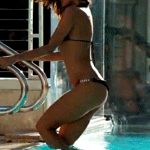Everything posted by donbot
-
Renata Sozzi
-
Sarah Stephens
Wow Thanks Kingston!
- Carla Ossa
- Fabiana Tambosi
-
Survival of the fittest competition
Zoe Duchesne [2] Jenna Pietersen [3]
-
Simone Villas Boas
So pretty, thanks minus
-
Shannan Click
Thanks xoxo
-
Fabiana Semprebom
Thanks Jude
- Marloes Horst
-
Models Competition
Lips: 7 Smile: 6.5 Hair: 5 Eyes: 8 Nose: 8 Abs: 5 Cleavage: 5 Butt: 6 Legs: 7.5
- Ethnic Beauty
-
The best body of fashion
Yikes, that previous round was over in a flash Kim Cloutier [8] Lisalla Montenegro [10] Anne Vyalisyna [12] Stephanie Seymour [7]
-
THE ODDITORIUM
- Edita Vilkeviciute
Too beautiful. Her smile is to die for Thanks for the Muse vid too, Berno (Y)- The best body of fashion
Irina Shayk [8] Gisele Budchen [12] Cindy Crawford [7] Izabel Goulart [10]- Survival of the fittest competition
Jenna Pietersen [7] Alina Vacariu [3]- Ethnic Beauty
8.5- The best body of fashion
Heidi Klum [7] Josie Maran [10] Marloes Horst [12] Brooklyn Decker [8]- Catrinel Menghia
From a series of short videos done for the SI Model Search competition. irenescape posted them in the SI thread- Elena Baguci
- Edita Vilkeviciute