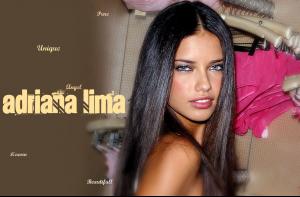Everything posted by EliSuperSaiyanv12
-
GAME: A,B,C TV Shows/Movies
Full Metal Contact
-
The "What Are You Thinking About Right Now?" PIP
In the past again.... i miss it
-
Yes or No Game
Well yes but, u forgot the best the '70's Disco era WOOHOOO :dance: Do u like the Rock Metal??
-
What did you last buy!
Socks and shaving cream
-
Girls ABC Name Game
B - Beatriz
- Chat Thread.
-
I Am...
Posting while i can cuz my internet service is unstable and i'm really tired of this!!
-
Wallpapers
-
Wallpapers
Nice one,well i guess the challenge is up to the table then
-
Advertisements
Thnx nice scan
-
Wallpapers
-
Motion
No i never seen before well at least me, but Thank you !!
-
Wallpapers
Damn Nice!!!! Thnx to all of u guys!!!
-
I Am...
make last post for now to go see a movie
-
GAME: A,B,C TV Shows/Movies
C - Conair
-
I Am...
Posting again since a while
-
GAME: A,B,C TV Shows/Movies
A - Aquaman
-
Girls ABC Name Game
X - Xillia
-
What did you last buy!
Hamburgers few mins back with a friend
-
I Am...
Sometimes bored of life
-
Are you .....
Well not until i get a date! Are u in class rite now?
-
Are you .....
Yes!! but only in the real life! Are u a nurse??
-
Are you .....
Yes but the answer is WHEN??? Are u sure of all gonna run well??
-
Last Person to Post Here Wins!
i can't until i know this is not a fake...
-
Are you .....
Yes!.... and i think that is my problem Believe in impossibles Do u believe in love with someone who u don't ever meet yet in real life??