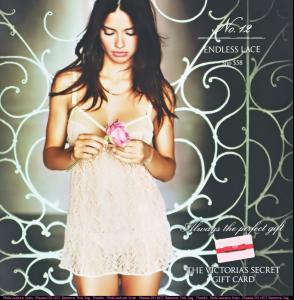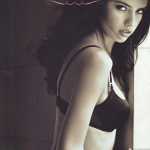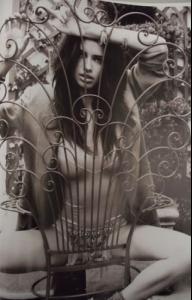Everything posted by EliSuperSaiyanv12
-
Victoria's Secret Lingerie/Underwear
-
I Am...
Trying to making a trainer for PC work
-
Girls ABC Name Game
Uma
-
THIS or THAT
Hawaii U.S.S.R. or U.S.A. ??
-
This Celeb Or That Celeb [Female]
Angelina or Pamela Anderson??
-
Good Or Bad !
Good Star Wars
-
I Am...
Posting for a while
-
General Discussion
Done
-
THE BEST OF VSFS 2008
Adriana x3 Perfectly toned legs ,like if she train everyday
-
Victoria's Secret General Clothing
-
Victoria's Secret Lingerie/Underwear
For me too ,Thank you Pink
-
Editorials
Speechless thanx again vamp
-
Last Person to Post Here Wins!
- THIS or THAT
Both Martial Arts or Wresling?- I Am...
Posting since a while again- THE BEST OF VSFS 2008
Izabel x3 thnx for the mail Joe- Victoria's Secret Lingerie/Underwear
- Editorials
- Motion
Awesome thanks vera!!!! and also VampireHorde- Editorials
But still perfect like always,thanks Angel!!- I Am...
Getting dinner- I Am...
- I Am...
Bye untill tomorrow have a very gud nite- Have You Ever...
No Have u ever been on Russia??- Have You Ever...
Yes Have u ever win a race?? - THIS or THAT