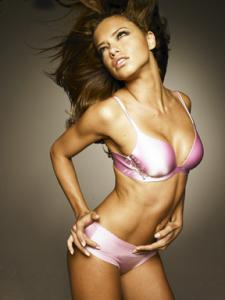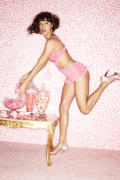Everything posted by EliSuperSaiyanv12
-
Candids
Sweet!!!!!! Thanks for these new HQ's
-
VSFS Runway Finest
Ana BB Candice Maryna Inguna
-
Candids
^I guess not ,Thanks
-
VSFS Runway Finest
Adriana(Coat) Adriana (Purple) Izabel Maryna Isabelli Heidi
-
VSFS Runway Finest
Caroline W Caroline T Rachel Tyra :yuckky:
-
VSFS Runway Finest
ADRIANA Tatiana Caroline W Angela Caroline T Andi
-
Victoria's Secret Lingerie/Underwear
-
Maybelline
Wow thanks!!! The same ad but in different color, Sweet!!!
-
VSFS Runway Finest
Alessandra Tatiana Inguna Yfke
-
The "What Are You Thinking About Right Now?" PIP
^Same here in my actual situation
-
VSFS Runway Finest
1 Alessandra 2 Caroline 3 Morgane 4 Yfke
-
Victoria's Secret Lingerie/Underwear
NOPE!! we haven't,Thanks so much Pink!!!!
-
Victoria's Secret Lingerie/Underwear
-
Motion
Wow!! i remember this very well i have this vid filed ,a good memorie from a good ol times of 2007 .. Thanks for posting it! It make me feel kinda nostalgic.
-
VSFS Runway Finest
Ana BB Fernanda Andi Marija
-
Miscellaneous
Yes it says Chicago ,thanks Pink!
-
VSFS Runway Finest
Caroline Angela Raquel Tyra :yuckky:
- Candids
-
Candids
Gotta love that one. Adriana looks smoking. Poor Heidi looks like an old hag by comparison. Agreed! why her stylist insist to dress her like an old lady
-
Victoria's Secret General Clothing
Me too! thanks!!
-
Victoria's Secret Lingerie/Underwear
Thank you!!!!!!!
-
Victoria's Secret Lingerie/Underwear
Good!! thanks!
- Candids
-
Victoria's Secret Lingerie/Underwear
-
Candids
Sweet thanks! AngelX the ones i unwatermarked looks exactly like that...Perfectly! So please guys if u unwatermark some picture like this ones PLEASE just keep them for urself not repost anywhere just FOR YOURSELF to collect ..Thanks Adriana will really appreciate that.