Everything posted by HoldecC
-
Isabel Deprince
https://lifewithoutandy.com/featured/fashion/isabel-deprince-bruno-carvalhaes/
-
Daria Sayapina
12 years later... gorgeous. https://www.instagram.com/sayapina_d/
- LaModa model ID
-
Anna Jonynas
Does anyone know which lingerie companies she modeled for in these shots? https://www.qmanagementinc.com/talent/anna-jonynas-1?agency=ny&main_portfolio=NYC Mainboard (Website)&portfolio=NYC Mainboard (Website)
-
Kiana Carroll
Warning see thru nudity: https://riellydunn.com/saturday-the-label
-
Marlies Smedinga
-
Marlies Smedinga
- Sanna Bäckström
- Alejandra Aceves
- Two Leonisa models
- Leonisa models
- Golden Dream Lingerie Model ID
I think you're right and these pictures are highly likely to be from some years back. Thanks! Great job as always! https://www.seeds.de/models/1210-kate-kashtelian/- Golden Dream Lingerie Model ID
- Valeriia Karaman
We're obviously following this thread because we think she's beautiful and she is. Taste is subjective anyway. But, few would argue about her beauty.- Some Models for ID
5. Klaudia Ungerman . https://www.listal.com/viewimage/9052241- Merethe Hopland
- Samantha Sam Romberger
More of this shoot (warning nudity):- Samantha Sam Romberger
Warning Topless:- Samantha Sam Romberger
Slight nudity- Maipetit Lingerie Model ID
- Maipetit Lingerie Model ID
- Marta-UA Lingerie Model ID
https://www.instagram.com/villenkina- Evasintimates lingerie model ID
Thanks! Yeah it's a mystery. So beautiful and a great model, yet... non-existent on social media and model agency sites?- Brunette Lingerie Model ID
- Evasintimates lingerie model ID








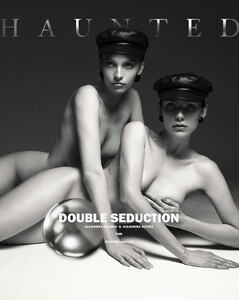


























Instagramphotosandvideos.thumb.png.068c657228bfd5a72c6b91718882fafa.png)
Instagramphotosandvideos.thumb.png.8ab7139e4d3ff5331409425f4d404d66.png)
Instagramphotosandvideos.thumb.png.9f8ebf8beeab560a3baf9cecca95350b.png)




















