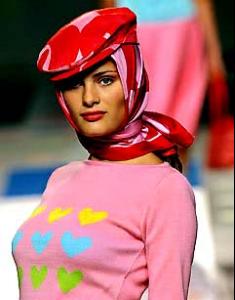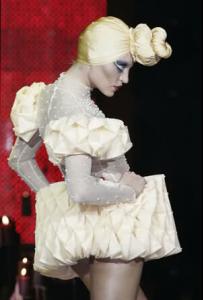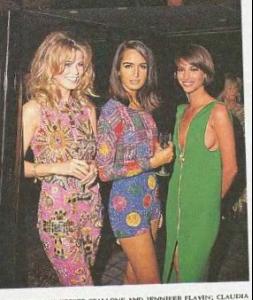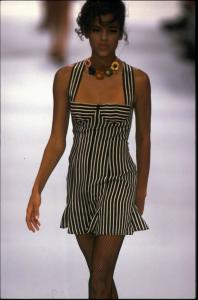Everything posted by Korravai
-
Nice back!
-
Isabeli Fontana
I miss her eyebrows but she's still beautiful !
- Preity Zinta
-
Carmen Kass
- Isabeli Fontana
- Helena Barquilla
- Eugenia Silva
- Supermodels
- Your Favorite Strange/Unique Fashion Pictures
- Your Favorite Strange/Unique Fashion Pictures
- Your Favorite Strange/Unique Fashion Pictures
- Your Favorite Strange/Unique Fashion Pictures
- Your Favorite Strange/Unique Fashion Pictures
- Perfume ads, vintage and new
wow! sabrina scan shalom- Brenda Schad
- Gail Elliott
- Aya Thorgren
gorgeous cover!!!! !!!- Honor Fraser
- Linda Evangelista
new to me: sabrina scan- Your Favorite Strange/Unique Fashion Pictures
- Guillaume Varki
- Everything About Her
- Diana Gartner
thanks! I love the last one- Chrystele Saint Louis Augustin
Shiraz and Chrystele! *SWWWWOOOOOn!!!!*- Aya Thorgren
Account
Navigation
Search
Configure browser push notifications
Chrome (Android)
- Tap the lock icon next to the address bar.
- Tap Permissions → Notifications.
- Adjust your preference.
Chrome (Desktop)
- Click the padlock icon in the address bar.
- Select Site settings.
- Find Notifications and adjust your preference.
Safari (iOS 16.4+)
- Ensure the site is installed via Add to Home Screen.
- Open Settings App → Notifications.
- Find your app name and adjust your preference.
Safari (macOS)
- Go to Safari → Preferences.
- Click the Websites tab.
- Select Notifications in the sidebar.
- Find this website and adjust your preference.
Edge (Android)
- Tap the lock icon next to the address bar.
- Tap Permissions.
- Find Notifications and adjust your preference.
Edge (Desktop)
- Click the padlock icon in the address bar.
- Click Permissions for this site.
- Find Notifications and adjust your preference.
Firefox (Android)
- Go to Settings → Site permissions.
- Tap Notifications.
- Find this site in the list and adjust your preference.
Firefox (Desktop)
- Open Firefox Settings.
- Search for Notifications.
- Find this site in the list and adjust your preference.