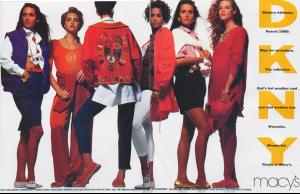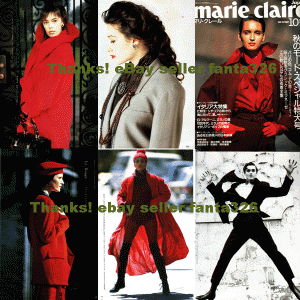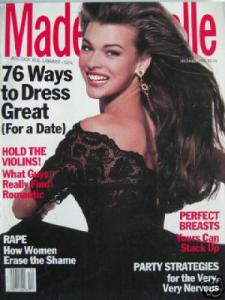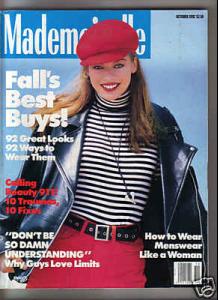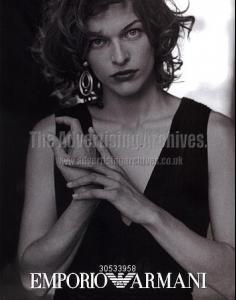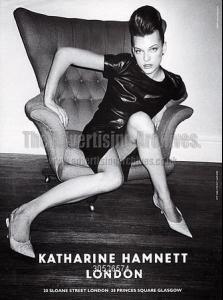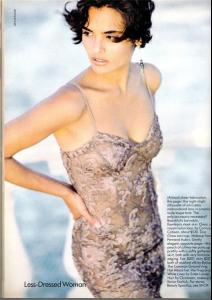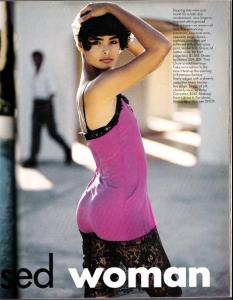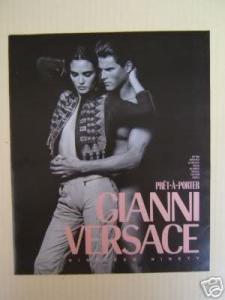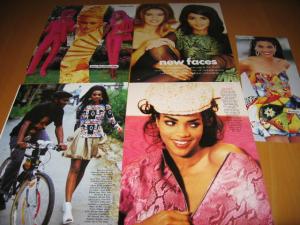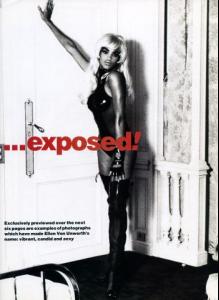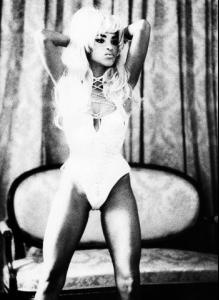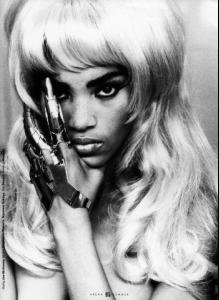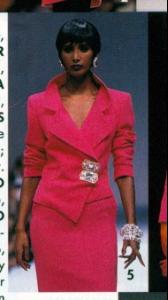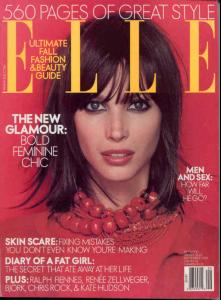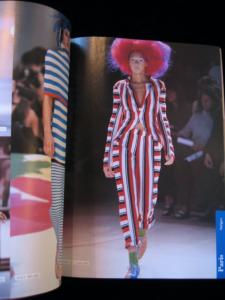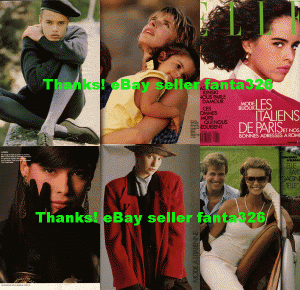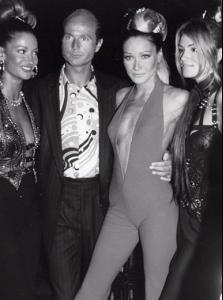Everything posted by Korravai
- Gail Elliott
-
Karen Mulder
- Milla Jovovich
-
Shalom Harlow
- Talisa Soto
-
Claudia Schiffer
Wow! so rare, thanks!!!
-
Stephanie Roberts
these great scans are from the wonderful PhilA: from the susan holmes thread> http://www.bellazon.com/main/index.php?sho...11508&st=80
-
Kate Dillon
they're the outtakes from that French eitorial she did a while back
-
The Cosmo Cover Girl
Yes, can't wait to see what Snmkytkn finds!
-
Anjani Shivamanga
-
Christy Turlington
-
Ludmila Isaeva Malahova
glad you like her! some scans:
-
Ludmila Isaeva Malahova
yes--to the one on the right! soooo pretty!!!!! The left is Debbie Dietering
-
Chrystele Saint Louis Augustin
-
Aya Thorgren
-
Carla Bruni
-
Christy Turlington
-
Estelle Lefébure
thank you Hadj!!!!!!! 1987
-
Vladimir Ivanov
- Your Favorite Strange/Unique Fashion Pictures
Beautiful!- Eyes
- Jean Shrimpton
You're Welcome!! ^^^THANKS Miss--great contribution!!!!- Perfume ads, vintage and new
Wish I knew these models ^- CHANEL Ads
- Kate Dillon
- Your Favorite Strange/Unique Fashion Pictures