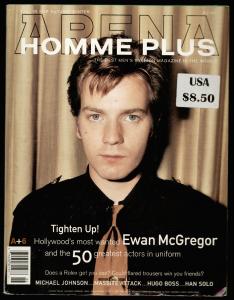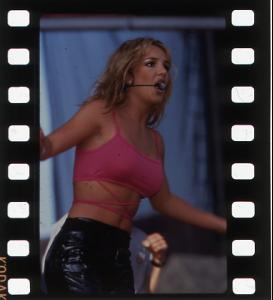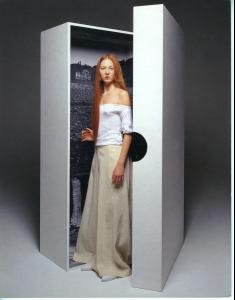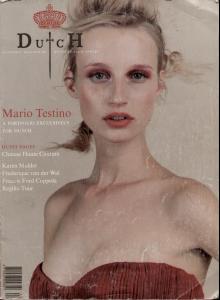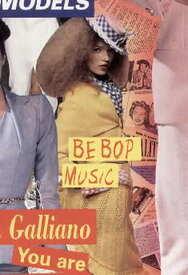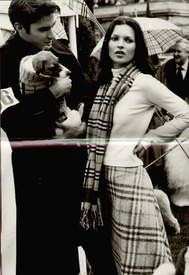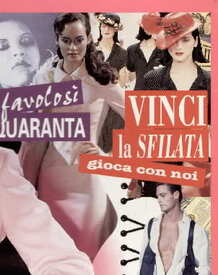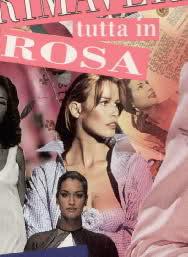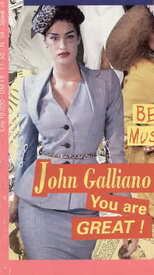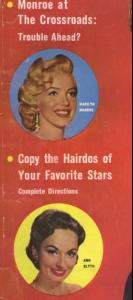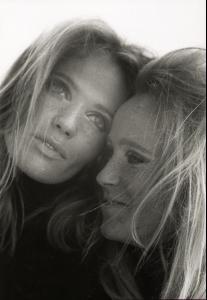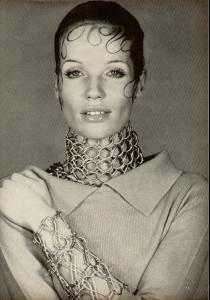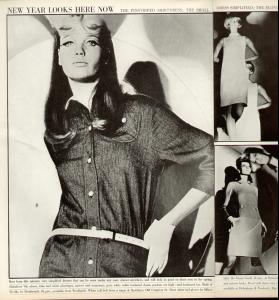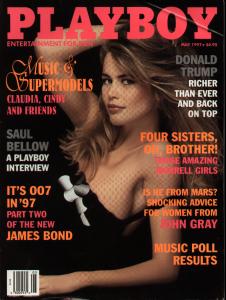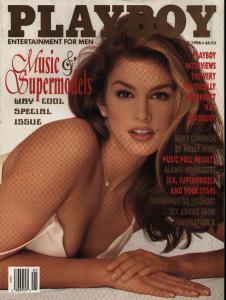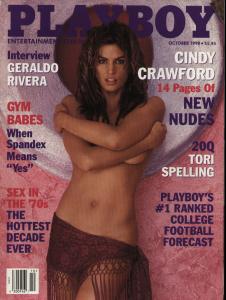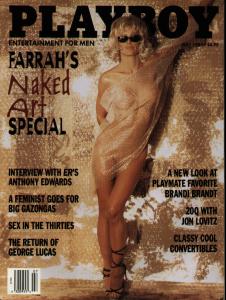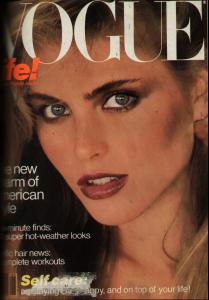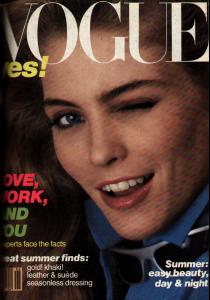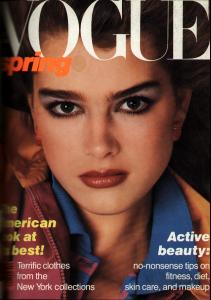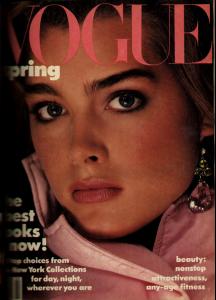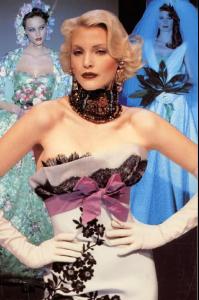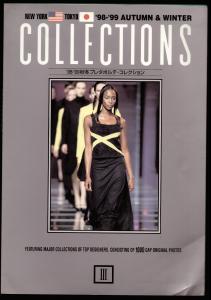Everything posted by Korravai
-
Ewan McGregor
- Britney Spears
- guess beauty
Try posting on Bwgreyscale.com....some really good id-ers there.- Samantha Rex
I hope someone knows!! Can you give more info--where you got the pic, etc.?- Ilona Kuodiene
- Irina Lazareanu
originally posted by envy_me on bwgreyscale.com- Inès de la Fressange
YAY! I've never seen her on the runway... love the cover by the way!- Inès de la Fressange
WOOT!!!! I wasn't sure about starting a thread for her...but then I thought, what the Hell! It's a little spot for me to pile pics that I find. So happy Penny's on the hunt!!!- Your Favorite Strange/Unique Fashion Pictures
- Tasha Tilberg
I wonder why she's not more famous...she is so pretty- Inès de la Fressange
Thanks for stopping by-Lisa!!!- Esther De Jong
- Kate Moss
- Shalom Harlow
She looks so different....(still pretty though!) I love seeing her in Pink outfits. By the way~~Does anyone know the name of the model in the red hat?- Claudia Schiffer
- Yasmeen Ghauri
- Marilyn Monroe
- Veruschka von Lehndorff
- Claudia Schiffer
- Cindy Crawford
- Farrah Fawcett
- Kim Alexis
Darn! It's so hard for me to recogize the 80s girls...but I'm getting better ~ thanks to your help! from 1980 (still not sure )- Brooke Shields
- Britney Spears
Account
Navigation
Search
Configure browser push notifications
Chrome (Android)
- Tap the lock icon next to the address bar.
- Tap Permissions → Notifications.
- Adjust your preference.
Chrome (Desktop)
- Click the padlock icon in the address bar.
- Select Site settings.
- Find Notifications and adjust your preference.
Safari (iOS 16.4+)
- Ensure the site is installed via Add to Home Screen.
- Open Settings App → Notifications.
- Find your app name and adjust your preference.
Safari (macOS)
- Go to Safari → Preferences.
- Click the Websites tab.
- Select Notifications in the sidebar.
- Find this website and adjust your preference.
Edge (Android)
- Tap the lock icon next to the address bar.
- Tap Permissions.
- Find Notifications and adjust your preference.
Edge (Desktop)
- Click the padlock icon in the address bar.
- Click Permissions for this site.
- Find Notifications and adjust your preference.
Firefox (Android)
- Go to Settings → Site permissions.
- Tap Notifications.
- Find this site in the list and adjust your preference.
Firefox (Desktop)
- Open Firefox Settings.
- Search for Notifications.
- Find this site in the list and adjust your preference.