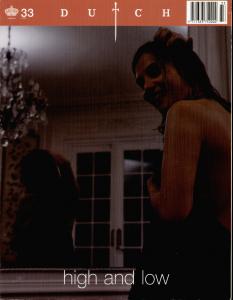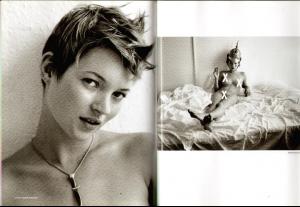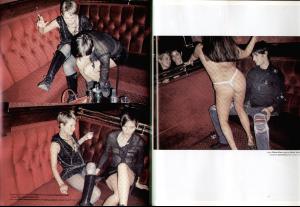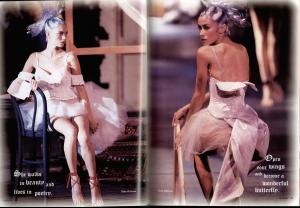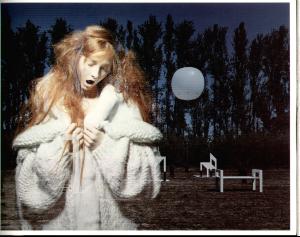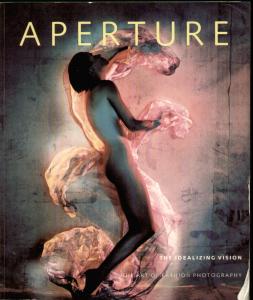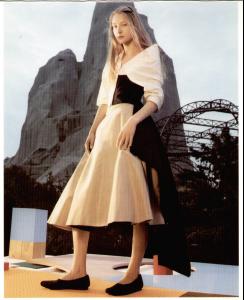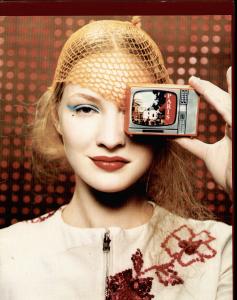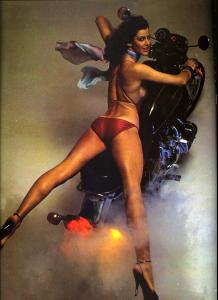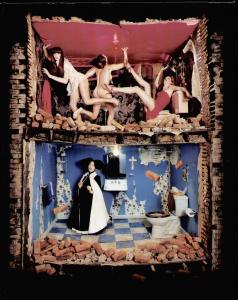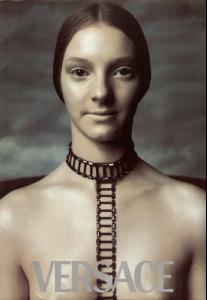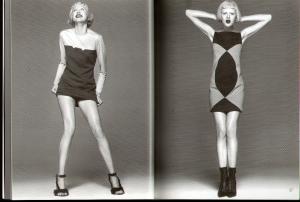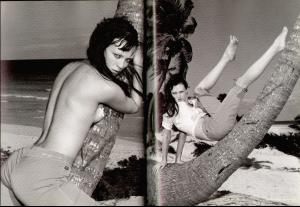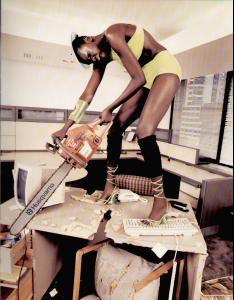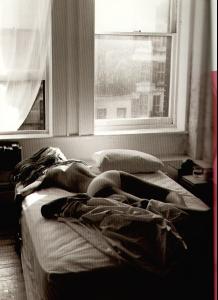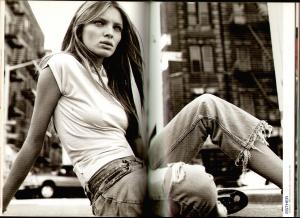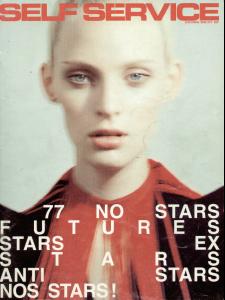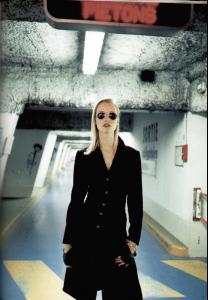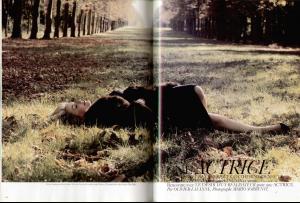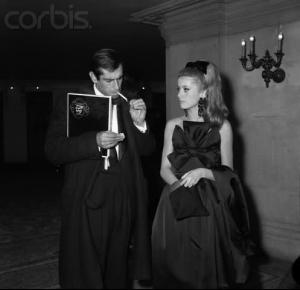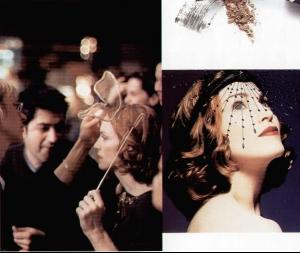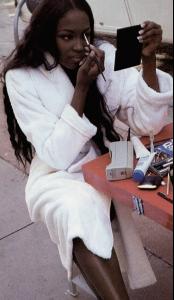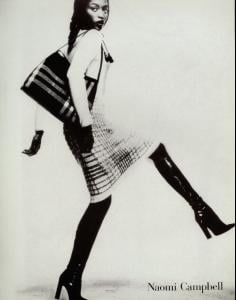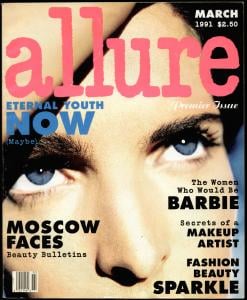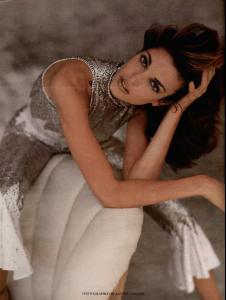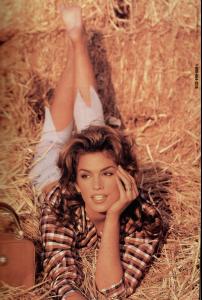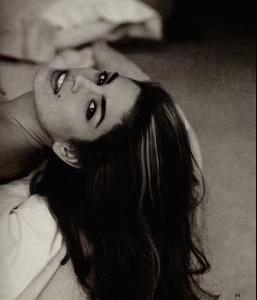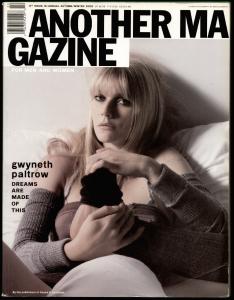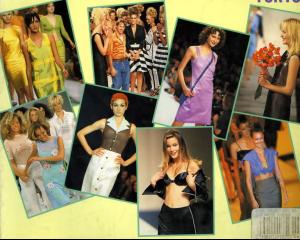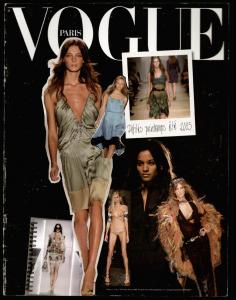Everything posted by Korravai
-
Claudia Schiffer
sorry if I've posted this before:
-
Kate Moss
- Natane Adcock
imdb.com: Date of Birth 5 May 1976, New York, New York, USA Actress: 1. 5up 2down (2006) .... Theresa 2. The Pink House (2003) (as Natane Adcock) .... Windy/Chloe Thanks: 1. Unzipped (1995) (very special thanks) (as Natane Adcock) Self: 1. Unzipped (1995) (uncredited) .... Herself- Ilona Kuodiene
THANK YOU so much, Lea!!!- Your Favorite Strange/Unique Fashion Pictures
I'm Enjoying Magda! PENNYD~~thank you so much for Maggie, she was the first one that started the doll-face craze! (see Lilly Cole and Devon Aoki) one more Maggie Rizer <Sunniva Stordahl Who is this with Kate?- Karen Elson
- Meryl Streep
- Alek Wek
- Esther Canadas
- Esther De Jong
- Milla Jovovich
So wonderful~~~~THANKS :heart: :heart:- Catherine Deneuve
- Madonna
- Jacquetta Wheeler
Thanks for the lovely pictures everyone! BWgreyscale.com- Gia Carangi
you mean the Last (LEI) cover? Yeah, I think you're right. Def. not her (but who?) sorry for the mix-up!!- Linda Evangelista
Duh!! Of course- -I totally see it now. Love the Sybil Set by the way! I really wish we had a thread for her here.- Naomi Campbell
- Natane Adcock
Account
Navigation
Search
Configure browser push notifications
Chrome (Android)
- Tap the lock icon next to the address bar.
- Tap Permissions → Notifications.
- Adjust your preference.
Chrome (Desktop)
- Click the padlock icon in the address bar.
- Select Site settings.
- Find Notifications and adjust your preference.
Safari (iOS 16.4+)
- Ensure the site is installed via Add to Home Screen.
- Open Settings App → Notifications.
- Find your app name and adjust your preference.
Safari (macOS)
- Go to Safari → Preferences.
- Click the Websites tab.
- Select Notifications in the sidebar.
- Find this website and adjust your preference.
Edge (Android)
- Tap the lock icon next to the address bar.
- Tap Permissions.
- Find Notifications and adjust your preference.
Edge (Desktop)
- Click the padlock icon in the address bar.
- Click Permissions for this site.
- Find Notifications and adjust your preference.
Firefox (Android)
- Go to Settings → Site permissions.
- Tap Notifications.
- Find this site in the list and adjust your preference.
Firefox (Desktop)
- Open Firefox Settings.
- Search for Notifications.
- Find this site in the list and adjust your preference.