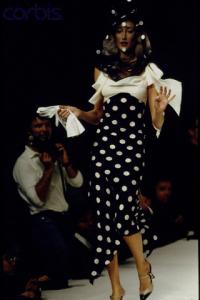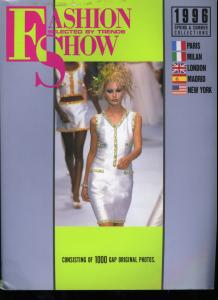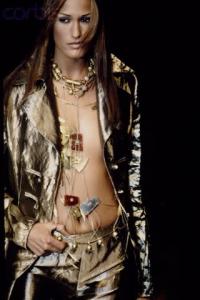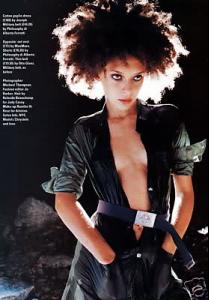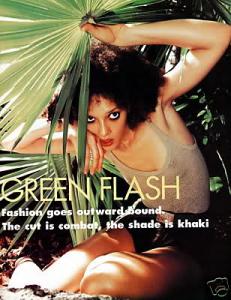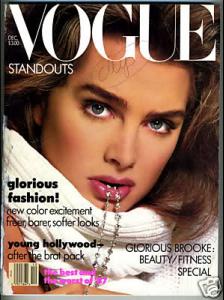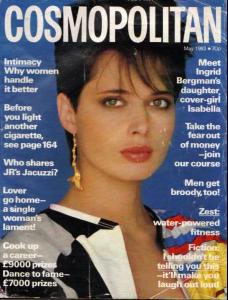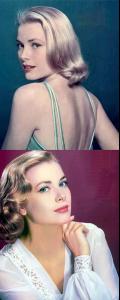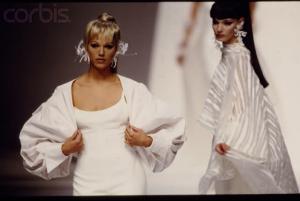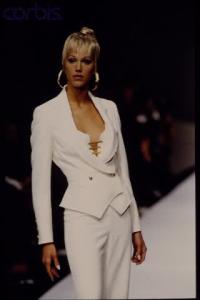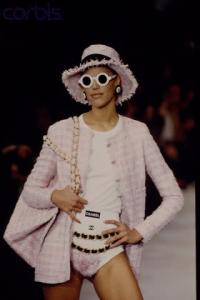Everything posted by Korravai
- Milla Jovovich
-
Meghan Douglas
THANKS PHIL~ that editorial shows off her incredibly beautiful eyes I think that's Debbie Dietering with her in the beach edit. By the way, look who originally wore that polka-dot Galliano dress on the runway: (Marie Sophie in 1993)
-
Lucie de la Falaise
- Catherine Deneuve
- Liv Tyler
- Kate Moss
- Isabelle Huppert
- Karen Mulder
Thanks again!!!- Kirsty Hume
- Gwen Stefani
- Helena Christensen
THANKS GA and Morph!!!!- Helena Barquilla
- Gail Elliott
- Yasmin Le Bon
- Inès de la Fressange
with pierre cardin- Claudia Schiffer
yeah, I know. I never posted much on it before because no one seemed very passionate about her...and to be honest, she's not at the top of my list. Mut When I see how happy she makes Magic, it makes me want to show more pictures...and I have seen some that I really like. So I guess she's growing on me--and everyone else!- Claudia Mason
- Chrystele Saint Louis Augustin
The Magazine whith this editorial is on ebay right now...but I'm not going to get it (elle, UK June 1995)- Carla Bruni
- Brooke Shields
- Catherine Deneuve
Account
Navigation
Search
Configure browser push notifications
Chrome (Android)
- Tap the lock icon next to the address bar.
- Tap Permissions → Notifications.
- Adjust your preference.
Chrome (Desktop)
- Click the padlock icon in the address bar.
- Select Site settings.
- Find Notifications and adjust your preference.
Safari (iOS 16.4+)
- Ensure the site is installed via Add to Home Screen.
- Open Settings App → Notifications.
- Find your app name and adjust your preference.
Safari (macOS)
- Go to Safari → Preferences.
- Click the Websites tab.
- Select Notifications in the sidebar.
- Find this website and adjust your preference.
Edge (Android)
- Tap the lock icon next to the address bar.
- Tap Permissions.
- Find Notifications and adjust your preference.
Edge (Desktop)
- Click the padlock icon in the address bar.
- Click Permissions for this site.
- Find Notifications and adjust your preference.
Firefox (Android)
- Go to Settings → Site permissions.
- Tap Notifications.
- Find this site in the list and adjust your preference.
Firefox (Desktop)
- Open Firefox Settings.
- Search for Notifications.
- Find this site in the list and adjust your preference.