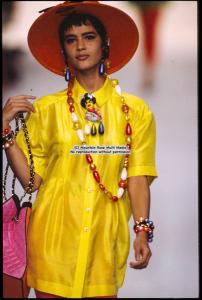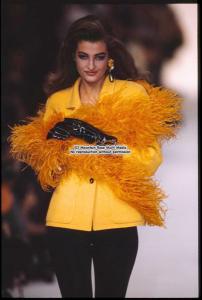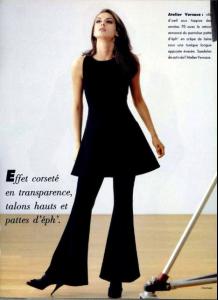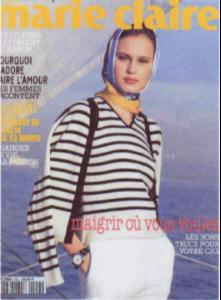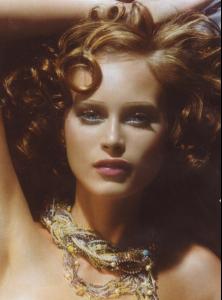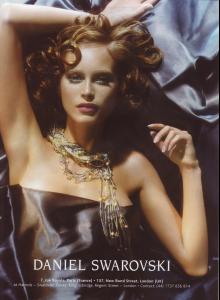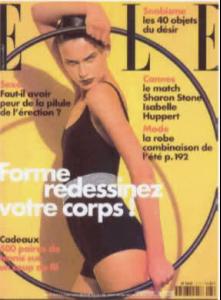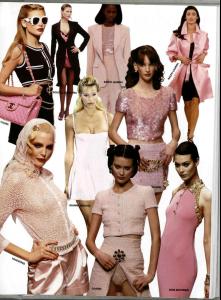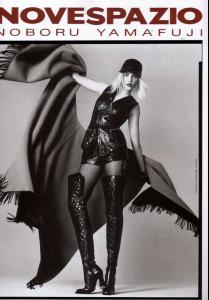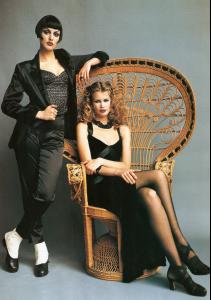Everything posted by Korravai
-
Yasmeen Ghauri
- Katoucha Niane
-
Chrystele Saint Louis Augustin
credit: KissMiss on The Fashion spot
-
Anna Getaneh
from KissMiss om tfs:
-
Nadege du Bospertus
-
Chrystele Saint Louis Augustin
-
Valeria Mazza
from MissIvana:
-
Nieves Alvarez
from medusa on the fashion spot:
-
Tereza Maxová
- Talisa Soto
-
Helena Barquilla
-
Natalia Semanova
-
Bridget Hall
credit>alisa:
-
Debbie Deitering
-
Daniela Pestova
from medusa on the fashion spot sorry if repost
-
Claudia Schiffer
Kiki= from versutito on tfs: I can't remember if MissIvana posted these yet (found on TFS) if so, what the hell...they're hot:
-
Claudia Schiffer
from Spiral on thefashionspot.com
- Supermodels
-
Bunny girls
-
Your Favorite Strange/Unique Fashion Pictures
-
Nadja Auermann
Awesome, Girl! from fanta326 on thefashionspot.com: This is from MissIvana...my all-time favorite nadja cover: from girlafraid:with Bridget Hall (sorry if you posted this already, I don't remember seeing it) from Alisa:
-
My 5000th post!
-
Helena Barquilla
-
Claudia Schiffer
-
Nadja Auermann
You're welcome, Magic