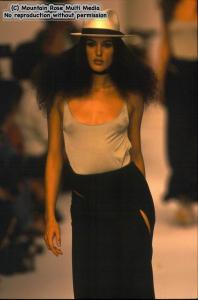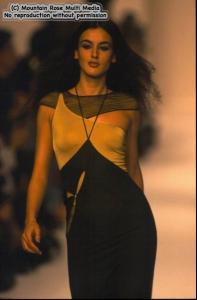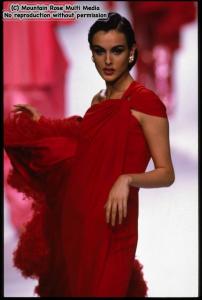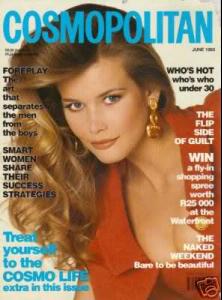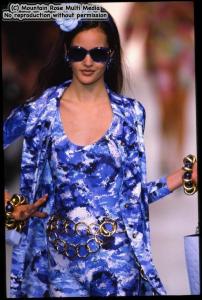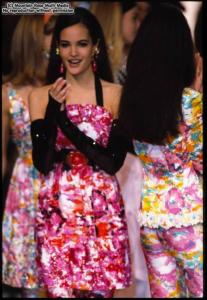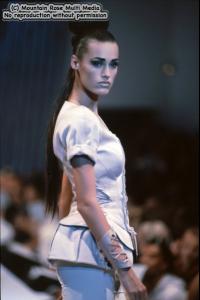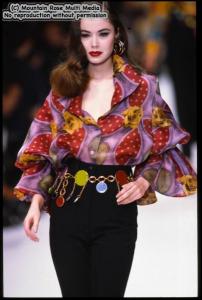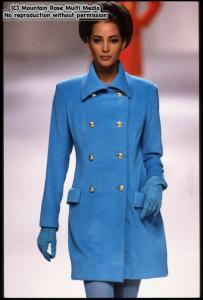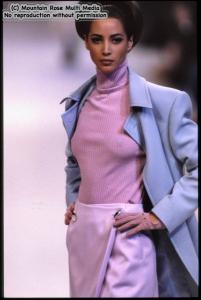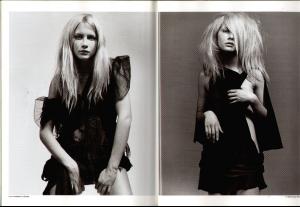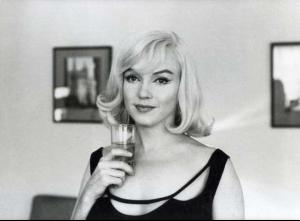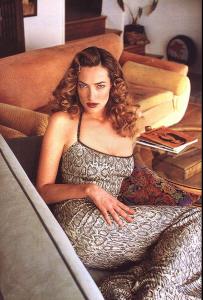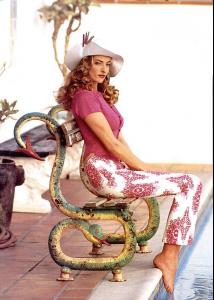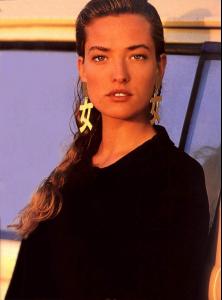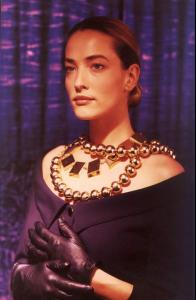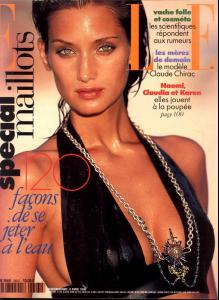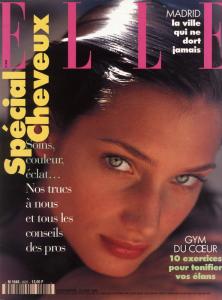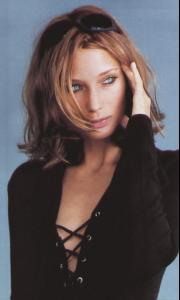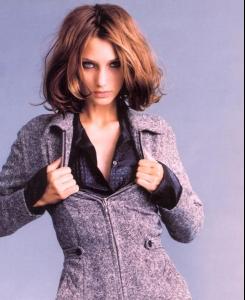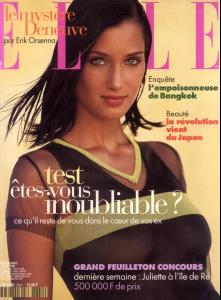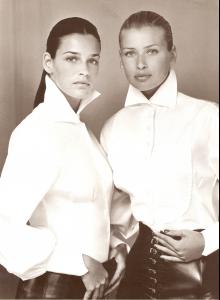Everything posted by Korravai
-
Helena Barquilla
- Gail Elliott
- Elaine Irwin
- Emma Sjoberg
- Claudia Schiffer
- Claudia Schiffer
So magic...should we put together a collection so you can buy it?- Claudia Mason
Wow, Penny...that's crazy. I have to say, I'm sure she isn't the only one. (Nadege, Marpessa, Kimora etc.) I wonder how much of that goes on today. Nonetheless, I believe Claudia's one of the most underrated models...thanks for posting more pics of her! I forgot about Jenny Brunt~ (she's pretty, but would never make it past walmart ads today )- Cindy Crawford
- Carla Bruni
HAHAHa THANKS GA!!! I TOTALY AGREE!!!- Anna Getaneh
- Yasmin Le Bon
- Supermodels
SHe's so pretty---it's a shame she's not still modeling. THANKS for the name miss and Kytkn! Tatiana Sorokko>..- Estelle Lefébure
- Christy Turlington
- Eva Herzigova
Thnx-- that Todd Oldham show- Your Favorite Strange/Unique Fashion Pictures
ME TOO~~~ THANKS :kiss:- Daniela Pestova
OH I'm sorry! I will be more caerful!! :trout:- Ana Claudia Michels
- Audrey Marnay
from Kanna on TFS: Vogue Italia January 2000 Cover Photographer : Steven Meisel Fashion Editor : Brana Wolf Models : Audrey Marnay, Maggie Rizer, Danita Angell, Ana Claudia Michels, Caroline Ribeiro, Karen Elson- Tereza Maxová
- Gail Elliott
Account
Navigation
Search
Configure browser push notifications
Chrome (Android)
- Tap the lock icon next to the address bar.
- Tap Permissions → Notifications.
- Adjust your preference.
Chrome (Desktop)
- Click the padlock icon in the address bar.
- Select Site settings.
- Find Notifications and adjust your preference.
Safari (iOS 16.4+)
- Ensure the site is installed via Add to Home Screen.
- Open Settings App → Notifications.
- Find your app name and adjust your preference.
Safari (macOS)
- Go to Safari → Preferences.
- Click the Websites tab.
- Select Notifications in the sidebar.
- Find this website and adjust your preference.
Edge (Android)
- Tap the lock icon next to the address bar.
- Tap Permissions.
- Find Notifications and adjust your preference.
Edge (Desktop)
- Click the padlock icon in the address bar.
- Click Permissions for this site.
- Find Notifications and adjust your preference.
Firefox (Android)
- Go to Settings → Site permissions.
- Tap Notifications.
- Find this site in the list and adjust your preference.
Firefox (Desktop)
- Open Firefox Settings.
- Search for Notifications.
- Find this site in the list and adjust your preference.