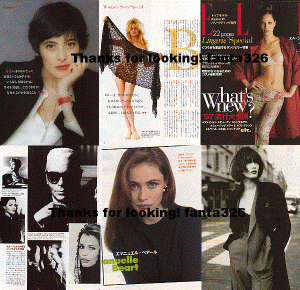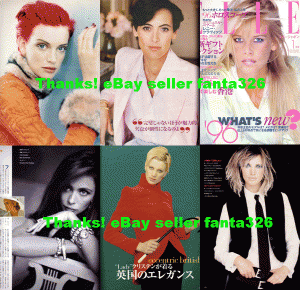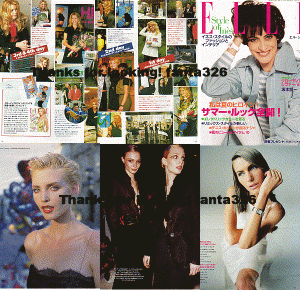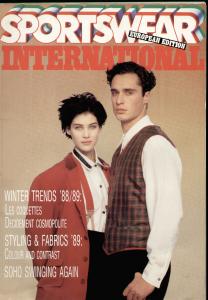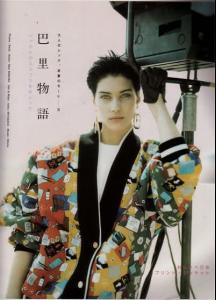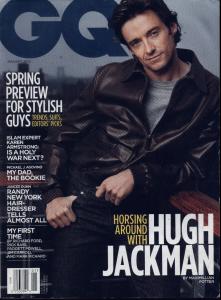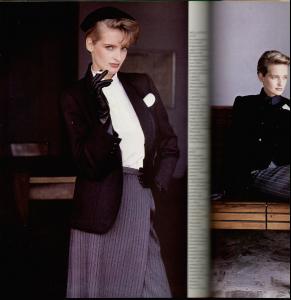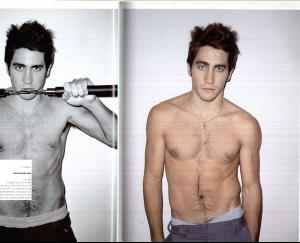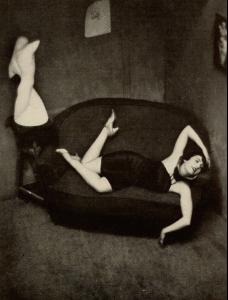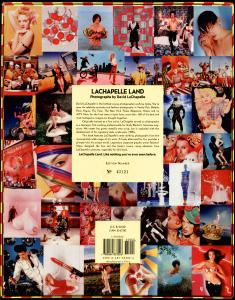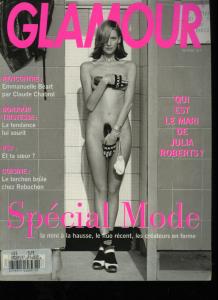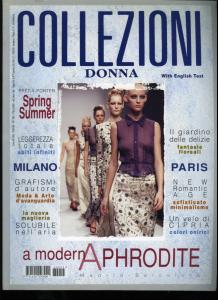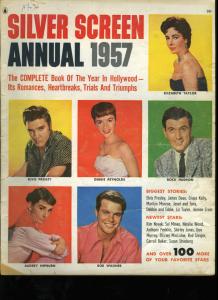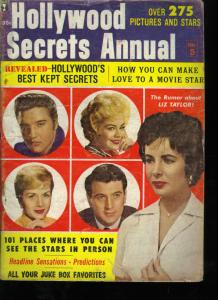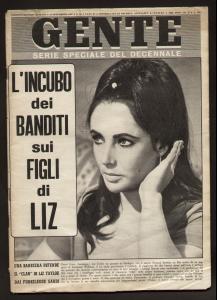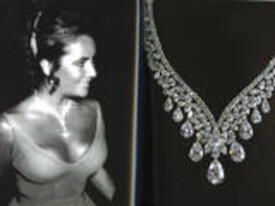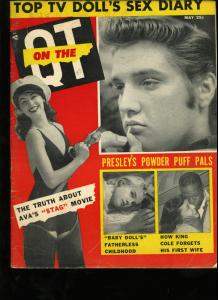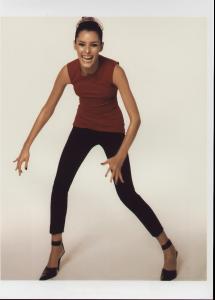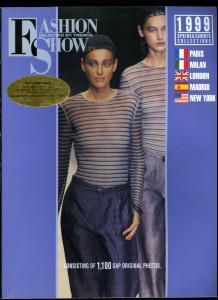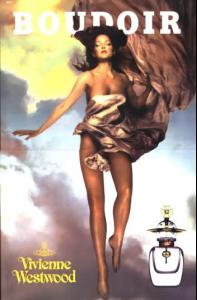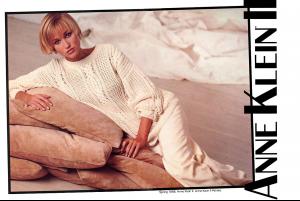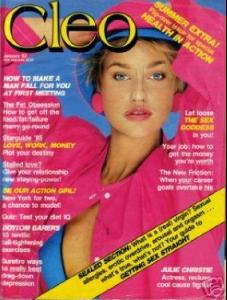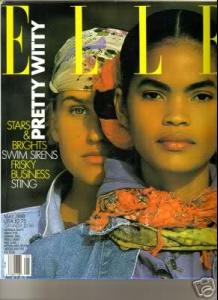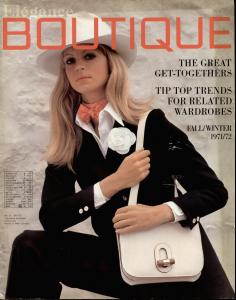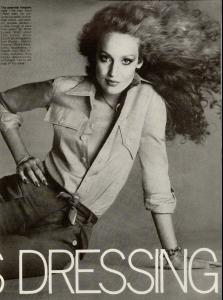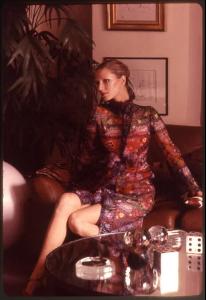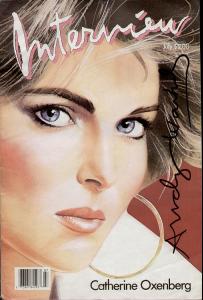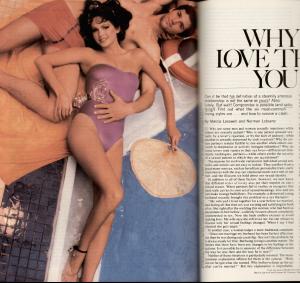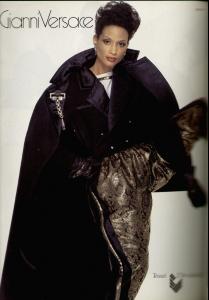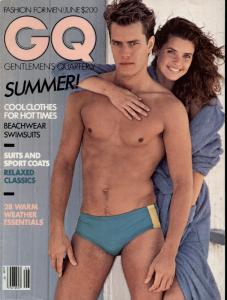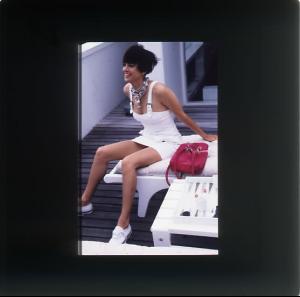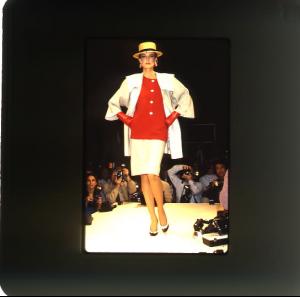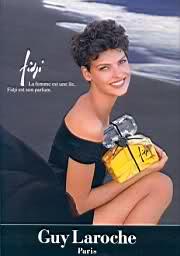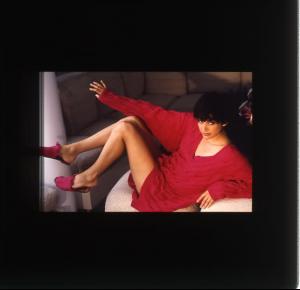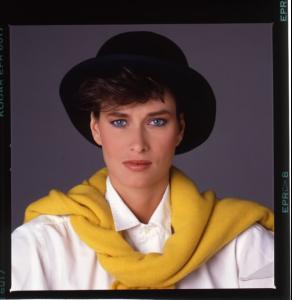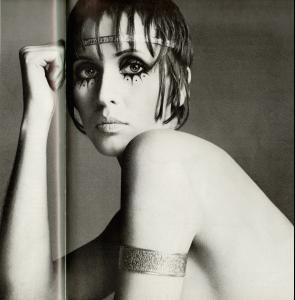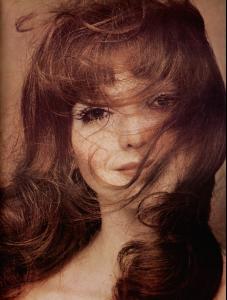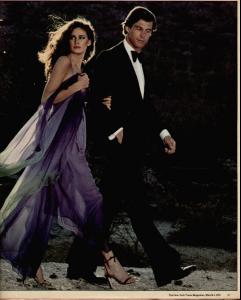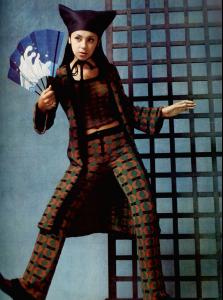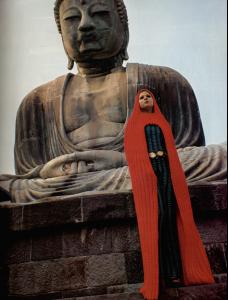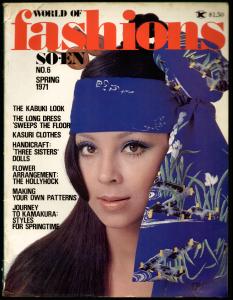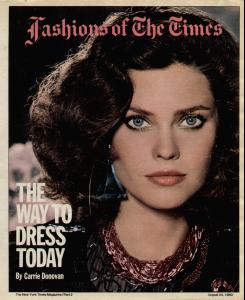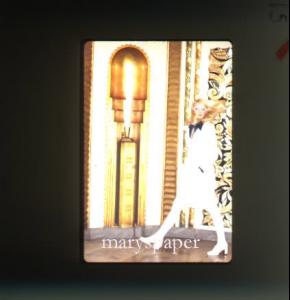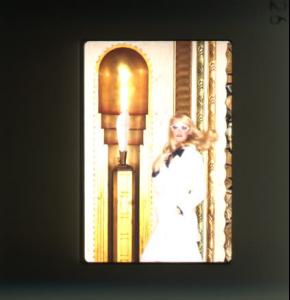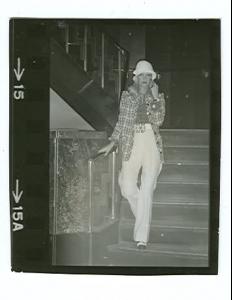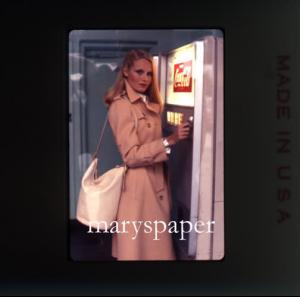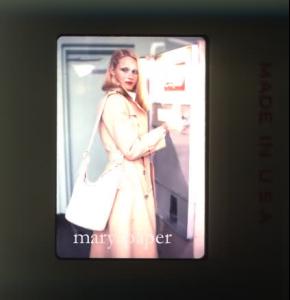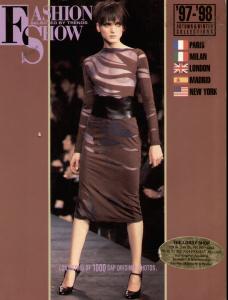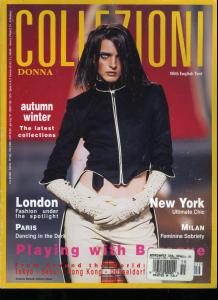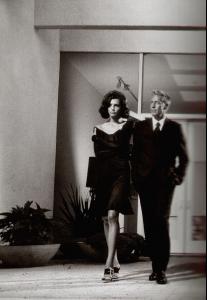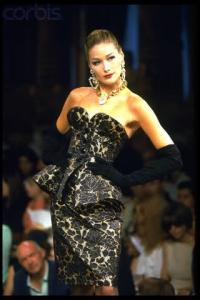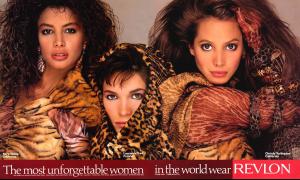Everything posted by Korravai
-
Your Favorite Strange/Unique Fashion Pictures
- Joan Collins
- Inès de la Fressange
- Models from the Eighties
- Hugh Jackman
- Tom Cruise
- Laetitia Firmin-Didot
- Jake Gyllenhaal
- Your Favorite Strange/Unique Fashion Pictures
- Chandra North
- Amy Wesson
- Chrystele Saint Louis Augustin
nice little collection of covers!- Elizabeth Taylor
Very True! /monthly_05_2008/post-18834-0-1446063541-95253_thumb.jpg" data-fileid="3270584" alt="post-18834-0-1446063541-95253_thumb.jpg" data-ratio="138.83">- Ava Gardner
- Chandra North
- Models from the Eighties
Wow, Carrie is so pretty there^ so I looked up Michelle EAbry and found this cover from May 1988 with Gail O'neil I want it--but not $30-worth of wanting- Models from the Seventies
- Jill Goodacre
- Models from the Eighties
:thumbsup: :thumbsup: THANKS for the Id, I wonder why Esme didn't get more famous? She is extremely gorgeous! I have a coupleof Muriel Hemingway...I also really love Beverly Johnson. Linda Rosemary- Laetitia Casta
- Models from the Seventies
- Michelle Hicks
Oh great....I keep seeing model threads start ~after I delete their pictures off my computer! Well, I'll look around and stuff. SERIOusLy though, THANKS penny for starting one for her- Daria Werbowy
- Carla Bruni
- Joan Collins
Account
Navigation
Search
Configure browser push notifications
Chrome (Android)
- Tap the lock icon next to the address bar.
- Tap Permissions → Notifications.
- Adjust your preference.
Chrome (Desktop)
- Click the padlock icon in the address bar.
- Select Site settings.
- Find Notifications and adjust your preference.
Safari (iOS 16.4+)
- Ensure the site is installed via Add to Home Screen.
- Open Settings App → Notifications.
- Find your app name and adjust your preference.
Safari (macOS)
- Go to Safari → Preferences.
- Click the Websites tab.
- Select Notifications in the sidebar.
- Find this website and adjust your preference.
Edge (Android)
- Tap the lock icon next to the address bar.
- Tap Permissions.
- Find Notifications and adjust your preference.
Edge (Desktop)
- Click the padlock icon in the address bar.
- Click Permissions for this site.
- Find Notifications and adjust your preference.
Firefox (Android)
- Go to Settings → Site permissions.
- Tap Notifications.
- Find this site in the list and adjust your preference.
Firefox (Desktop)
- Open Firefox Settings.
- Search for Notifications.
- Find this site in the list and adjust your preference.