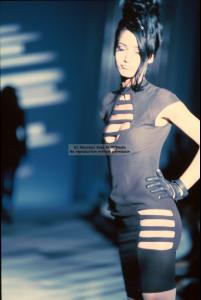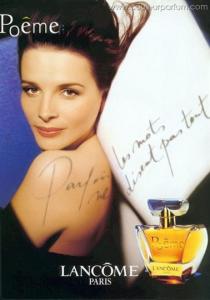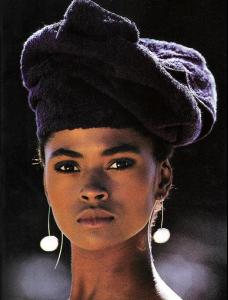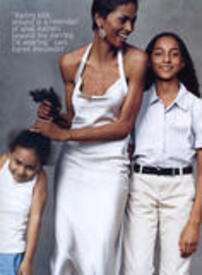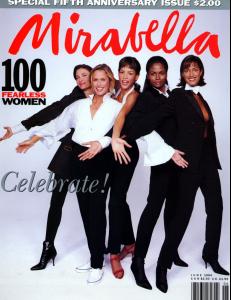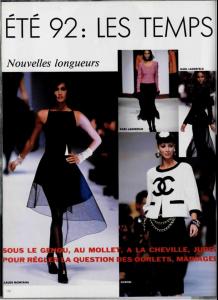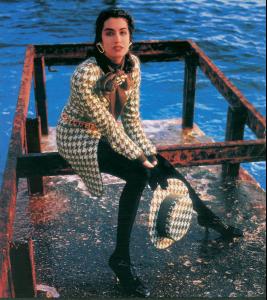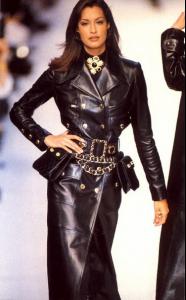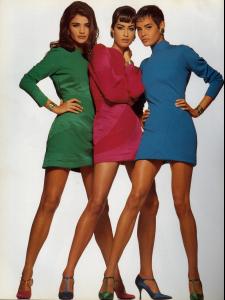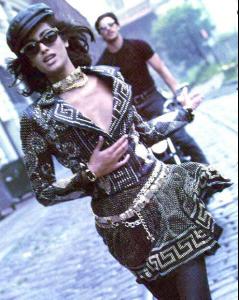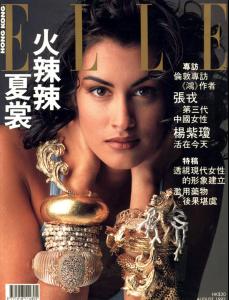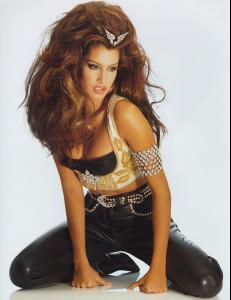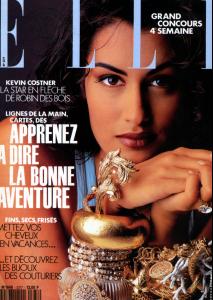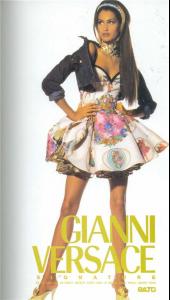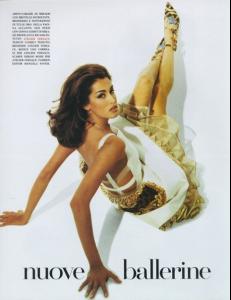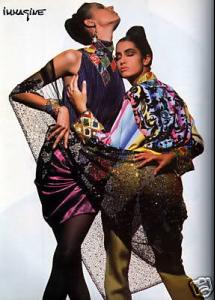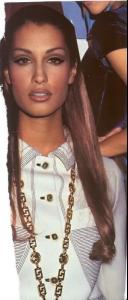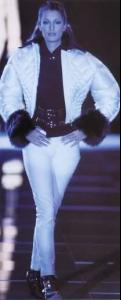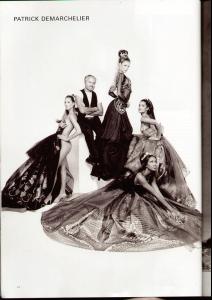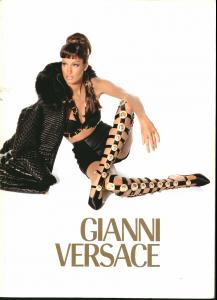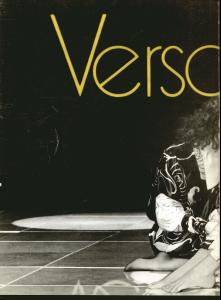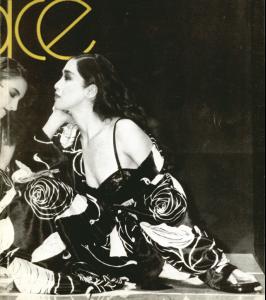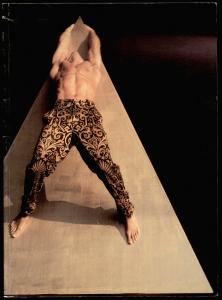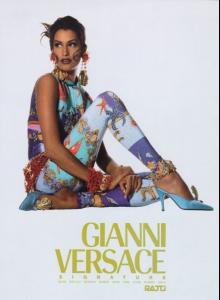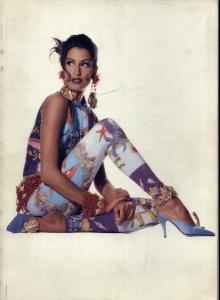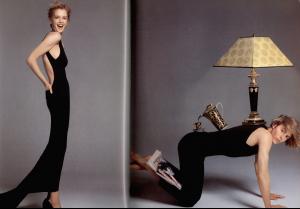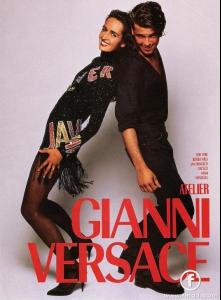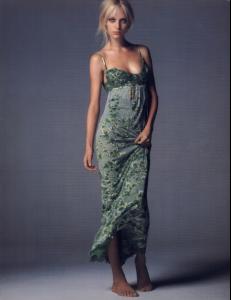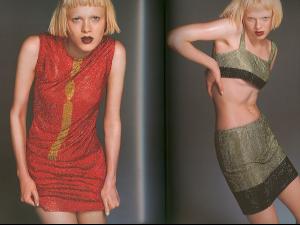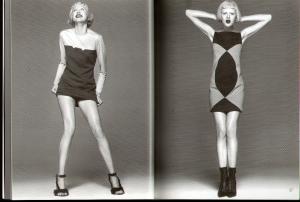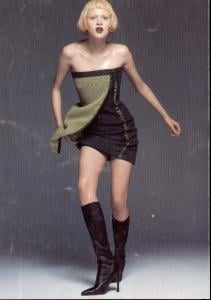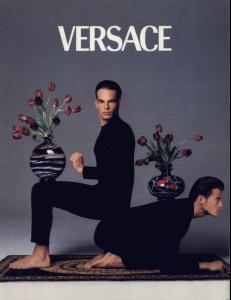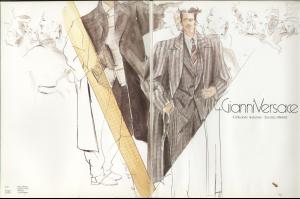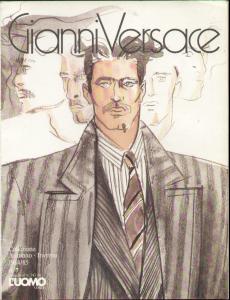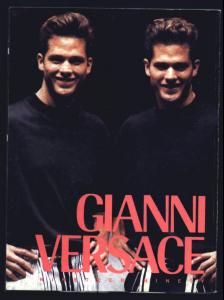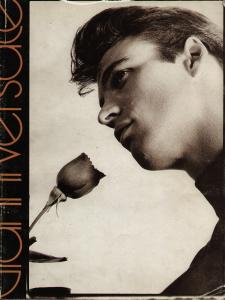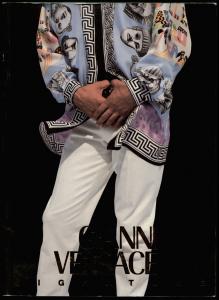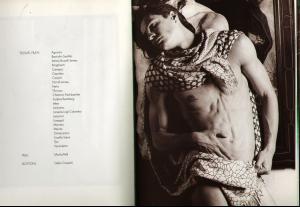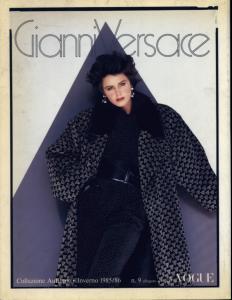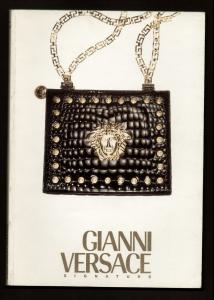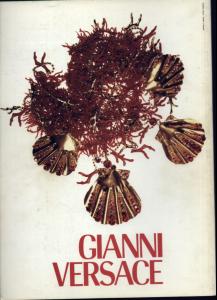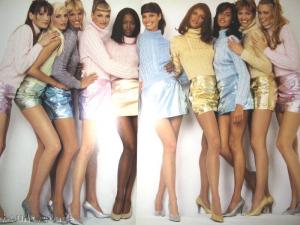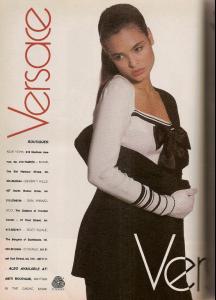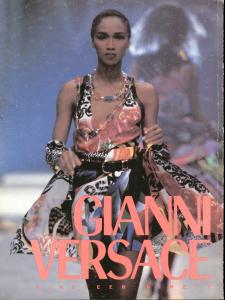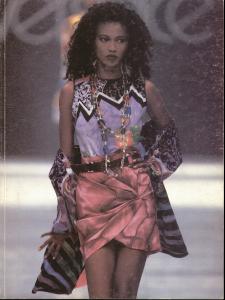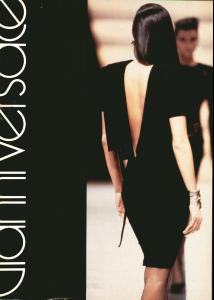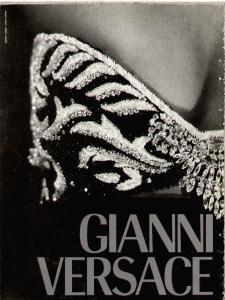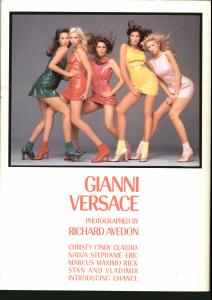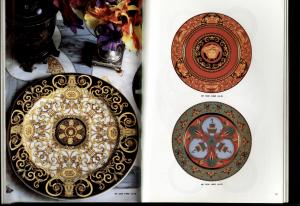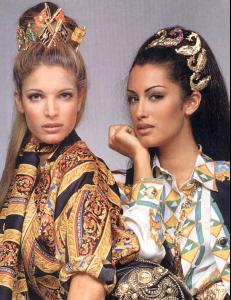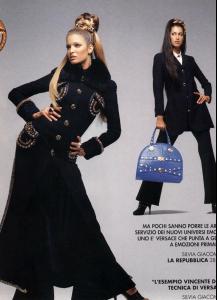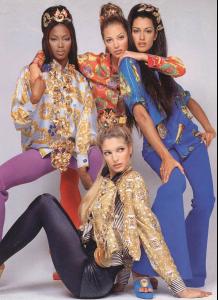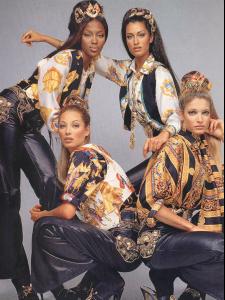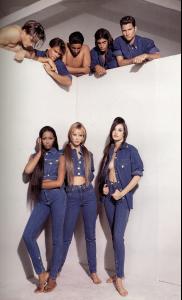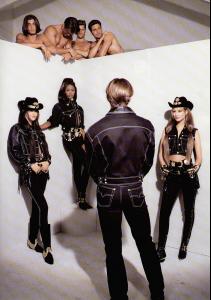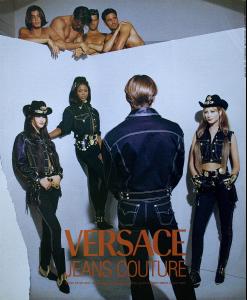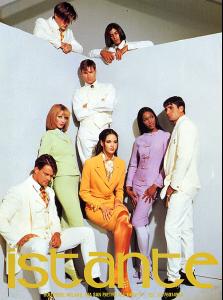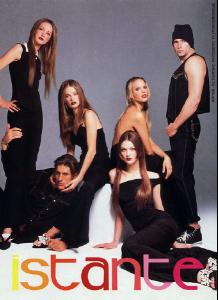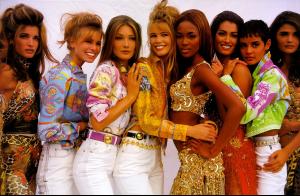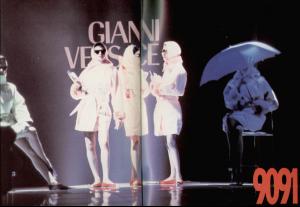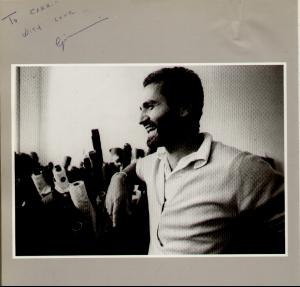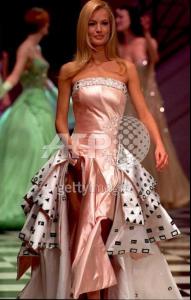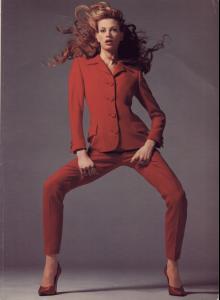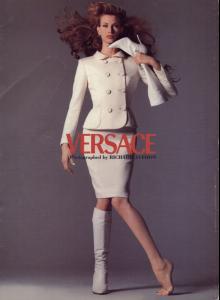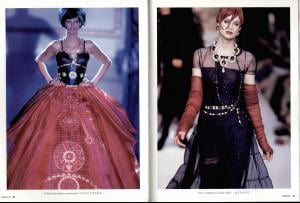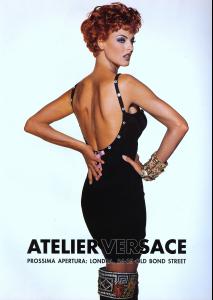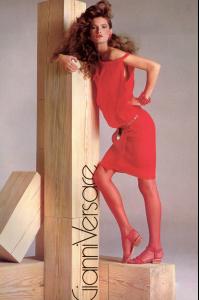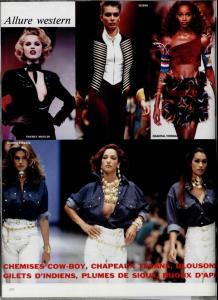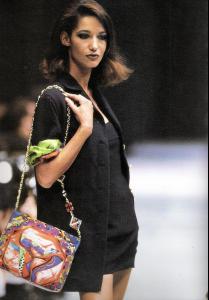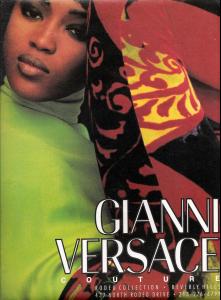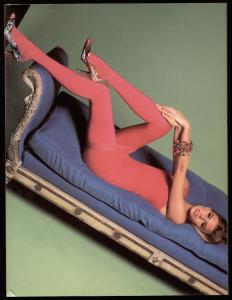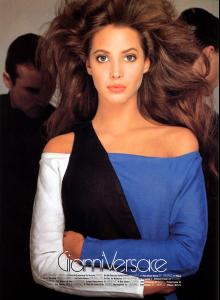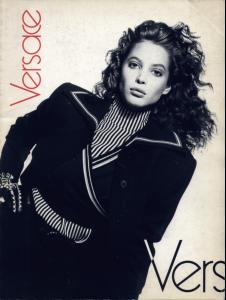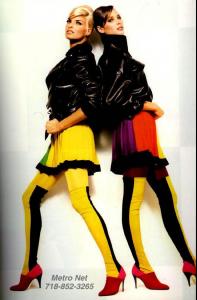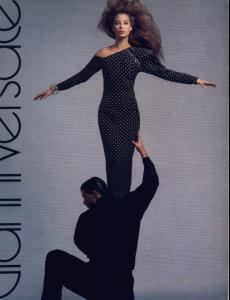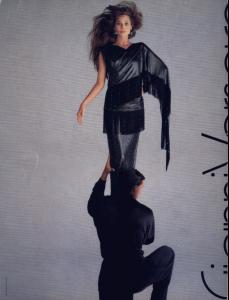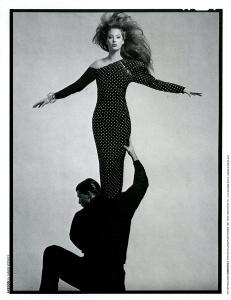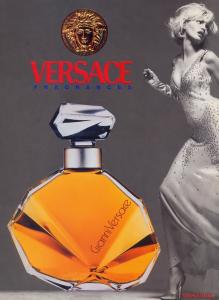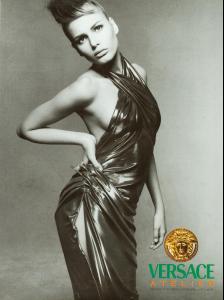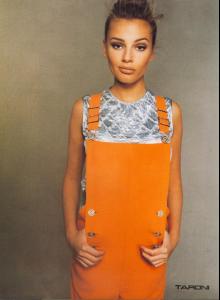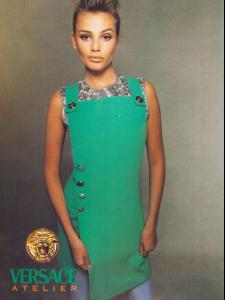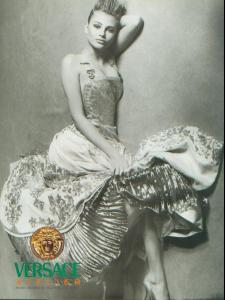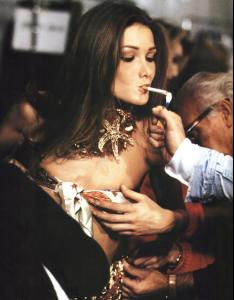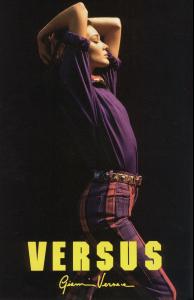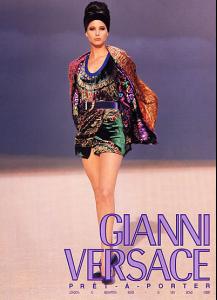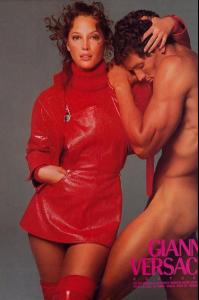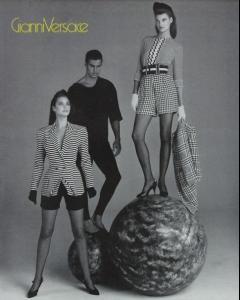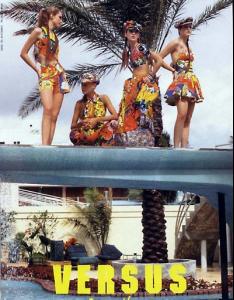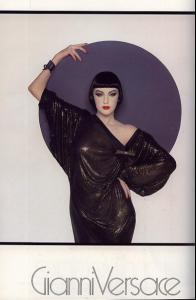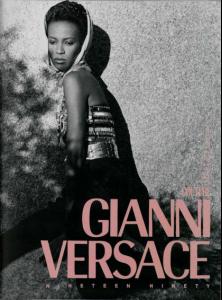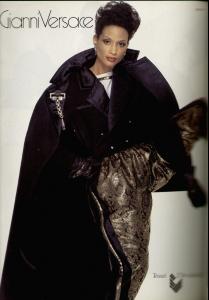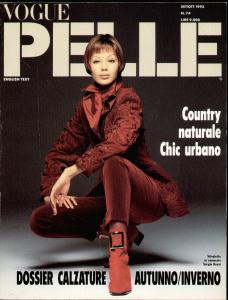Everything posted by Korravai
-
Eyes
thanks Ann Mary---nice Eye choices!
-
Marpessa Hennink
- Eyes
-
Karen Alexander
-
Lakshmi Menon
- Karen Alexander
- CHANEL Ads
- Nadege du Bospertus
credit Melange http://www.mrose.nl/album/albums/userpics/...aljac%20027.jpg http://www.mrose.nl/album/albums/userpics/...aljac%20001.jpg http://www.mrose.nl/album/albums/userpics/...aljac%20018.jpg http://www.mrose.nl/album/albums/userpics/...p-1991-0087.jpg- Versace Ads
- Versace Ads
- Versace Ads
- Versace Ads
- Versace Ads
Please excuse the istante ads....I just wanted to show how similar these ads are: Naomi, Claudia Mason, Christy- Versace Ads
- Versace Ads
- Versace Ads
- Versace Ads
- Supermodels
THANKS Melange and Mags!- Laura Gosch
OMG she's breath-taking!- Sacha Baron Cohen's 'Bruno' storms Milan FW
Yes....but it's funny! Fashion is a ridiculous facade anyway--his absurd behavior is just holding up a mirror to all those (rich) people that are so entrenched in the culture that they can't see it for what it really is. Plus, I think he's hot.- Herb Ritts
thanks, I'll try to find out who the other girl is- Marinda Kaha Hanselmann
- Marinda Kaha Hanselmann
- Kristen McMenamy
- Rachel Williams
credit Melange
Account
Navigation
Search
Configure browser push notifications
Chrome (Android)
- Tap the lock icon next to the address bar.
- Tap Permissions → Notifications.
- Adjust your preference.
Chrome (Desktop)
- Click the padlock icon in the address bar.
- Select Site settings.
- Find Notifications and adjust your preference.
Safari (iOS 16.4+)
- Ensure the site is installed via Add to Home Screen.
- Open Settings App → Notifications.
- Find your app name and adjust your preference.
Safari (macOS)
- Go to Safari → Preferences.
- Click the Websites tab.
- Select Notifications in the sidebar.
- Find this website and adjust your preference.
Edge (Android)
- Tap the lock icon next to the address bar.
- Tap Permissions.
- Find Notifications and adjust your preference.
Edge (Desktop)
- Click the padlock icon in the address bar.
- Click Permissions for this site.
- Find Notifications and adjust your preference.
Firefox (Android)
- Go to Settings → Site permissions.
- Tap Notifications.
- Find this site in the list and adjust your preference.
Firefox (Desktop)
- Open Firefox Settings.
- Search for Notifications.
- Find this site in the list and adjust your preference.