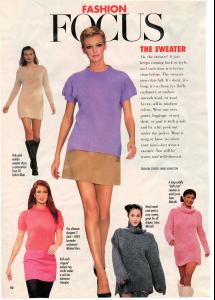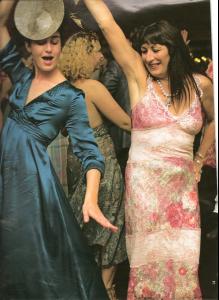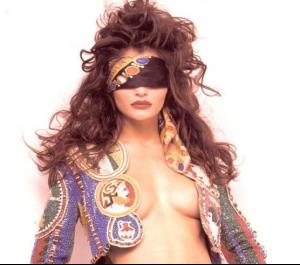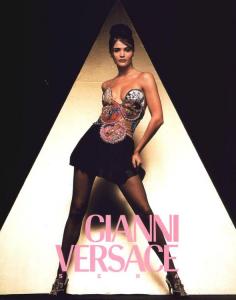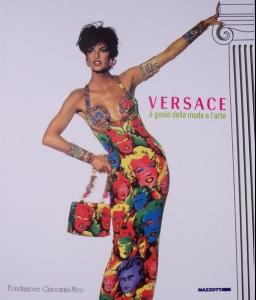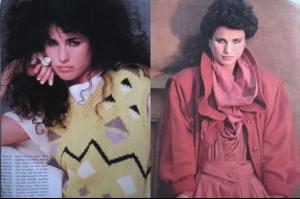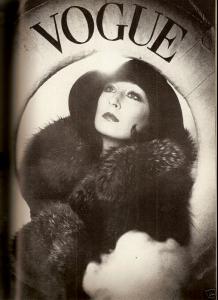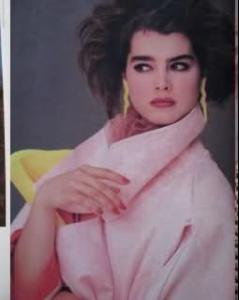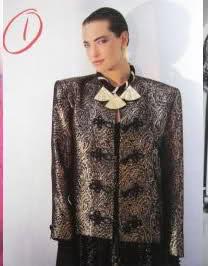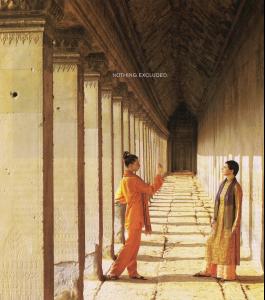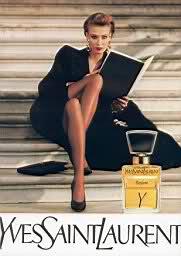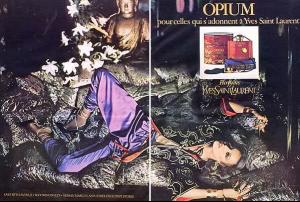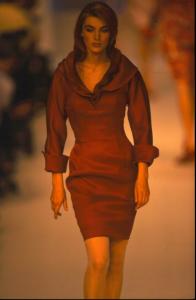Everything posted by Korravai
-
Bridget Hall
-
Christy Turlington
I cut this out a long time ago. Christy with her sisters:
-
Cecilia Mendez
I scanned this pic from a macy's promotion...
- Laura Blokhina
-
Erin O' Connor
-
Yordanos Teshager
thank youuuuuuuuuuuu!!!!!!
-
Versace Ads
- Andie MacDowell
- Versace Ads
- Anjelica Huston
- Sophia Loren
- Brooke Shields
- Tatjana Patitz
- Isabella Rossellini
- Gail Elliott
- Inès de la Fressange
- Sophie Dahl
- Kate Dillon
THANKS PG we needed that- Tina Baltzer
- Perfume ads, vintage and new
- Perfume ads, vintage and new
- Your Favorite Strange/Unique Fashion Pictures
- Ludmila Isaeva Malahova
- Linda Evangelista
http://www.mrose.nl/album/albums/userpics/...p-1991-0064.jpg- Claudia Mason
http://www.mrose.nl/album/albums/userpics/...p-1991-0059.jpgAccount
Navigation
Search
Configure browser push notifications
Chrome (Android)
- Tap the lock icon next to the address bar.
- Tap Permissions → Notifications.
- Adjust your preference.
Chrome (Desktop)
- Click the padlock icon in the address bar.
- Select Site settings.
- Find Notifications and adjust your preference.
Safari (iOS 16.4+)
- Ensure the site is installed via Add to Home Screen.
- Open Settings App → Notifications.
- Find your app name and adjust your preference.
Safari (macOS)
- Go to Safari → Preferences.
- Click the Websites tab.
- Select Notifications in the sidebar.
- Find this website and adjust your preference.
Edge (Android)
- Tap the lock icon next to the address bar.
- Tap Permissions.
- Find Notifications and adjust your preference.
Edge (Desktop)
- Click the padlock icon in the address bar.
- Click Permissions for this site.
- Find Notifications and adjust your preference.
Firefox (Android)
- Go to Settings → Site permissions.
- Tap Notifications.
- Find this site in the list and adjust your preference.
Firefox (Desktop)
- Open Firefox Settings.
- Search for Notifications.
- Find this site in the list and adjust your preference.