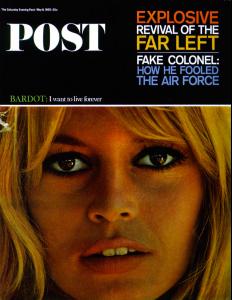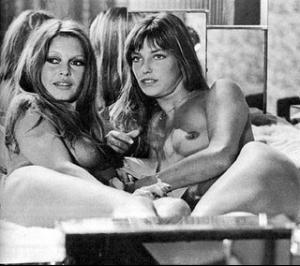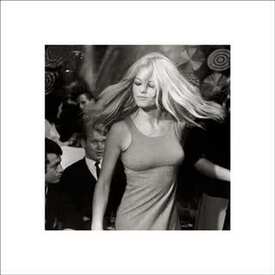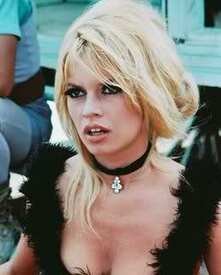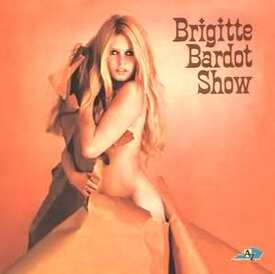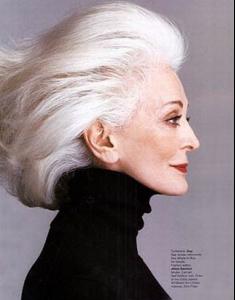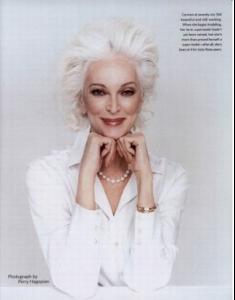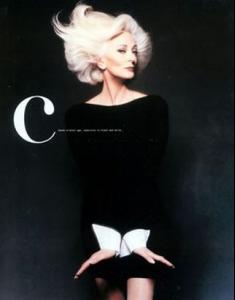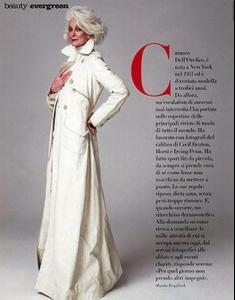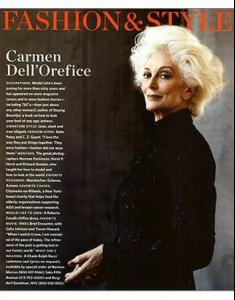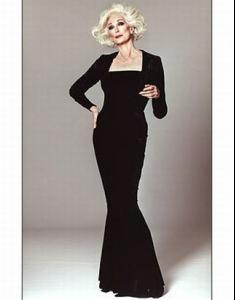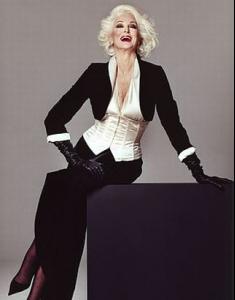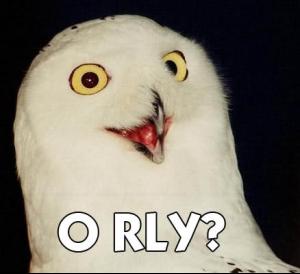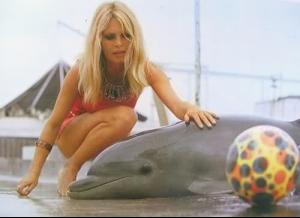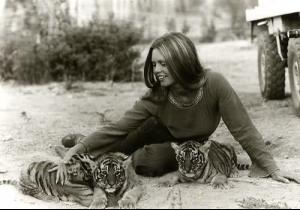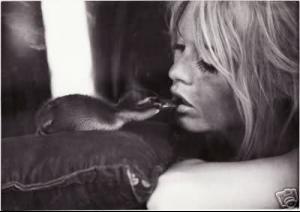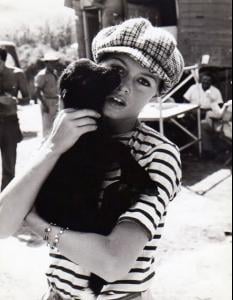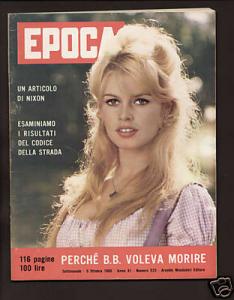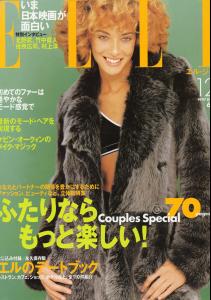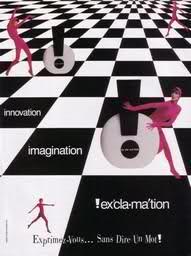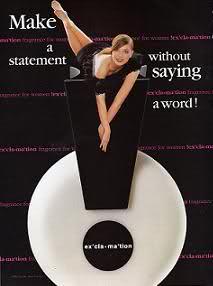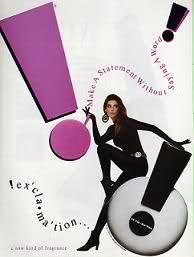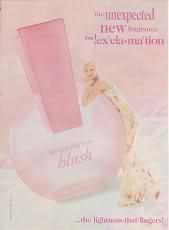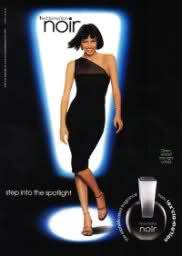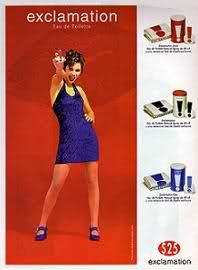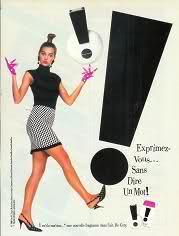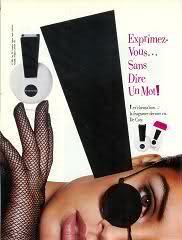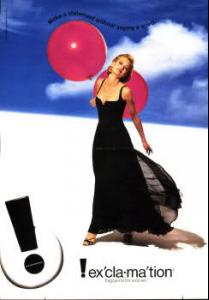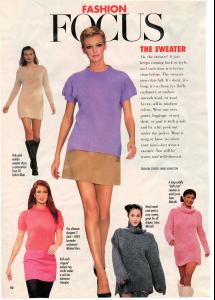Everything posted by Korravai
- Brigitte Bardot
-
Ana Mihajlovic
amazing posts!
- Eyes
-
Eyes
A-rod has really nice eyes! ^^^
-
Carmen Dell'Orefice
- Eva Herzigova
awesome posts, Miss!- Sedef Avci
- Nice back!
from LuNo! http://www.bellazon.com/main/topic8483star...Priyanka_Chopra- Priyanka Chopra
too pretty! Hurts my eyes- Elsa Benitez
thanks Miss and Jade!- Filippa Hamilton
- Natural Beauty Competiton
- Natasa Vojnovic
thanks Alisa!!!!!- Diane Kruger
- Brigitte Bardot
- Brigitte Bardot
- Bridget Hall
thanks for that cover Melange helped me with ids: (clockwise from Bridget) Sarah O'Hare, Veronica Webb, Natane Adcock and Angie Everhart- Eyes
- Perfume ads, vintage and new
thanks Play, I love your siggy!- Maria Gregersen
she's gorgeous- Honor Fraser
- Shalom Harlow
- Chrystele Saint Louis Augustin
- Perfume ads, vintage and new
- Natane Adcock
- Eva Herzigova
Account
Navigation
Search
Configure browser push notifications
Chrome (Android)
- Tap the lock icon next to the address bar.
- Tap Permissions → Notifications.
- Adjust your preference.
Chrome (Desktop)
- Click the padlock icon in the address bar.
- Select Site settings.
- Find Notifications and adjust your preference.
Safari (iOS 16.4+)
- Ensure the site is installed via Add to Home Screen.
- Open Settings App → Notifications.
- Find your app name and adjust your preference.
Safari (macOS)
- Go to Safari → Preferences.
- Click the Websites tab.
- Select Notifications in the sidebar.
- Find this website and adjust your preference.
Edge (Android)
- Tap the lock icon next to the address bar.
- Tap Permissions.
- Find Notifications and adjust your preference.
Edge (Desktop)
- Click the padlock icon in the address bar.
- Click Permissions for this site.
- Find Notifications and adjust your preference.
Firefox (Android)
- Go to Settings → Site permissions.
- Tap Notifications.
- Find this site in the list and adjust your preference.
Firefox (Desktop)
- Open Firefox Settings.
- Search for Notifications.
- Find this site in the list and adjust your preference.