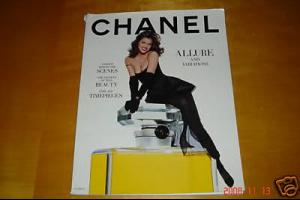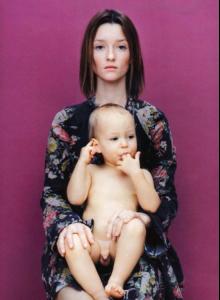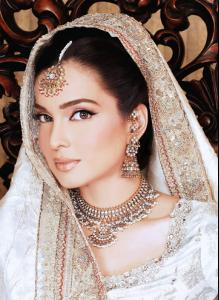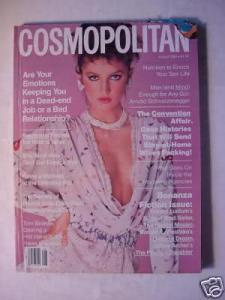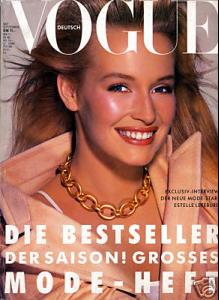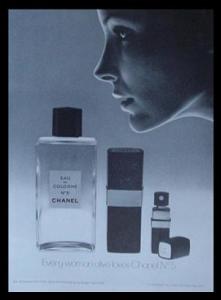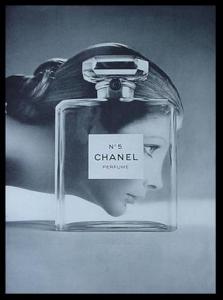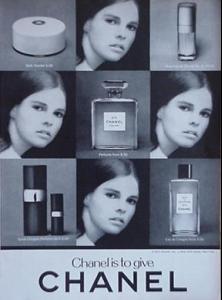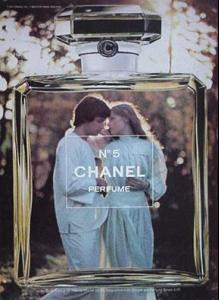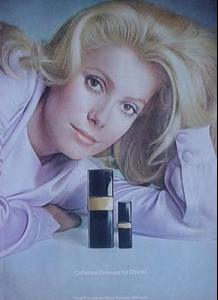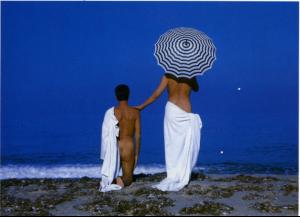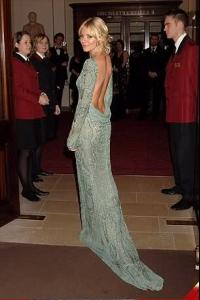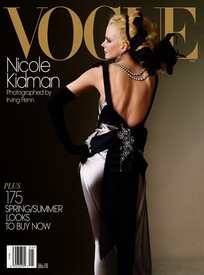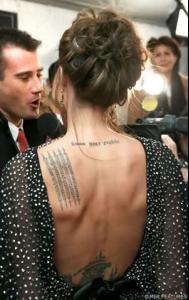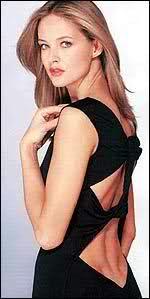Everything posted by Korravai
-
Heather Stewart Whyte
so gorgeous! thanks for the latest!!!!
-
Caroline Winberg
she looks so natural there :wub2:
-
Korina Longin
thanks Journal!!!!! you rock!
-
Supermodels
Carol Alt is really striking...I'm not usually a fan of PB mods, though.
-
Du Juan
- CHANEL Ads
-
Audrey Marnay
- Eyes
- Models from the Eighties
- Bridget Hall
My god! She's gorgeous!!!!!!!!- Audrey Hepburn
- Natalia Semanova
- Korina Longin
thanks! I love her nose!- Age model competition
they are both goddesses!!!!! Don't make me decide Ok, fine. I Vote Estelle (because I know that Christy will win)- Supermodels
I'm always amazed by Niki Taylor's beauty.- Kristen McMenamy
nice Candid Photo! thanks! (She's so Goth...before goth became cool )- Estelle Lefébure
- Your favorite non US Vogue covers
I love the covers, thanks for sharing!- Eyes
nice post Aab. I've also noticed that Afghan people have amazing eyes- Make up ads, vintage and new
WOW! I've never seen these!- CHANEL Ads
- Eyes
Account
Navigation
Search
Configure browser push notifications
Chrome (Android)
- Tap the lock icon next to the address bar.
- Tap Permissions → Notifications.
- Adjust your preference.
Chrome (Desktop)
- Click the padlock icon in the address bar.
- Select Site settings.
- Find Notifications and adjust your preference.
Safari (iOS 16.4+)
- Ensure the site is installed via Add to Home Screen.
- Open Settings App → Notifications.
- Find your app name and adjust your preference.
Safari (macOS)
- Go to Safari → Preferences.
- Click the Websites tab.
- Select Notifications in the sidebar.
- Find this website and adjust your preference.
Edge (Android)
- Tap the lock icon next to the address bar.
- Tap Permissions.
- Find Notifications and adjust your preference.
Edge (Desktop)
- Click the padlock icon in the address bar.
- Click Permissions for this site.
- Find Notifications and adjust your preference.
Firefox (Android)
- Go to Settings → Site permissions.
- Tap Notifications.
- Find this site in the list and adjust your preference.
Firefox (Desktop)
- Open Firefox Settings.
- Search for Notifications.
- Find this site in the list and adjust your preference.