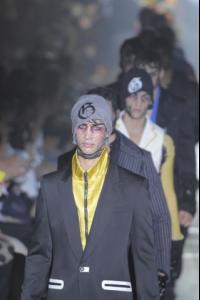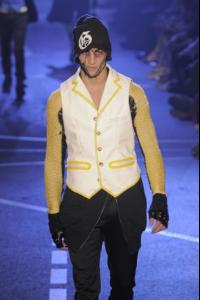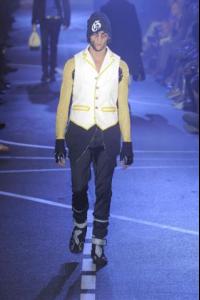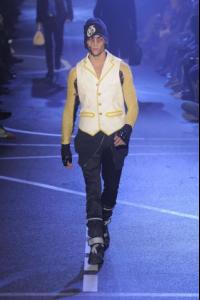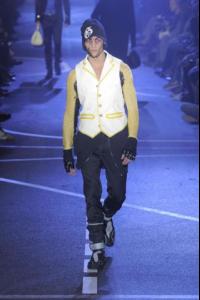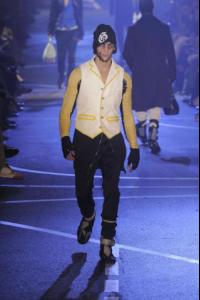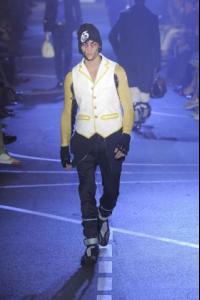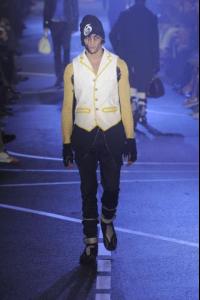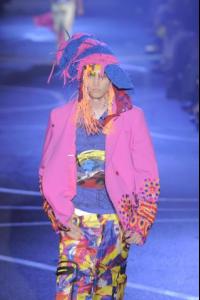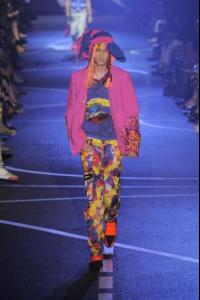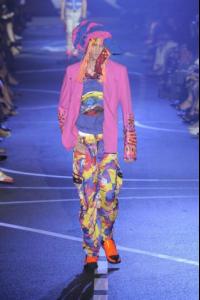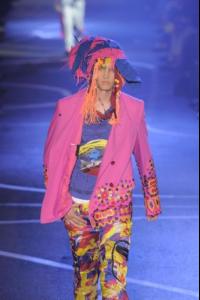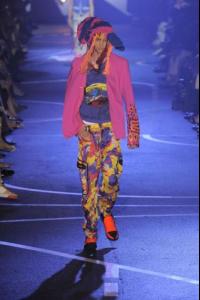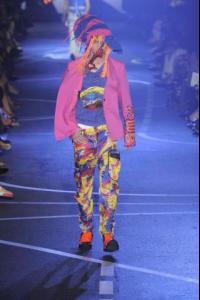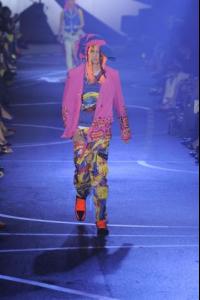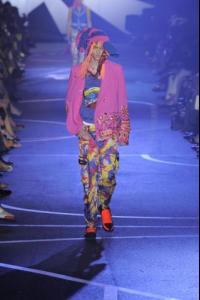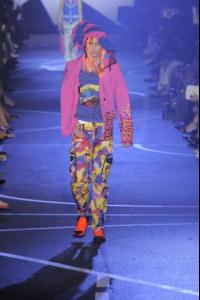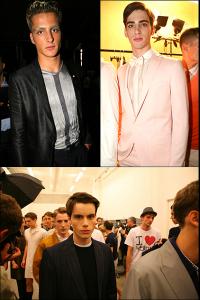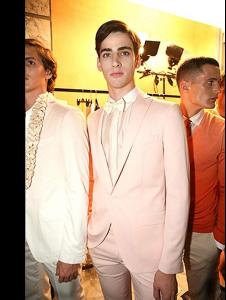Everything posted by faget
-
Niels Raabe
more, more... :hell yea!:
- Niels Raabe
- Niels Raabe
- Niels Raabe
-
Niels Raabe
- Niels Raabe
- Niels Raabe
- Chris Doe
they're awesome , thx sweetie!!!- Taylor Fuchs
- Marcus Hedbrandh
- Mat Gordon
Ph: Steven Meisel for CK Jeans Pic courtesy of Next Models Soure: MDC heyy, christy, is it him????- Male model competition
Sean for M---- Valentin Savechenko
- Andrew Cooper
- Jonathan and Kevin Ferreina Sampaio
- Jonathan and Kevin Ferreina Sampaio
- Mathias Lauridsen
- Taylor Fuchs
- Trent Kendrick
- Erik Fuhrmann Verdaguer
- Francesco Balestra
- Jeremy Dufour
Smalto SS09 Jeremy's there even though only several seconds <_<- Trent Kendrick
- Mathias Lauridsen
Hermès SS09- Taylor Fuchs
John Galliano SS09 thankgodness he's the first one - Niels Raabe
Account
Navigation
Search
Configure browser push notifications
Chrome (Android)
- Tap the lock icon next to the address bar.
- Tap Permissions → Notifications.
- Adjust your preference.
Chrome (Desktop)
- Click the padlock icon in the address bar.
- Select Site settings.
- Find Notifications and adjust your preference.
Safari (iOS 16.4+)
- Ensure the site is installed via Add to Home Screen.
- Open Settings App → Notifications.
- Find your app name and adjust your preference.
Safari (macOS)
- Go to Safari → Preferences.
- Click the Websites tab.
- Select Notifications in the sidebar.
- Find this website and adjust your preference.
Edge (Android)
- Tap the lock icon next to the address bar.
- Tap Permissions.
- Find Notifications and adjust your preference.
Edge (Desktop)
- Click the padlock icon in the address bar.
- Click Permissions for this site.
- Find Notifications and adjust your preference.
Firefox (Android)
- Go to Settings → Site permissions.
- Tap Notifications.
- Find this site in the list and adjust your preference.
Firefox (Desktop)
- Open Firefox Settings.
- Search for Notifications.
- Find this site in the list and adjust your preference.