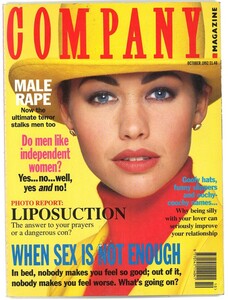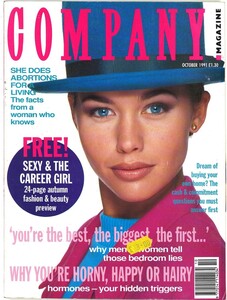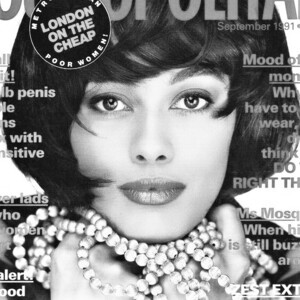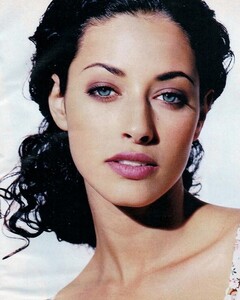Everything posted by BlueAcadia
- Models ID's (Compilation by Vogue Girl)
- Models ID's (Compilation by Vogue Girl)
- Models ID's (Compilation by Vogue Girl)
- Models ID's (Compilation by Vogue Girl)
- Models ID's (Compilation by Vogue Girl)
- Burda Style Magazine models
- Burda Style Magazine models
- Burda Style Magazine models
- Burda Style Magazine models
- Burda Style Magazine models
-
Vintage Model IDs (mainly missing posts by Mélange from 2021)
YES Brigitte Nielson and Kimmi Samson
-
Vintage Model IDs (mainly missing posts by Mélange from 2021)
-
Vintage Model IDs (mainly missing posts by Mélange from 2021)
-
Vintage Model IDs (mainly missing posts by Mélange from 2021)
I have another trick for finding model threads on Bellazon... 1. Go to Search box and enter the model's name, example: Christine Bolster 2. Click underneath where it says The phrase "Christine Bolster" in quotes below. It pulls the correct thread up along with lots of other posts about "Christine Bolster" or whatever model you are looking for. Works Awesome!!! @Mélange @RocketQueen @missparker7
-
Vintage Model IDs (mainly missing posts by Mélange from 2021)
-
Vintage Model IDs (mainly missing posts by Mélange from 2021)
-
Vintage Model IDs (mainly missing posts by Mélange from 2021)
Magali is the same for me...she has two different faces- the very blonde hair isn't my favorite look on her, but I just find her mole! Thanks for updating me on the Tatiana look-alike. It's true her coloring isn't the same as the Asian/Russian look of the real Tatiana. But she has such a similar face!! We need to figure out who she is!!
-
Vintage Model IDs (mainly missing posts by Mélange from 2021)
Yay!!
-
Vintage Model IDs (mainly missing posts by Mélange from 2021)
WOW!!! Lots of IDs @Chirkomania
-
Vintage covers
@missparker7 The "Paula" ID from @Martial is Paula Thomas. Not the same model on the Company Magazine. They have the exact same eyebrows though!! WOW!
-
Vintage Model IDs
-
Vintage Model IDs
OMG!! GORGEOUS.
-
Vintage "missing last name" id
-
Vintage covers
-
Vintage Model IDs