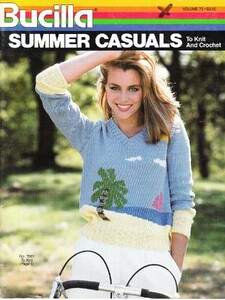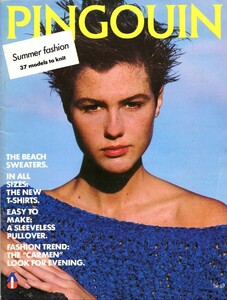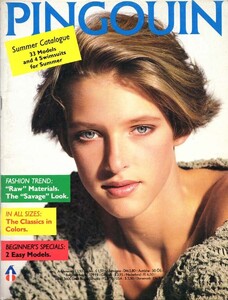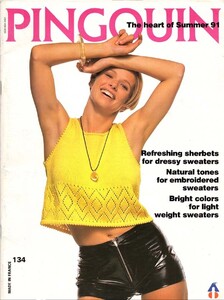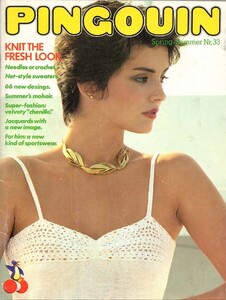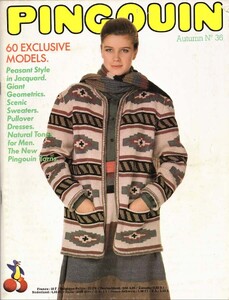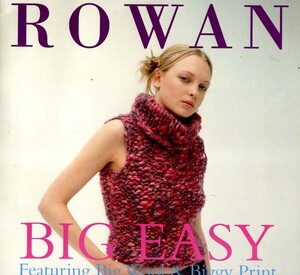Everything posted by BlueAcadia
- Vintage covers
-
Vintage covers
Great info thanks so much Yay!!
- Vintage covers
- Vintage covers
-
Vintage Model IDs
- 90' runway model ID
Micky Mamon & Angelika Kallio- 90' runway model ID
Karen Alexander, Helena Barquilla I think, Petra Lindblad & Elena Koudoura- Vintage Model IDs
Mira Fonseca (Not the 70s Brazilian actress with the same name ...this model is a different person).- Vintage Model IDs
NICE Ids!!!- Vintage Model IDs
YES !- Vintage covers
I did the digging and found her- Malin Bergman gorgeous Dior face!!- Vintage covers
- Vintage covers
Omg....it IS her!! She looks SO VERY different with and without make-up!!!!- Vintage covers
- Harper's Bazaar Magazine Models
- Grazia 90/00s 4 models
That sucks. I'm glad you can be here online with us at least!!- Vintage covers
- Vintage covers
- Vintage covers
- 90' runway model ID
Naomi Campbell- 90' runway model ID
You Rock!- 90' runway model ID
Elena Koudoura- Grazia 90/00s 4 models
NICE RQ!!!- Grazia 90/00s 4 models
I used to give the models I collected nicknames like Blondie, Foxy, Aqua-Eyes, Mouse etc LOL... and also back in those early 90s days before the internet, we were collecting the actual paper pages! I had huge piles of file folders- it filled my whole entire closet. 😁 Wouldn't we love all those pages now. 😩- Grazia 90/00s 4 models
Thank you for sharing that info!! Since I joined this vintage community, I have learned the names of MANY models that I've been looking for since I was a pre-teen in the ACTUAL late 80's. ITS SO FUN!! I've followed in @RocketQueen's footsteps and have developed new appreciation for the 1995-2000 models that I am now learning!! My original model knowledge before joining was 1985-1995 ish- Now I'm learning later 90s and earlier 80s. - 90' runway model ID