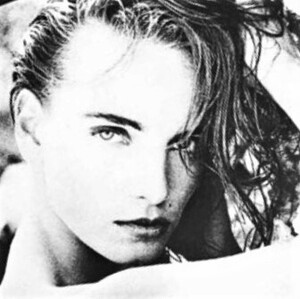Everything posted by BlueAcadia
-
Vintage Model IDs
It's lovely Tove Johansson
-
Vintage Model IDs
Totally!!
-
Vintage Model IDs
Cathy McNew
-
Vintage Model IDs
Kristen Olsen again
-
Vintage Model IDs
Kristen Olsen
-
Vintage Model IDs
Gisele Zelauy & Deborah Klein
-
Vintage Model IDs
WOOO!!!!
-
Vintage covers
- Vintage covers
-
Vintage Model IDs
Jennifer Kroll
-
Vintage Model IDs
Joanna Styburska
-
Vintage Model IDs
Dawn Ratcliff with dark hair
-
Vintage covers
Correction!!! These are not Klari .
-
Vintage covers
Thank u for the beautiful scans!!
-
Vintage covers
a few of these faces are super familiar and I think I have the names somewhere...
-
Carin van den Donk
TY!!!!
-
Boutique Magazine Models
GORGEOUS. She is Annika Andersson.
-
Vintage covers
She is Jennifer Noble
-
Vintage covers
way more better
-
Vintage covers
Thanks so much friend!! She's 🥰
-
Vintage Model IDs
@missparker7 @RocketQueen I have realized that Suzanna is a model that I have in my Need ID files!! You have posted her several times here are some more examples of her-
-
Vintage Model IDs
Okay on this one I finally recognize her! She is Suzanna Mateljan!! I don't have her comp cards (well I probably do, but I won't get to sorting all that for a little while)... but I have one clip of her face, probably from a headsheet... I remembered the mole! Now I know so much better what she looks like!! Thank you so much MissP!!!!
-
Vintage Model IDs
Looks like Jennifer and the same other model in many edits! The brunette with the mole by her nose- I don't know her!
-
Vintage Model IDs
Jennifer Noble again and I can't tell the other one 😩
-
Vintage Model IDs
She is Jennifer Noble

1996PHtbd-(5).thumb.jpg.c543a2bffe8d58171670eb170b01bc95.jpg)
1996-3PHtbd.thumb.jpg.1d313529995ef148f4560fb8e8439fcf.jpg)
1996-6PHtbd.thumb.jpg.686f81e8bb5300381ef55f9be061ea94.jpg)
1996-11PHtbd.thumb.jpg.b4d010cd2e6127e464bdece4db26ba8a.jpg)
.thumb.jpg.05ce0ff04400f4da2b340f2e4de8ac94.jpg)
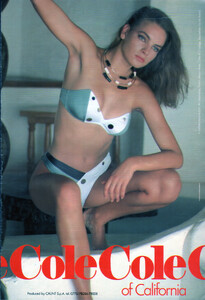
.thumb.jpg.1982855b5075e14b3bf57429cb607b30.jpg)