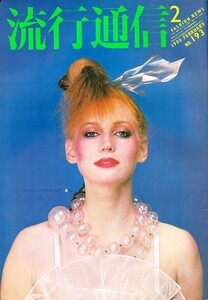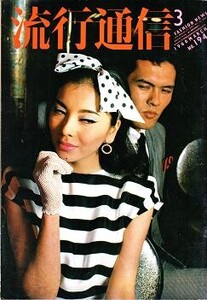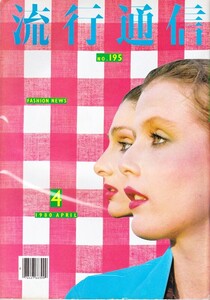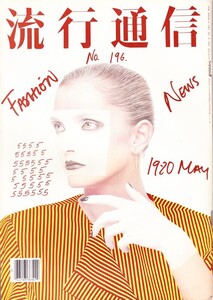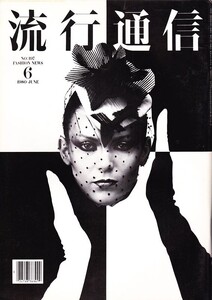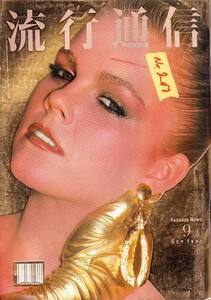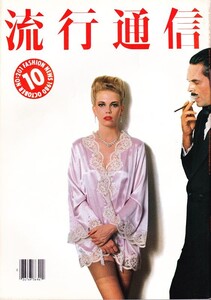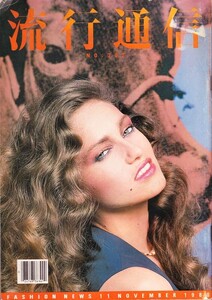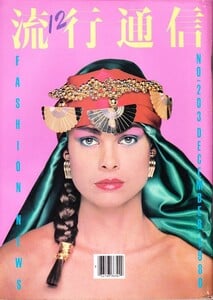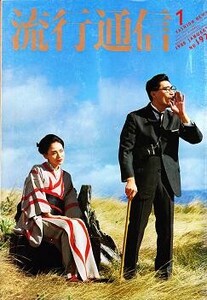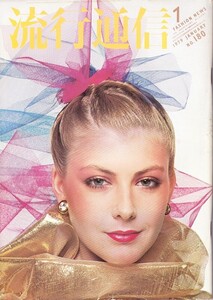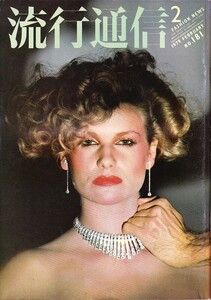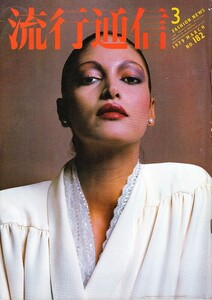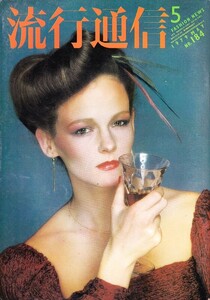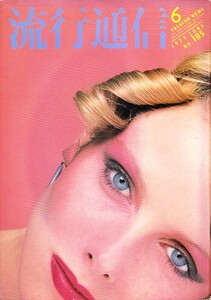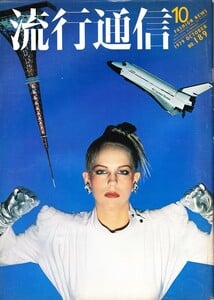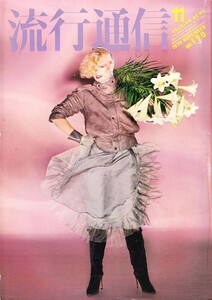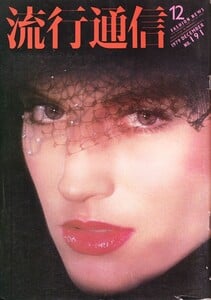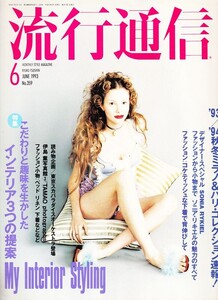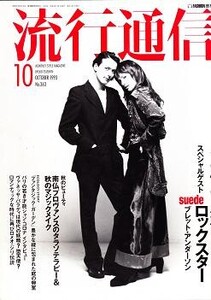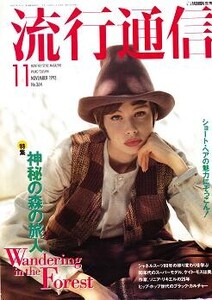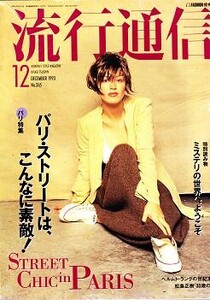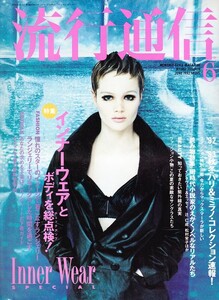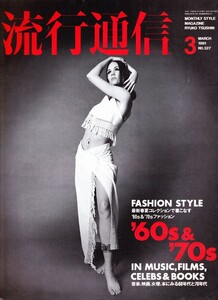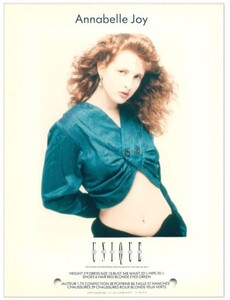Everything posted by BlueAcadia
-
Vintage Model IDs
@missparker7@RocketQueen@Dayrell A model on covers that we have all looked for!!!! She is...... ** Anna Ward ** !!
-
Vintage covers
I know! She looks different! Baby face.
-
Vintage covers
I think it's Mille Holm-Christensen
-
Vintage covers
Quite artistic!
-
Vintage covers
OMG. Yep. Finally it's SO her.
- Vintage covers
- Vintage covers
-
Vintage covers
-
Vintage covers
-
Vintage covers
- Vintage covers
- Vintage covers
- Vintage covers
- Vintage covers
-
Vintage Model IDs
Amy Murray
-
Vintage covers
Amanda McCarthy
-
Vintage Model IDs
Stacy Epps
-
Vintage covers
Jonna Hansson, Sonya Wilander & Chryssae Anderson
- Vintage covers
-
Vintage covers
Michelle Eabry
-
Vintage covers
Katharina Österdahl
-
Vintage covers
-
Vintage covers
Anna Schroeder
-
Vintage covers
LOL! Thanks my friend!
-
Vintage Model IDs
Jo Neal

.JPG.412f89baa352b2374f725ac33b5e2435.thumb.jpg.df9dff3f25980c4a28c30538e53bc665.jpg)
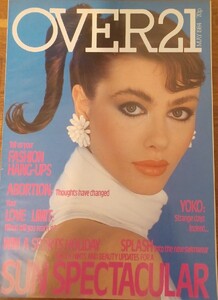
1986-1PHtbd-AnnaWard.thumb.jpg.7653ebfdc2854b7239ffeb92c45d8313.jpg)