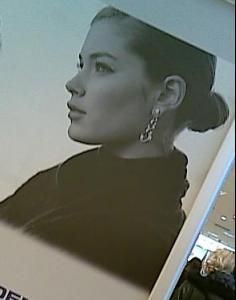This is a response to a PM about making animated GIFs with text. I decided since I went to all the trouble to write this tut I might aswell post here for everyone.
I know cypress has made an excellent tut aswell in animated gifs, and I suggest reading hers too, as mine's pretty long.
To make an animated gif, you'll need to get the video you want the animation from, and cut out the parts you want. VirtualDubMod is a good program for this, especially if you're working with AVI's. (if your video isn't in .avi format, download WinAVI Video converter from somewhere). You may need WinRAR to open it, which can be downloaded somewhere else
You can download VirtualDub from here or use this direct link
Becuase you saved the video in uncompressed format the video size may be quite high (50mb for 3 seconds).
------------------------------------------------
After you've got VirtualDubMod and your video in avi format you can begin cutting the video to select the part which you want to make into an animated gif.
1. Extract the contents of the zip into a folder anywhere. You can call it VirtualDubMod or whatever you like.
2. Then open VirtualDubMod.
3. Once VirtualDubMod is opened go to "file" > "open video file" and select your video file.
4. Once you video is imported your screen should look like this:
5. Now the first thing we do is to specify the start point of our selection by pressing the button circled:
6. Skip through the video to the start of the segment that you want to create into an animated gif (drag the seek bar to somewhere near the segment and then use the right and left arrow keys to move frame-by-frame. You want to be frame perfect so your animation is longer), and press the button cirlced to mark the end point of the selection:
7. The selection should now be highlighted, and we can delete it by going to "edit" > "delete":
8. Now to select the video after the segment we want, skip to the end of it (using right and left arrow keys to be exact to the frame), and then press the start selection button as shown:
9. Skip all the way to the end of the video and press the end selection button:
10. Go to "edit" > "delete" to delete the selection.
11. You should now have a short video (mine's only 3 seconds) of what you want to turn into an animation.
12. For best compapability with programs and editors, you should save the video in uncompressed format. Go to "video" and make sure "full processing mode" is selected:
13. Still in "video", go to "compression:
14. This window should come up and make sure that "uncompressed RGB" is selected and hit "ok":
15. Go to "file" > "save as":
16. And save you video. I just saved mine to the desktop as "new" for easy access later:
-------------------------------------------------
Now for the animation progress, I use a program called Ulead Gif Animator. There are others out there such as Jasc Animation Shop, Adobe Photoshop and Adobe Fireworks can also make animated gifs.
To download Ulead Gif Animator from somewhere else
1. Once you have it installed open it up and select "animation wizard".
You should be confronted by a screen that looks like this:
Type in the width and height of the edited video you are using. In my case it was 640 x 352. (you can find this out by: right clicking on your video file > properties > details tab, if you're using windows)
2. Press "next" to proceed to the next window where you will be asked to select your video.
My video file was called "new.avi" and was just on my desktop.
3. Press "next" and you'll come to the screen where you can set the speed at which your animation will play at.
Here you can set the delay time and frames per second (FPS). If you're in the US (NTSC), the native FPS over there is 29.97fps (round it to 30). If you're in Europe and some South American countries (PAL) or any other country that uses PAL like Australia, then the FPS is 25. It also gets more confusing as film and some other video sources are 23.97 fps, but as a general rule of thumb, use the same fps that the edited video is.
My video was 23.97fps, so I chose 24 fps.
4. Press "next" and then "finish" and hopefully your screen will look something like this:
Press "play" (the triangle button in the bottom left corner) to play your animation. It may look like it's going sloer than 24/25/30fps, but that's because it's still rather large.
5. Now as you can see in my video there is a lot of extra "fluff" on the sides that I don't need. So what I want to do it crop out the uneeded area on the sides.
Select the rectangle marquee tool (circled) and draw a rectangle around the part of the video you want to keep. If you're aiming for a spuare animation, tick the "equal width and height" box. After you've drawn your rectangle/square, click on one of the frames at the bottom and scroll through them with the right arrow key, making sure that the main object (Miss Isabeli Fontana in my case) stays within the rectangle/square.
6. When you're happy with your box, go to "edit" > "crop canvas". This will delete the areas that weren't selected in the box you drew.
(If the animation isn't for an avatar to be used on BZ or you don't want to resize the animation, skip this next step)
7. Now because the avatar limit on BZ is 150 pixels, we'll have to resize our animation. Go to "edit" > "resize image":
to bring up this box:
Make sure that "keep aspect ratio" is ticked so that your animation won't get distorted when you resize it.
8. Now to add the font. Choose the text function on the left hand side toolbar and click anywhere on the animation this will bring up this box:
Here you type your message/name and select the font, colour, size etc. I've just written my name in white in a semi-fancy text.
Hit "ok" and you should see your text.
9. Now, to move your text press the "pick tool" icon (looks like a pointer) in the left hand toolbar.
Press on your text to select it and drag it around. If you just want it in the corner press one of the "alignment" buttons and it will automatically move your text to the position you choose.
Your screen should now look this like this with your text in your desired position:
10. So far your text will only be present on one frame. To have it on all frames, make sure that it is selected on the right hand palette (highlighted), and go to "frame" > "synchronize object across all frames":
11. This box will pop up and here you can choose different attributes to apply. I just select them all and tick apply to "all frames", as I want my text to be the same on every frame:
Hit "ok" and that should be it!
Save it as a GIF and you're done.
This is how my animation turned out:
Since BZ's upload limit for avatars is too small for gifs, you will have to upload your animations to image hosting sites such as imageshack.us, imageavenue.com, photobucket.com, tinypic.com ro my personal favourite maxupload.com.
Another note: If you're running Vista like me, Internet Explorer will be the default program for opening .gif files. I strongly suggest to download and install Mozilla Firefox, and use it as a .gif player. It plays gifs at their proper speed and smoother then Internet Explorer
/breahte
/exhale