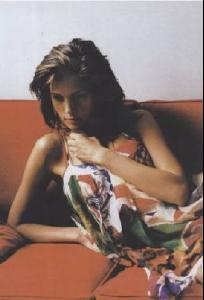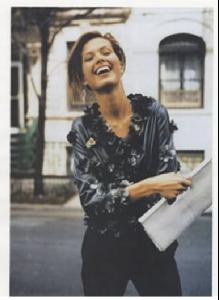Everything posted by ve.ro.nika
- Age model competition
-
I Am...
going to sleep and posting special kisses to enca
-
Veronica Varekova
:hug:
-
THIS or THAT
this is hard! BOURNE coca cola or pepsi cola?
-
Isabeli Fontana
-
Veronica Varekova
:heart:
- Monica Bellucci
-
Chiara Baschetti
cool!
- Irina Shayk
-
Daniela Pestova
she was on the cover in 95, 2000, and 2006, not 03.. SI pics - hope you can find there pics you want
-
Eva Herzigova
thanks thanks!!!!! she rocks!!!!
-
I Am...
watching TV and posting
-
I Am...
Im listening to music and eating
-
Linda Evangelista
thanks!!!
-
News
there is written about HHF,about work for acces and - yes - about her bf. it says he supports HHF a lot....
-
Christy Turlington
beautiful. thanks!
- I Am...
-
Daniela Pestova
she looks bored... thanks
-
my 8000th post
:fun: congrats!!! I love you :kiss:
- Now Playing
-
Chiara Baschetti
thanks thanks thanks
-
Olga Kurylenko
she is so beautiful :heart:
-
What did you last buy!
newspaper
- Editorials
- Wallpapers