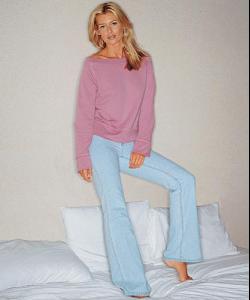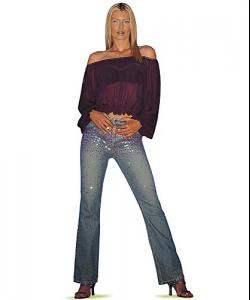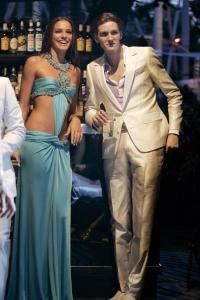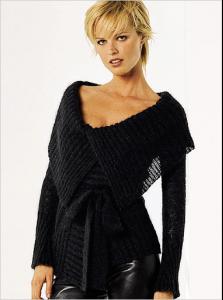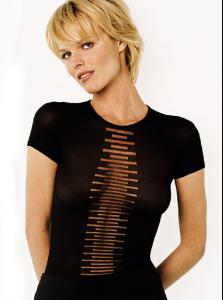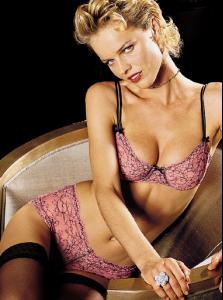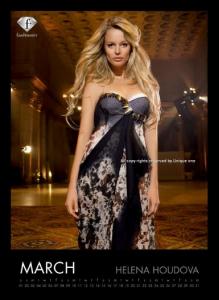Everything posted by ve.ro.nika
-
Laetitia Casta
-
I Am...
celebrating my 2000th post :hell yea!:
-
Daniela Pestova
- Daniela Pestova
- Daniela Pestova
- Chiara Baschetti
- Chiara Baschetti
- Chiara Baschetti
I found this: Place of Origin: Sant'Arcangelo di Romagna - Italy Ethnic Origin: Caucasian Birthsign: Aries How Discovered: Elite Model Look What do you like to do when you are not modeling: Volleyball, stay with friends, going to the movies, going to the seaside, sports in general, go to the disco. Favorite outfit to wear: cargo pants, jogging trousers, t-shirts, sneakers One person you would like to meet and why? Jim Morrison, because he is a myth and Julia Roberts, because she is the best actress in the world Favorite Designer: Dolce & Gabbana In 10 years you hope to be: I really hope to have accomplished my university study in the field of psychology.- Karlie Kloss
she is amazing!- Veronica Varekova
- Veronica Varekova
- Veronica Varekova
- Sasha Pivovarova
thanks!- Hilary Swank
beautiful dress, thanks freddy- MODELS LEAGUE
Isabeli Fontana vs. Doutzen Kroes best eyes: Doutzen best walk: Isa best lips: Doutzen best body: Doutzen Adriana Lima vs. Gisele Bundchen best smile: Adri best back: Adri- Denisa Dvorakova
me too- Veronica Varekova
- Eva Herzigova
- Eva Herzigova
- Eva Herzigova
- Eva Herzigova
WOOOW!! thanks Penny!!! I love it!- Helena Houdova
- Helena Houdova
- Helena Houdova
- Karolina Kurkova
was KK at Oscars?? - Daniela Pestova
Account
Navigation
Search
Configure browser push notifications
Chrome (Android)
- Tap the lock icon next to the address bar.
- Tap Permissions → Notifications.
- Adjust your preference.
Chrome (Desktop)
- Click the padlock icon in the address bar.
- Select Site settings.
- Find Notifications and adjust your preference.
Safari (iOS 16.4+)
- Ensure the site is installed via Add to Home Screen.
- Open Settings App → Notifications.
- Find your app name and adjust your preference.
Safari (macOS)
- Go to Safari → Preferences.
- Click the Websites tab.
- Select Notifications in the sidebar.
- Find this website and adjust your preference.
Edge (Android)
- Tap the lock icon next to the address bar.
- Tap Permissions.
- Find Notifications and adjust your preference.
Edge (Desktop)
- Click the padlock icon in the address bar.
- Click Permissions for this site.
- Find Notifications and adjust your preference.
Firefox (Android)
- Go to Settings → Site permissions.
- Tap Notifications.
- Find this site in the list and adjust your preference.
Firefox (Desktop)
- Open Firefox Settings.
- Search for Notifications.
- Find this site in the list and adjust your preference.