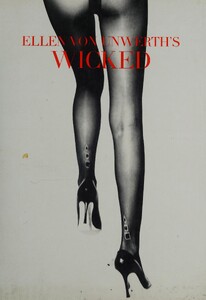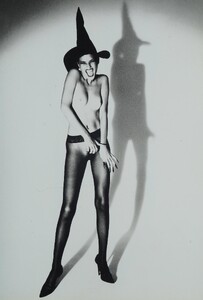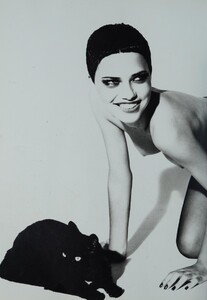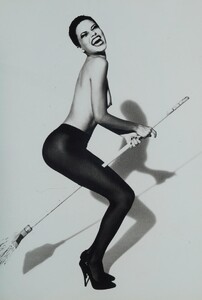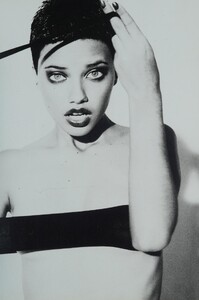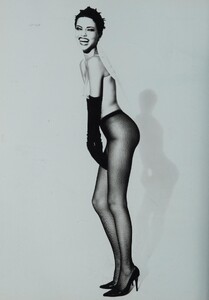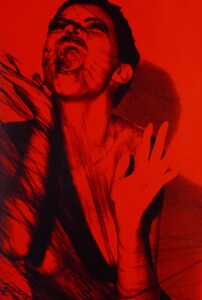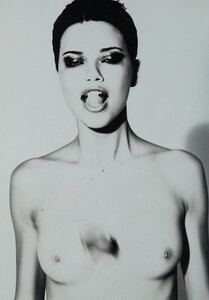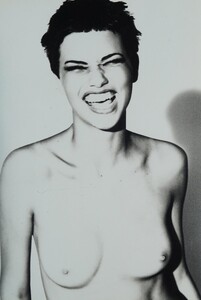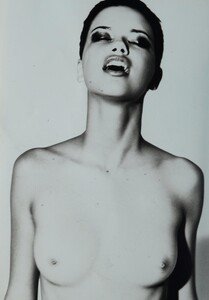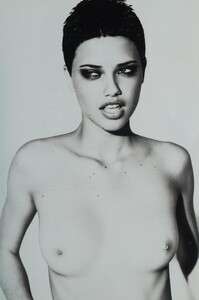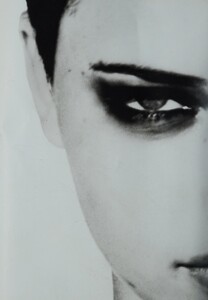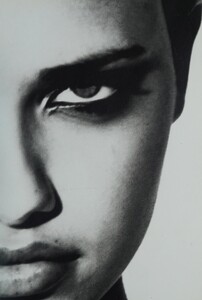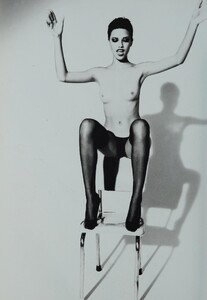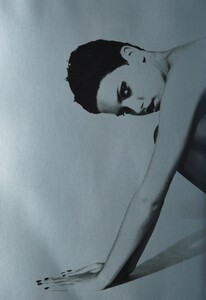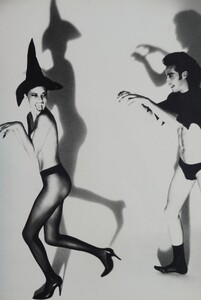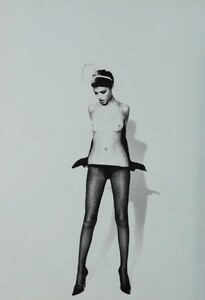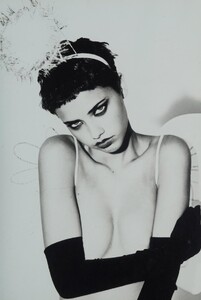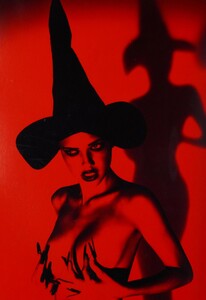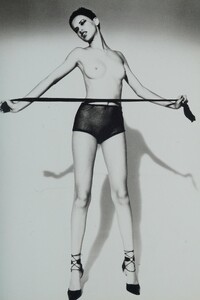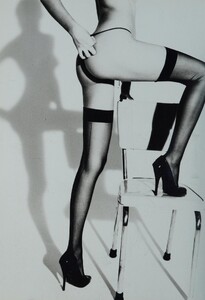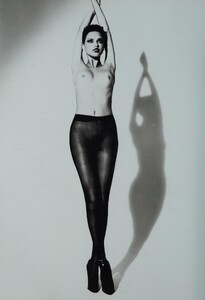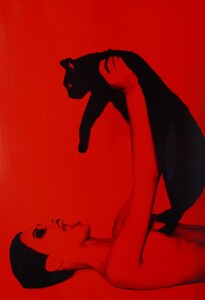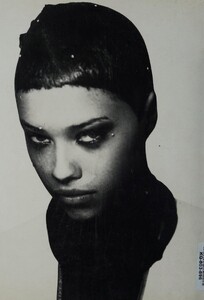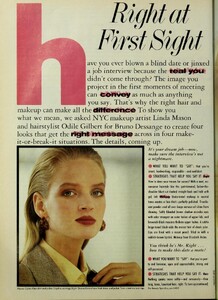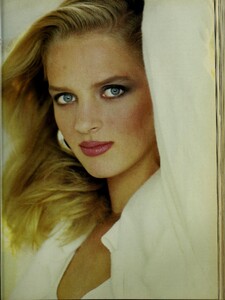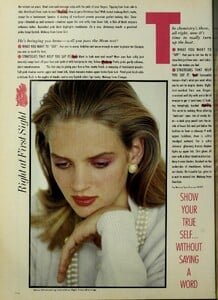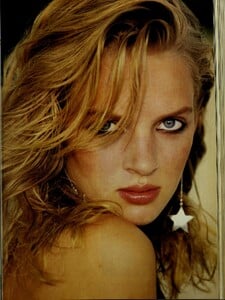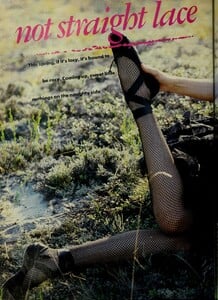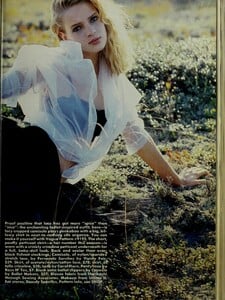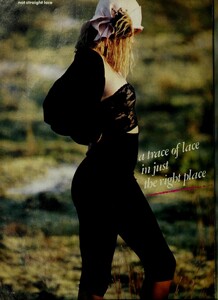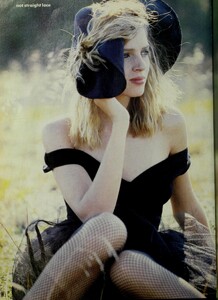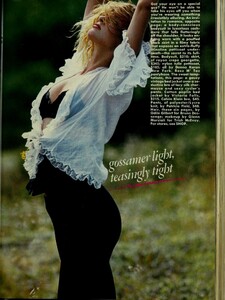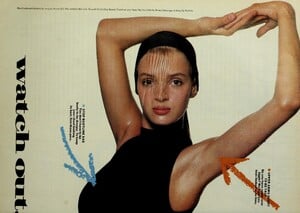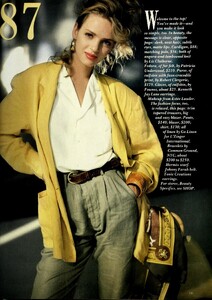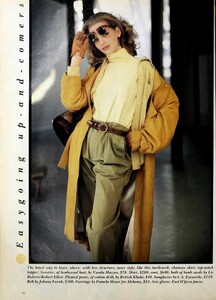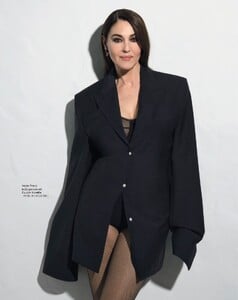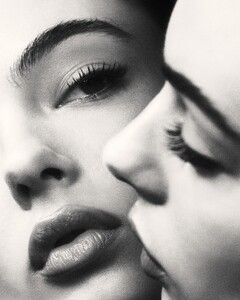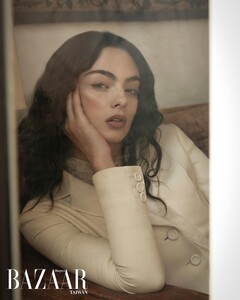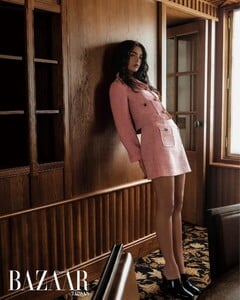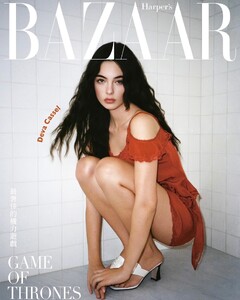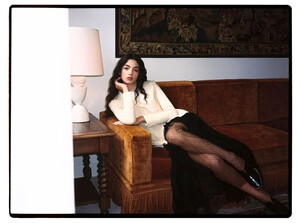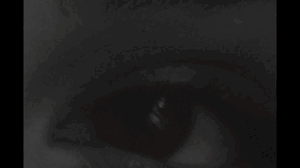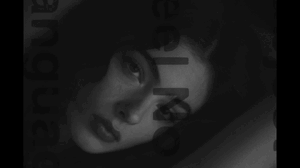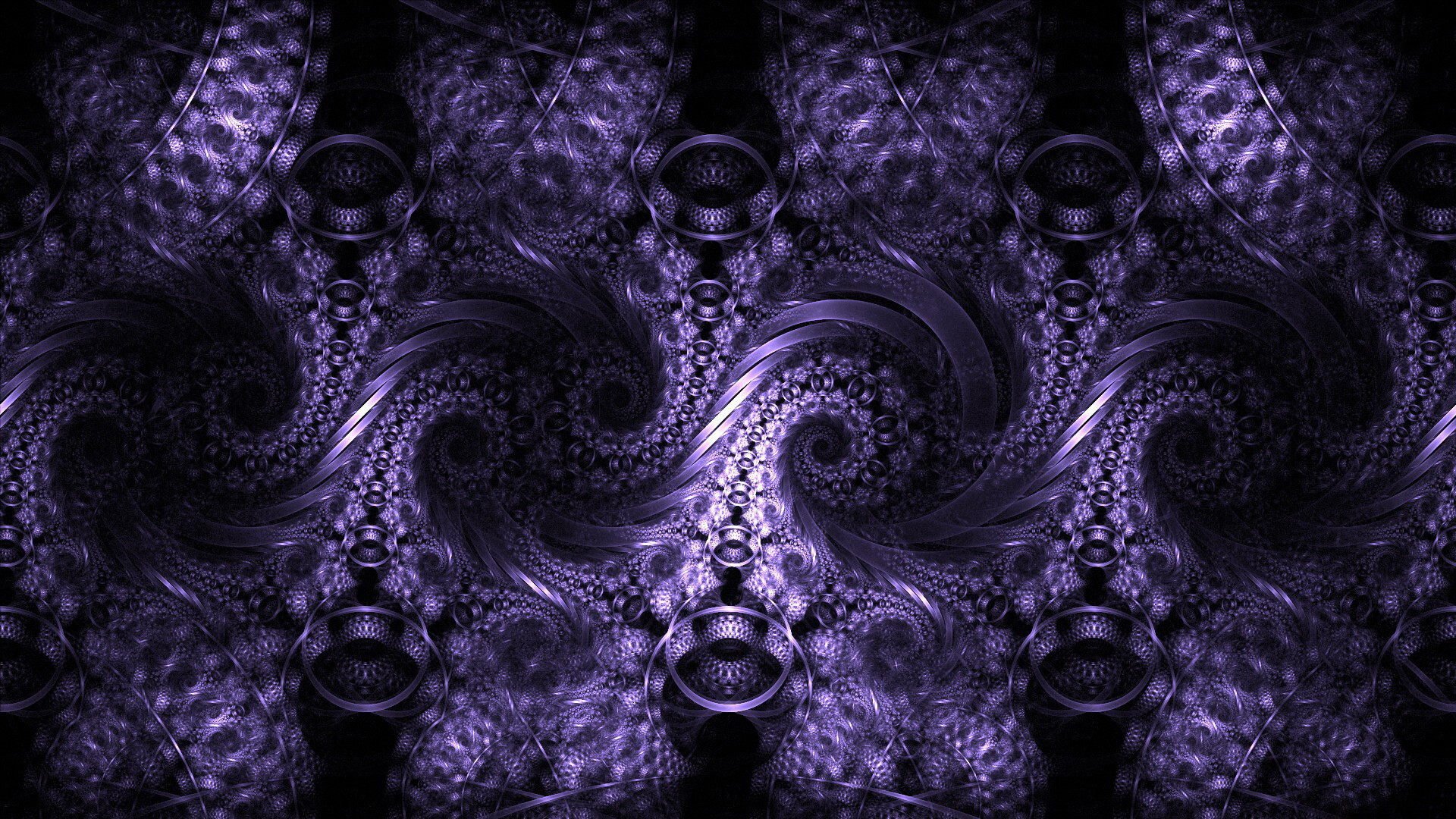
Everything posted by abasi
- Deva Cassel
- Deva Cassel
- Deva Cassel
-
Monica Bellucci
- Deva Cassel
- Deva Cassel
- Monica Bellucci
Monica Bellucci presents the film “María Callas: letters and memoirs” in NYC at @themuseumofmodernart Monica Bellucci attends a junket for "Beetlejuice, Beetlejuice" in Chelsea on June 15, 2024 in New York City- Monica Bellucci
Monica Bellucci in our catsuit and bodysuit photographed by Jürgen Teller for Beyond Noise Issue 1. Editor-in-Chief + Fashion @smrichardson1 Deputy Editor + Casting @tommacklinstudio Hair @johnnollet at @caritaparis Make-up @letiziacarnevale Manicure @pebblesnails at @thewallgroup- Deva Cassel
- Deva Cassel
- Vincent Peters
- 62 replies
-
- 2000s
- 2000s model
- 2010s
- 90s
-
Tagged with:
- 2000s
- 2000s model
- 2010s
- 90s
- 90s model
- arena
- british
- celebrity photographer
- classic model
- covers
- dazed & confused
- editorial model
- elle
- fashion magazine
- france
- germany
- glamour
- gq magazine
- harpers bazaar
- in style
- italy
- jalouse
- japan
- madame figaro
- numero
- russia
- spain
- supermodels
- the face magazine
- vintage
- vintage magazines
- vogue
- Deva Cassel
- Deva Cassel
@DevaCassel, the charismatic actress and model who embodies the essence of Dior Makeup. With her mesmerizing gaze, she reignites the Diorshow Make up artist: @peterphilipsmakeup Director / Photographer: @richardburdbridge Hair: @olivierschawalder Dressed by: @dior Stylist: Spela Lenarcic Manicurist: @elsadeslandes no desc.mp4- Monica Bellucci
@monicabellucciofficiel Cover Story @bazaarbr by @fepinheiro Creative Director @klebermatheus Stylist @soniabedere Jewellery @cartier @balenciaga Mua @letiziacarnevale Hair @johnnollet- Monica Bellucci
- Deva Cassel
- Deva Cassel
- Ellen Von Unwerth
Ellen von Unwerth "WICKED" 1998 Styling: Paul Sinclaire Model: Adriana Lima Hair: Eric Gabriel Makeup: Susan Sterling- Uma Thurman
- Deva Cassel
#BAZAAR封面人物 Talent/ Deva Cassel @devacassel Photographs/ JUANKR @juankr_ Creative Director & Stylist/ Melina Chen @melinachen Project Manager/ Alice Yueh @pinyenyueh Makeup/ Ismael Blanco @ismaelblancomakeup using Dior Beauty @diorbeauty Hair/ Simon Choosier @simon_chossier Videographer/ The Feelms @thefeelms devacassel_n.mp4- Monica Bellucci
- Deva Cassel
- Deva Cassel
- Deva Cassel
- Deva Cassel
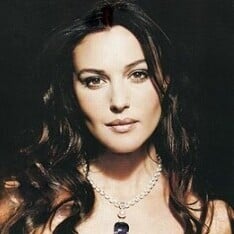


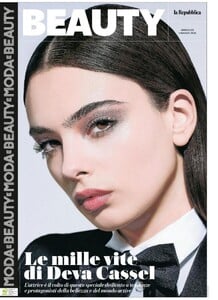






.thumb.jpg.16bff44b4c0594d507080263f2ea13cf.jpg)
























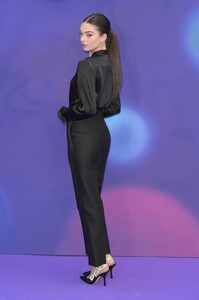




.thumb.gif.9bbb2cbbe8d599a57d2739c1ea75b847.gif)



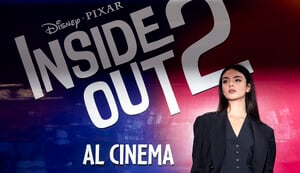


.thumb.jpg.b70c51b88efdca31e6ffbeab9dcd1417.jpg)
.thumb.jpg.d66d0687a548ebf245aa2da2f8604591.jpg)
.thumb.jpg.df4e488bca88f220c2fc63be8828fed4.jpg)

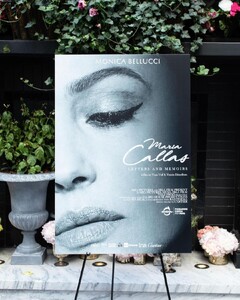

.thumb.jpg.1e83162d2adefab0f005201181bfe944.jpg)











.thumb.gif.685c3f257367913715e5394efb340c41.gif)

















.thumb.jpg.20559466bb0b785af68a0dd7ac6966ab.jpg)



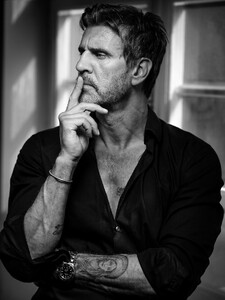
.thumb.jpg.e83f1b866b514be1ea0730383a53ab9b.jpg)




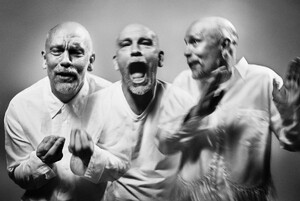





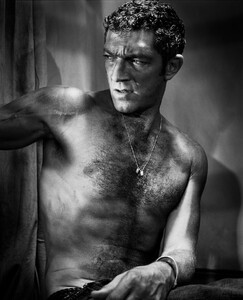





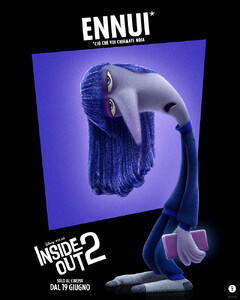
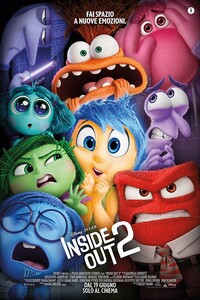












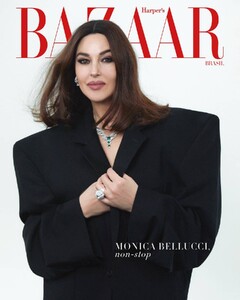





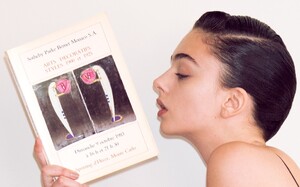




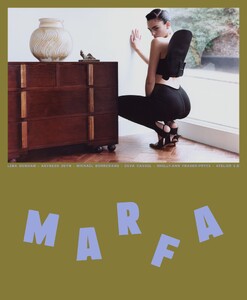



.thumb.jpg.d2b793f6384b7d92fad5d98699997169.jpg)
.thumb.jpg.4810fcf31b78332dca378beab5576561.jpg)
.thumb.jpg.de20355beb89b33c5479ed6b0d771a58.jpg)