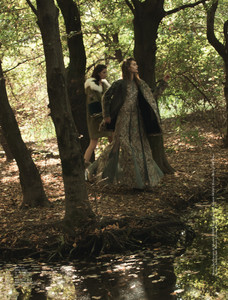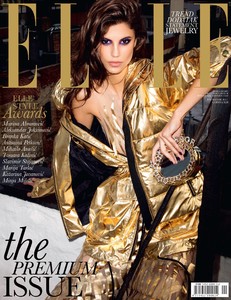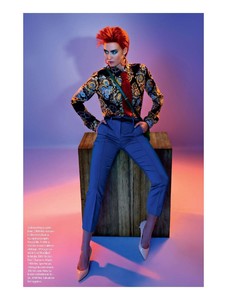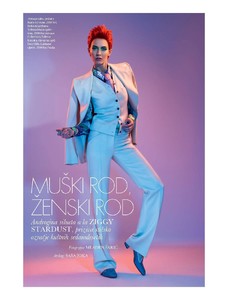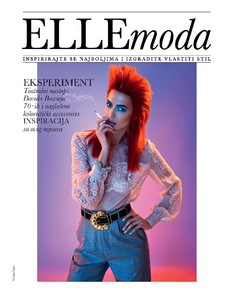Everything posted by sanja
-
Klara Malnar
Croatian model Height 176 cm - 5'9.5 Bust 81 cm - 32 Waist 59 cm - 23 Hips 88 cm - 34'5 Shoes 40 - 8.5 Hair Red Eyes Green
-
Nikolina Rak
- Nikolina Rak
-
Nikolina Rak
Croatian model Major model management Talia models Croatia HEIGHT: 176 - 5' 9; BUST: 84 - 33; WAIST: 61 - 24; HIPS: 90 - 35; SHOES: 37,5 - 6,5; HAIR: blond; EYES: blue-green
- ELLE magazine models
-
Rachel Alexander
-
Kim Noorda
- ELLE magazine models
- ELLE magazine models
-
Mariacarla Boscono
-
Kristine Drinke
- ELLE magazine models
-
Flavija Babic
- ELLE magazine models
- ELLE magazine models
-
Ljupka Gojić
- ELLE magazine models
-
Juju Ivanyuk
- ELLE magazine models
- Ella Wennström
- ELLE magazine models
- ELLE magazine models
- ELLE magazine models
-
Anne Sophie Monrad
-
Juju Ivanyuk