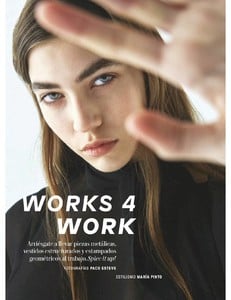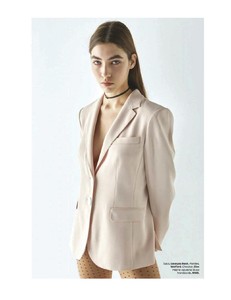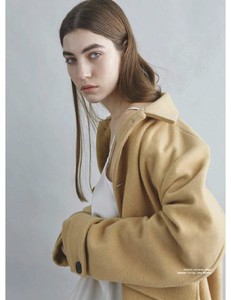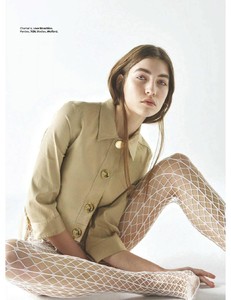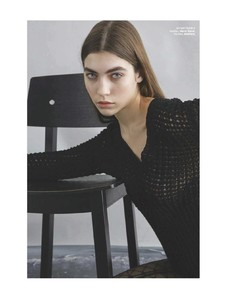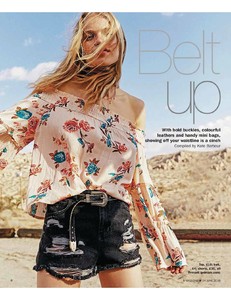Everything posted by sanja
-
Grazia magazine models
-
Diana Meszaros
-
Grazia magazine models
-
Grazia magazine models
-
Molly Sims
-
Grazia magazine models
-
Grazia magazine models
-
Grazia magazine models
-
Ines Rivero
-
Grazia magazine models
-
Grazia magazine models
-
Diane Kruger
-
Grazia magazine models
-
Korina Longin
-
Elsa Benitez
-
Elsa Benitez
Valentino spring 1998 Scanned by me We have never seen this ad before, only different once from the same campaign ❤️
-
Lonneke Engel
Kenzo spring 1998 ❤️ we have never seen this beautiful ad before, only two different once Scanned by me
-
Polina Horsh
-
Polina Horsh
-
Frederika Kurtulikova
-
Julia Almendra
-
Kinee Diouf
- ELLE magazine models
-
Aleksandra Stojanovic
-
Delila Softic