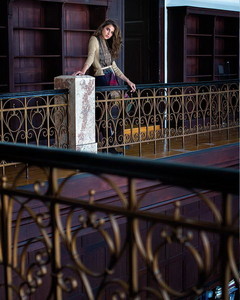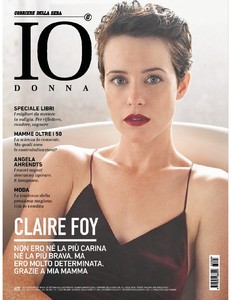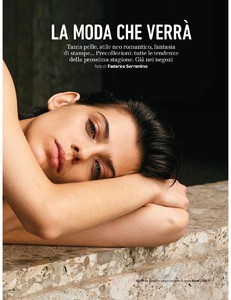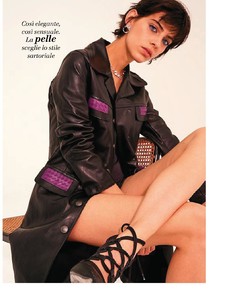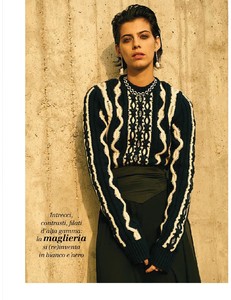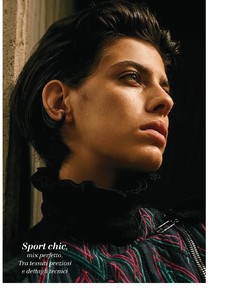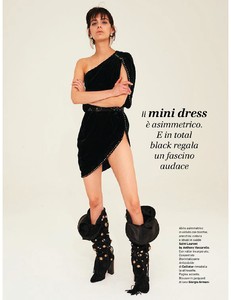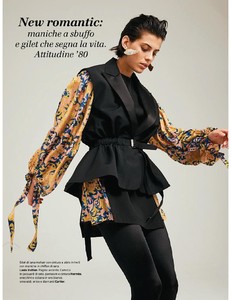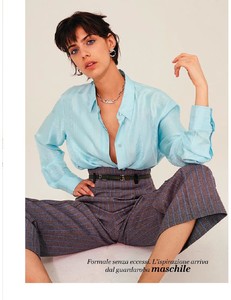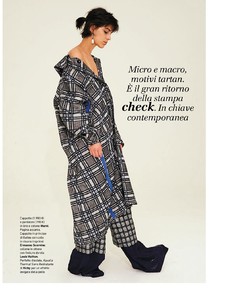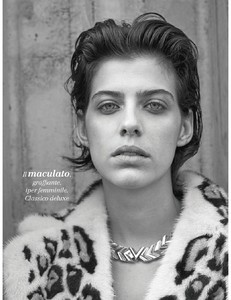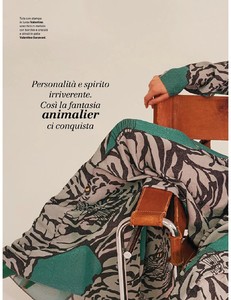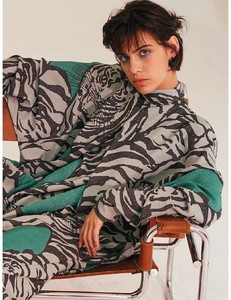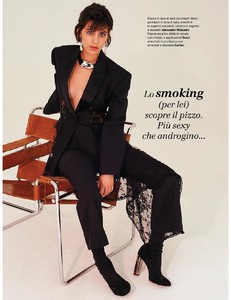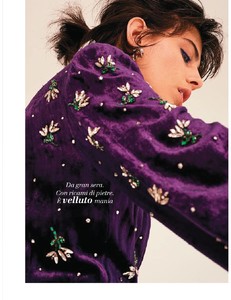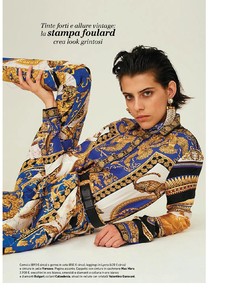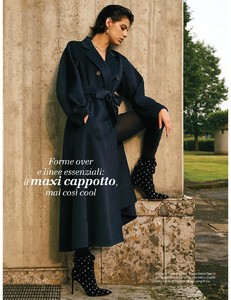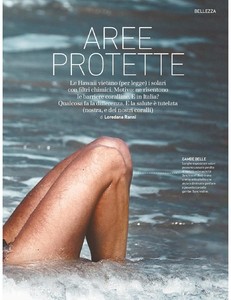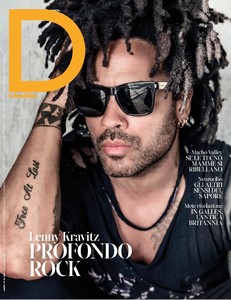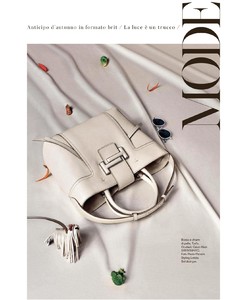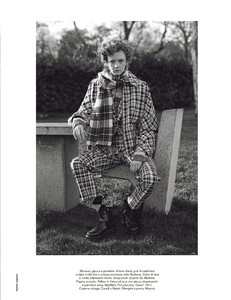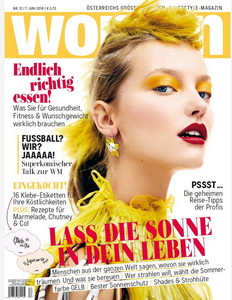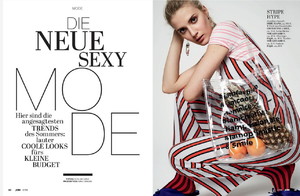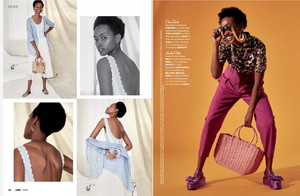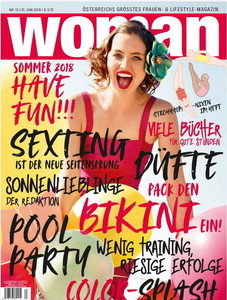Everything posted by sanja
-
Natasa Vojnovic
-
Yamila Diaz-Rahi
- Tamara Lazic
-
General Clothing
-
Katarina Vucetic
-
Gioia magazine models
Gioia 7 March 1998 Scanned by me no models editorials inside, only pages with 100 random Italian women like it says on the cover
-
Ines Sastre
-
Yamila Diaz-Rahi
-
General Swimwear
-
General Clothing
Oviesse Italy spring 1998 Scanned by me another scan from the same campaign is in her general swimwear thread, since here you can't find a separate thread for all her ads
-
General Swimwear
-
Naomi Campbell
-
Kristen McMenamy
-
Sofija Milosevic
-
Korina Longin
-
Io Donna magazine models
-
D La Repubblica Delle Donne magazine models
-
Woman Austria magazine models
-
Anna Piirainen
-
Katarina Filipovic
-
Jolie magazine models
- Chloe Nørgaard
-
Caroline Gockel
-
Jolie magazine models
-
Woman Austria magazine models