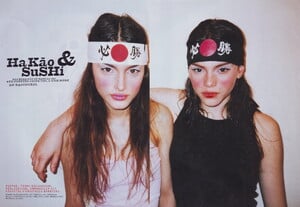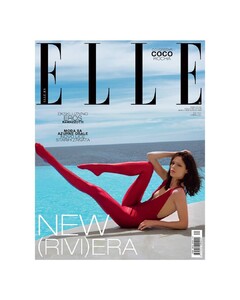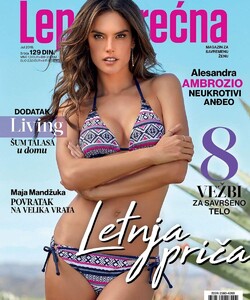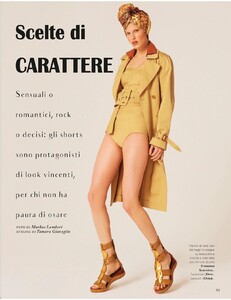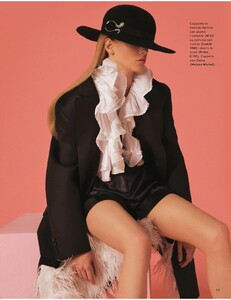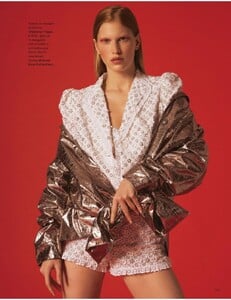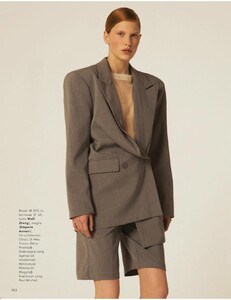Everything posted by sanja
-
Korina Longin
-
Korina Longin
-
Korina Longin
-
Korina Longin
-
Korina Longin
-
Korina Longin
20 Ans France unknown date, maybe year 1995,1996 Scanned by me P.S. 2 pages in this editorial is other model, so I didn't scan them
-
Korina Longin
-
Korina Longin
-
Coco Rocha
-
Korina Longin
-
Candice Swanepoel
-
Ljupka Gojić
-
Korina Longin
Exactly, I am super detective
-
Korina Longin
Hahahaha do you think that Ebay sellers are model experts and they know who Korina is and mention her name in magazines they sell? NEVER! I am better then FMD, I find magazines with her that are not mentioned online When you start spending a lot of time, money and energy on models you like, then you will find also
-
Editorials
-
Jovana Prosenik
- Niki Trefilová
- Kristina Peric
- Dewi Driegen
- Korina Longin
All magazines on ebay that have her name mentioned are those I already posted here I just bought more old French magazines with her and will scan the pages as soon as they arrive to me- Korina Longin
My dear @cordeliaeugenia, I buy old magazines and spend a lot of money on Ebay to find magazines with her, also have traders from all over the world who send me her pictures- ELLE magazine models
- ELLE magazine models
- ELLE magazine models
- Korina Longin
You're welcome, hope you will also share something old and rare with Korina, and not only commenting on my posts - Niki Trefilová