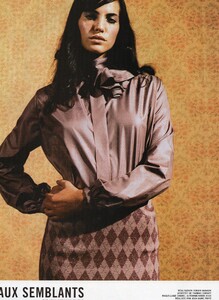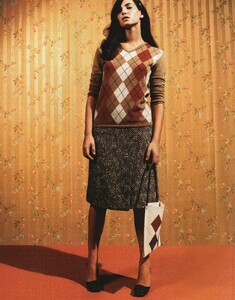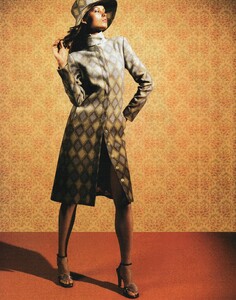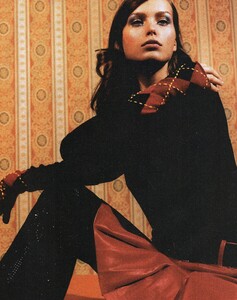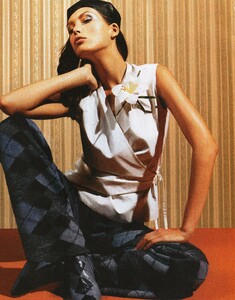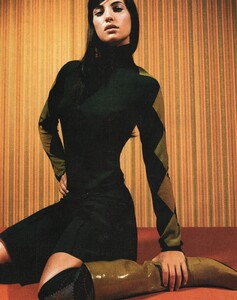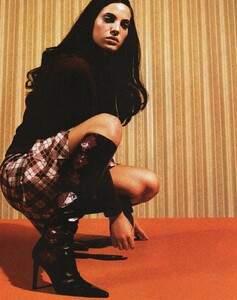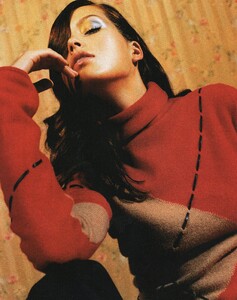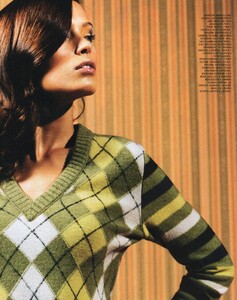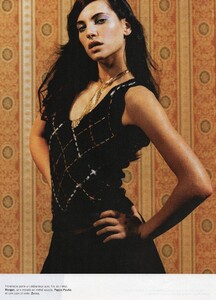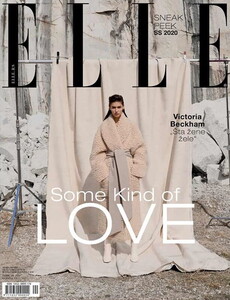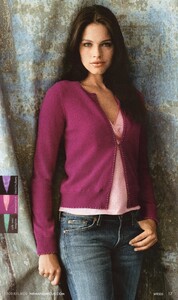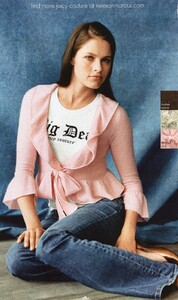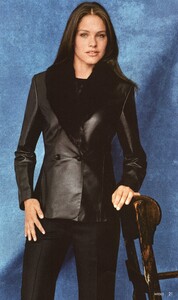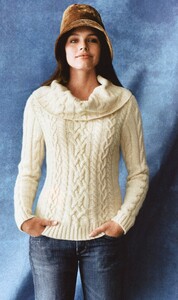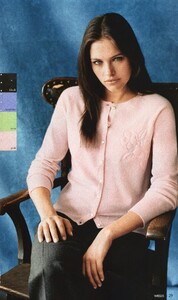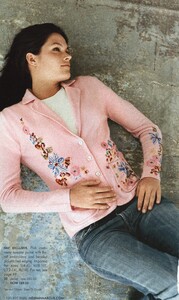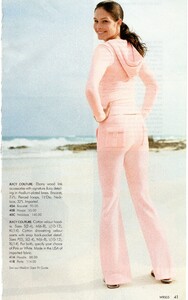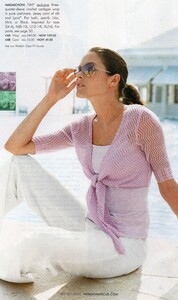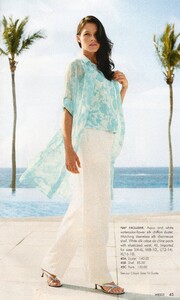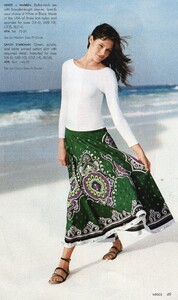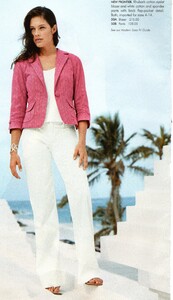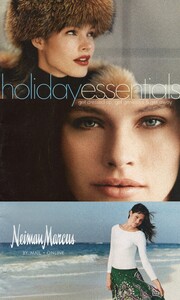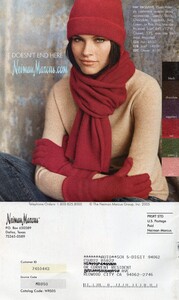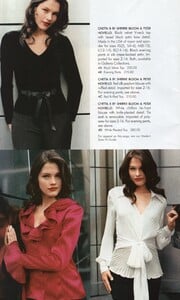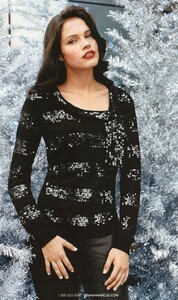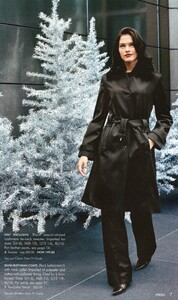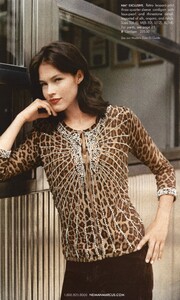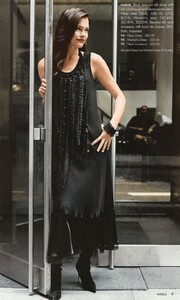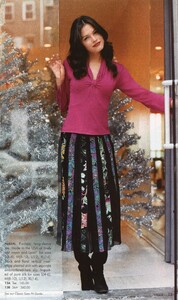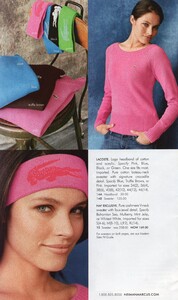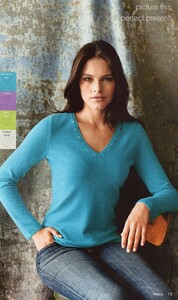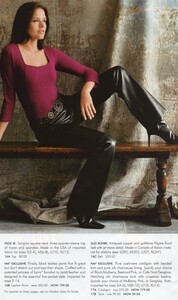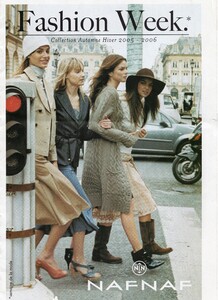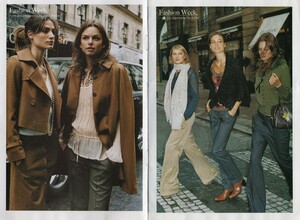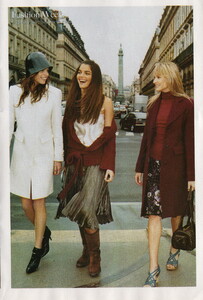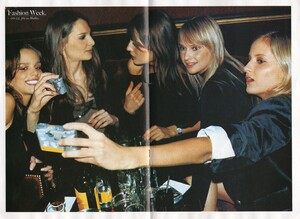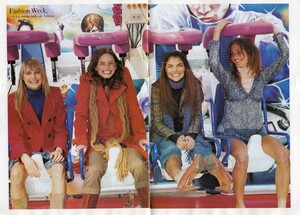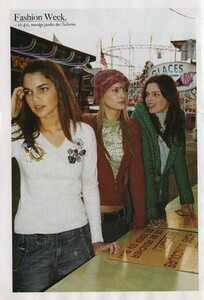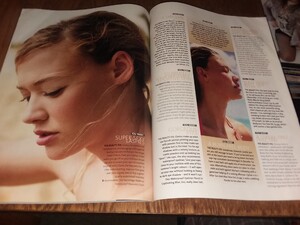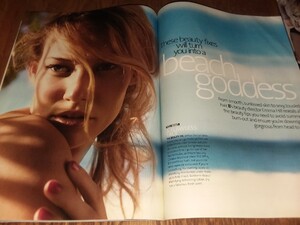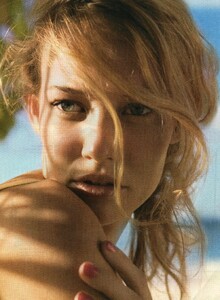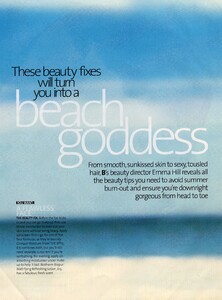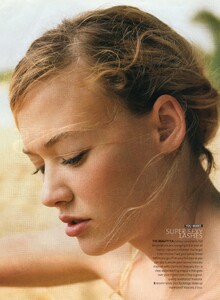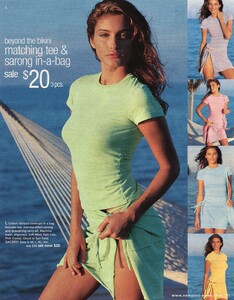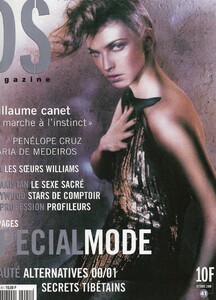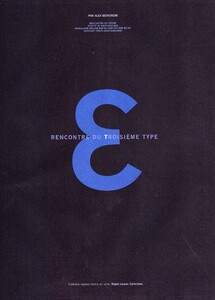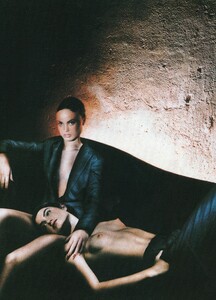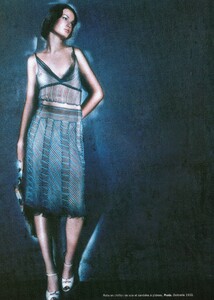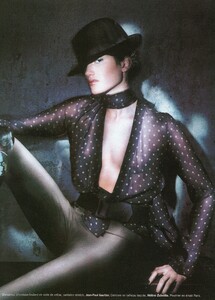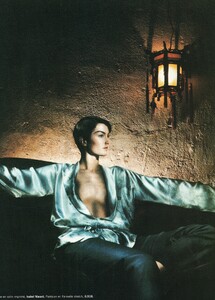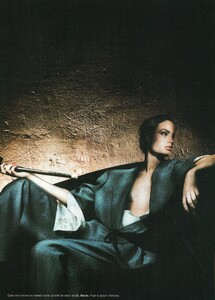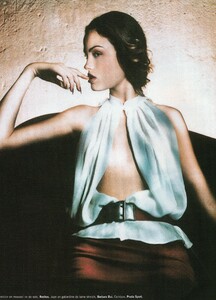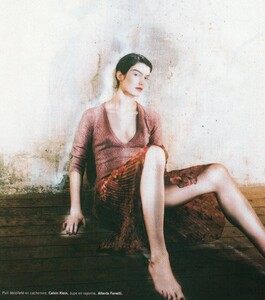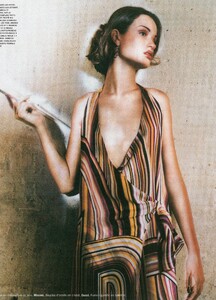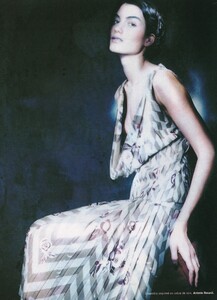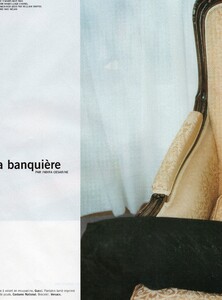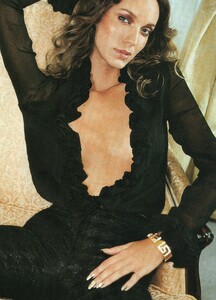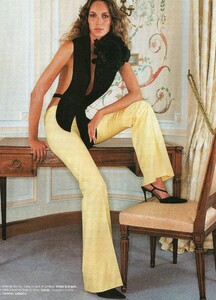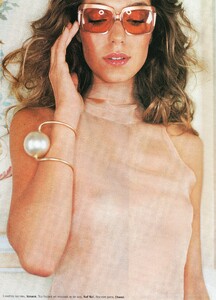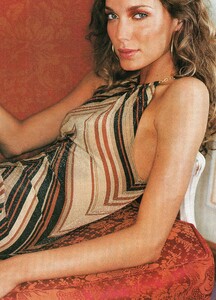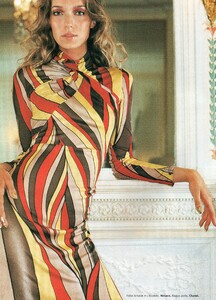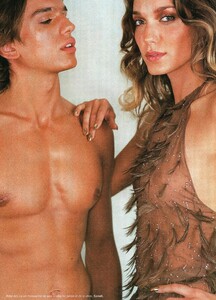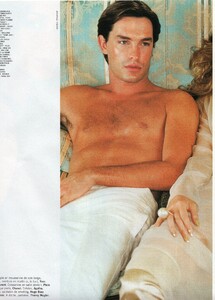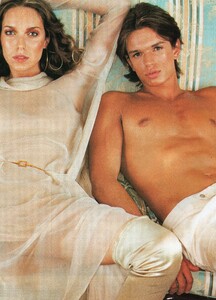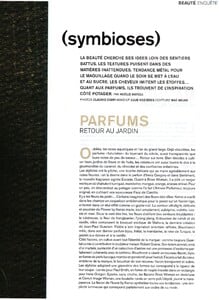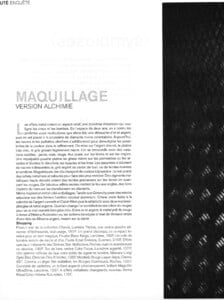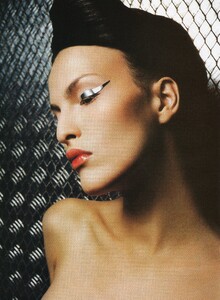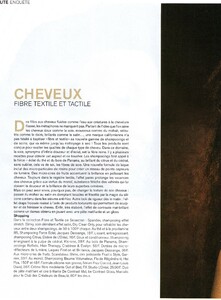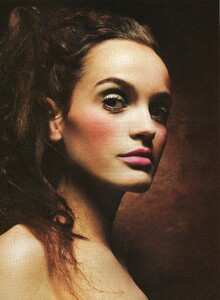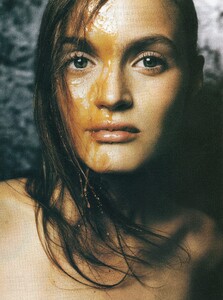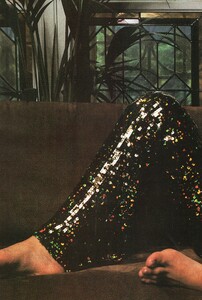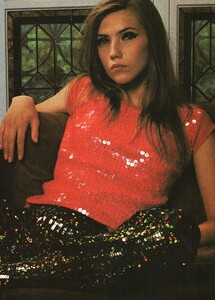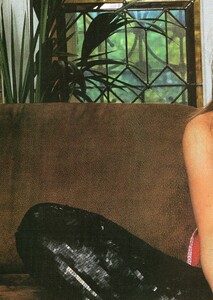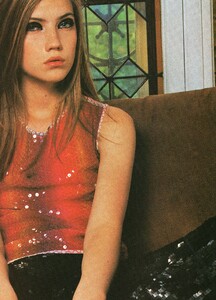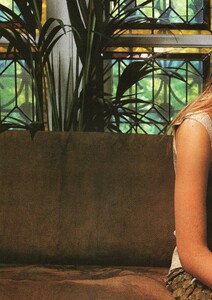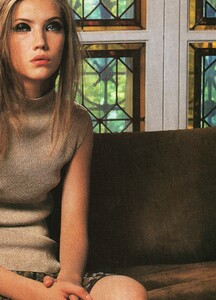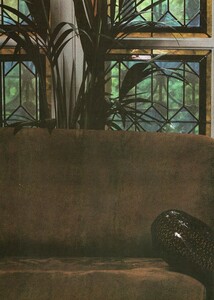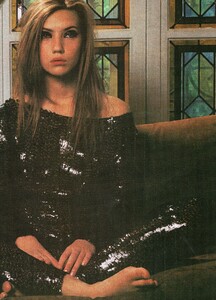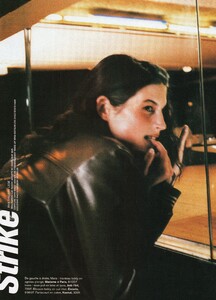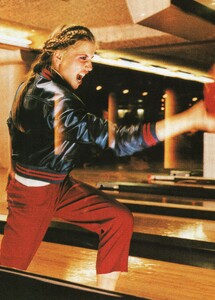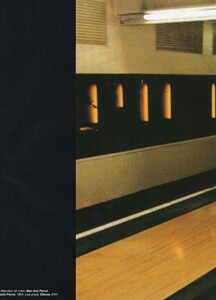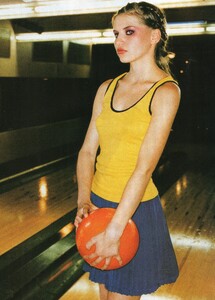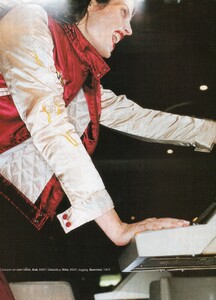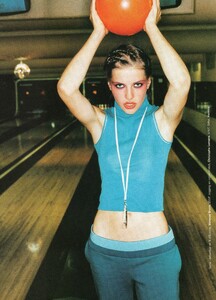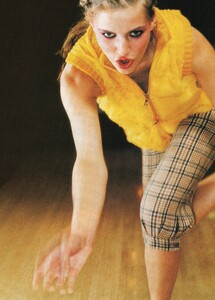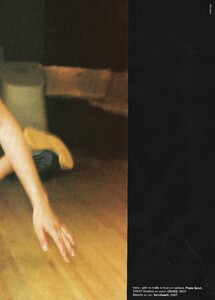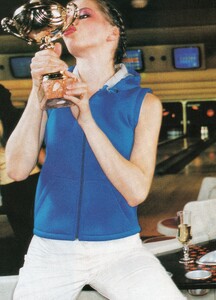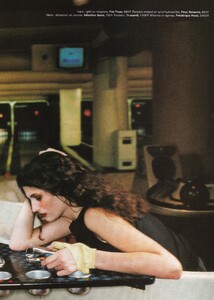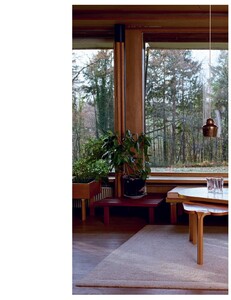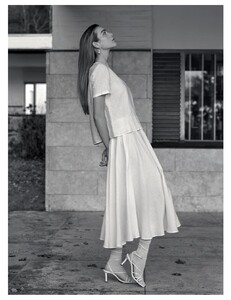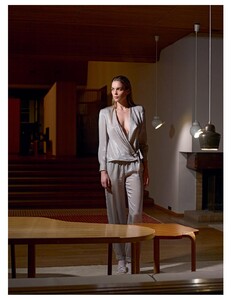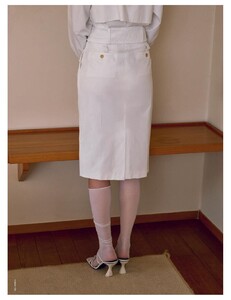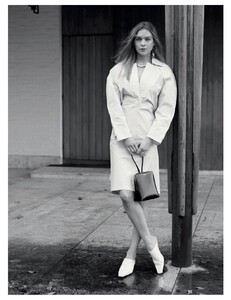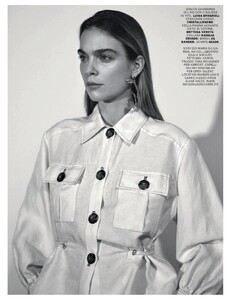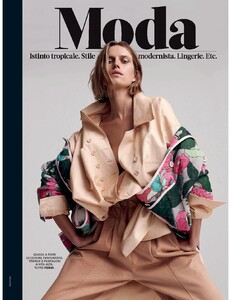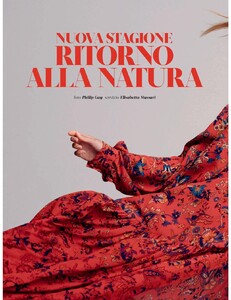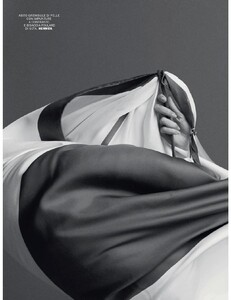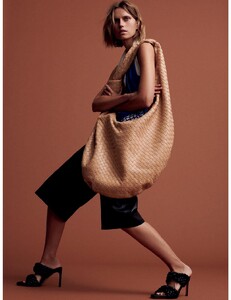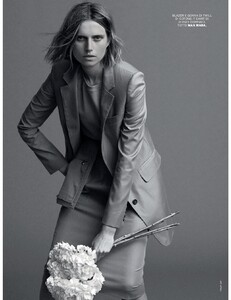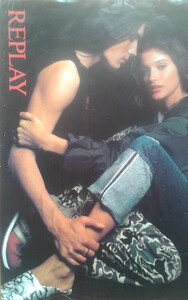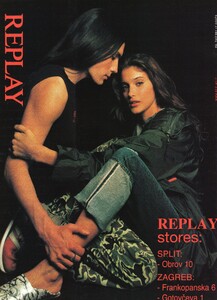Everything posted by sanja
-
DS magazine models
-
Editorials
-
Dunja Radicevic
-
Claudia Schiffer
-
Rayssa Medeiros
-
Dewi Driegen
-
Coco Rocha
-
Lonneke Engel
-
Lonneke Engel
-
Natasha Gilbert
-
Nevena Dujmovic
-
Nevena Dujmovic
-
Korina Longin
-
Korina Longin
-
Lonneke Engel
- Lonneke Engel
- DS magazine models
DS France October 2000 Scanned by me cover model Kristina Semenovskaia WARNING NUDITY! model Courtney Herron- Courtney Herron
- Kristina Semenovskaia
- DS magazine models
- DS magazine models
- Ivana Vancova
- Kim Noorda
- Cato Van Ee
- Korina Longin
- Lonneke Engel