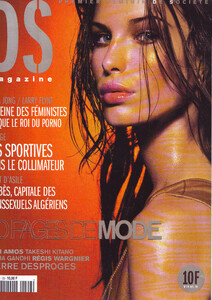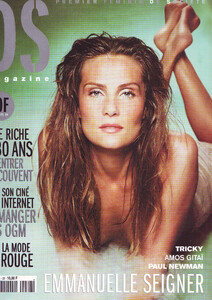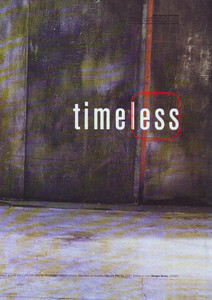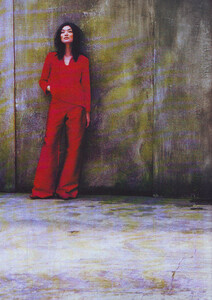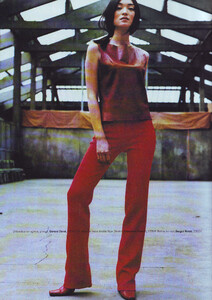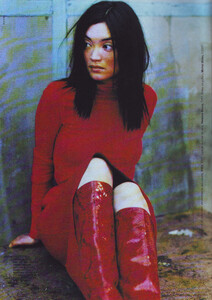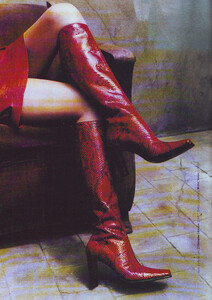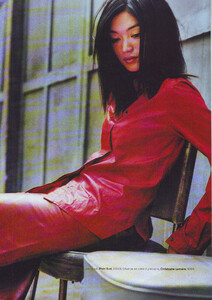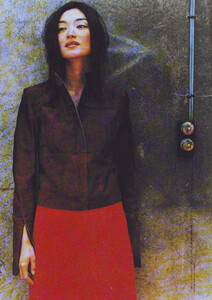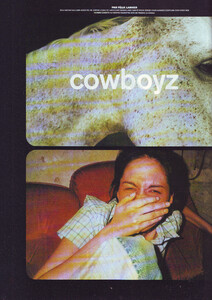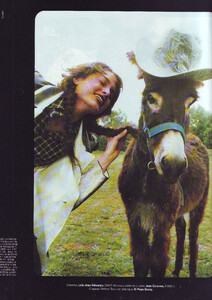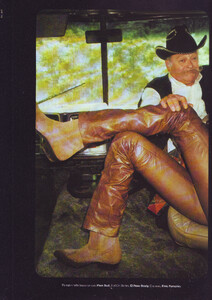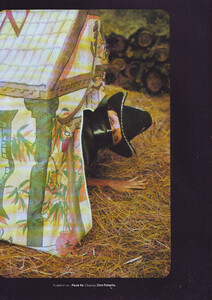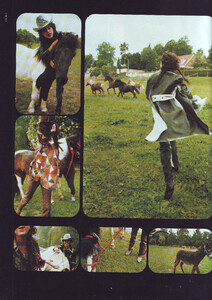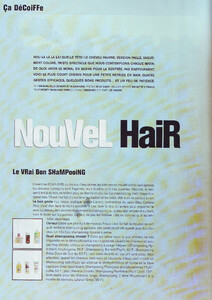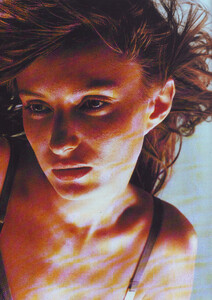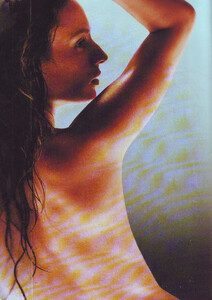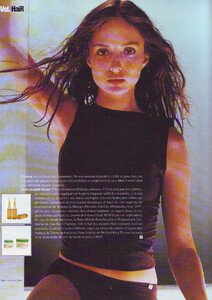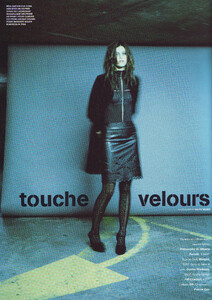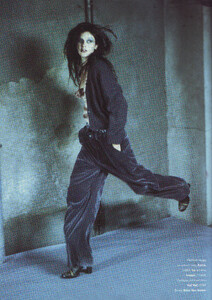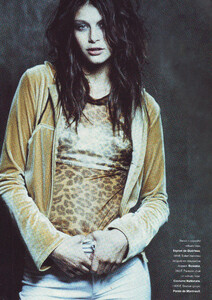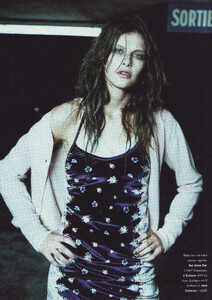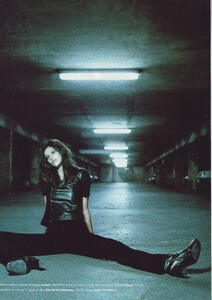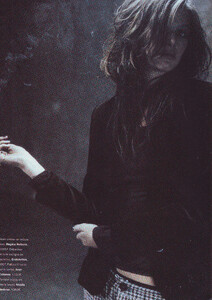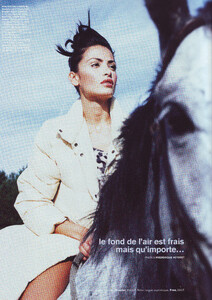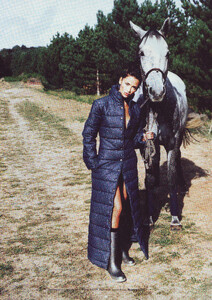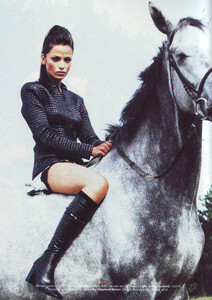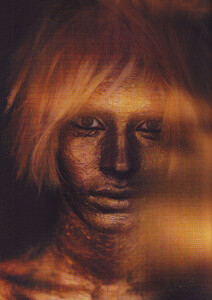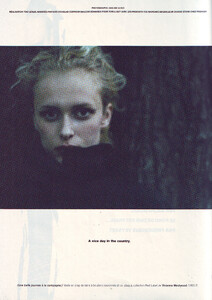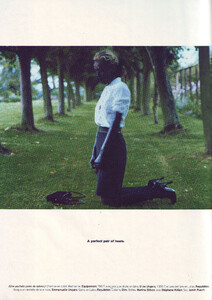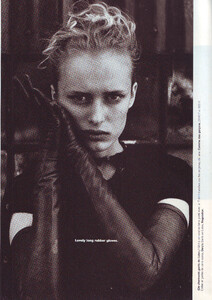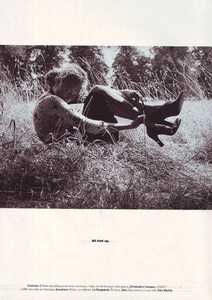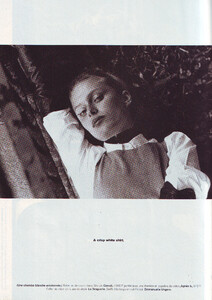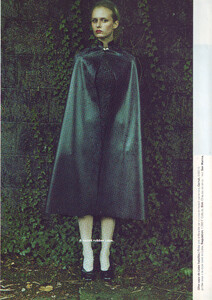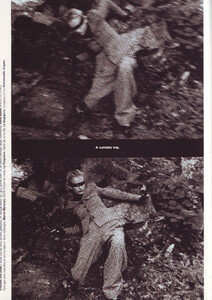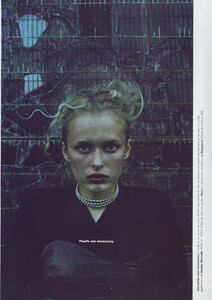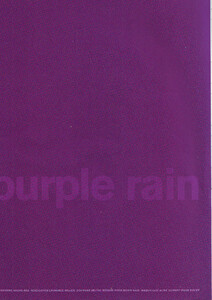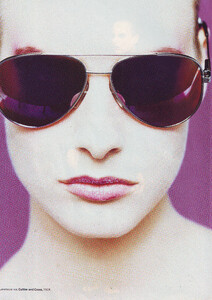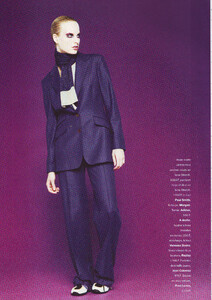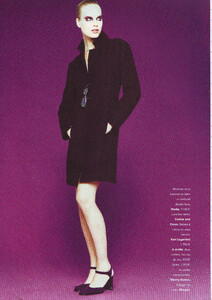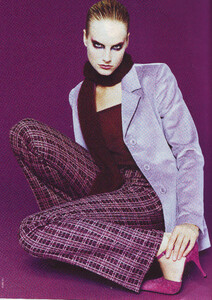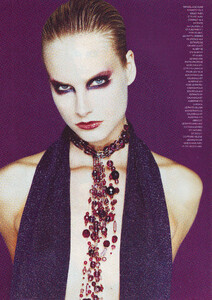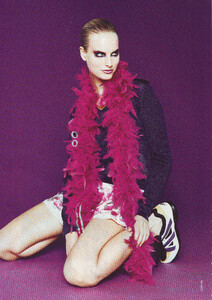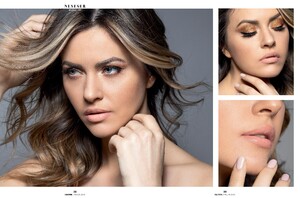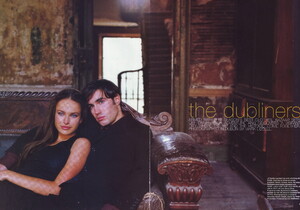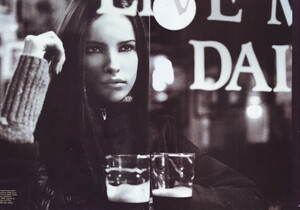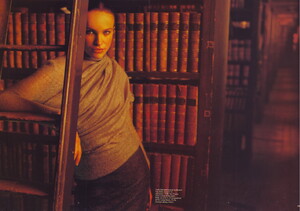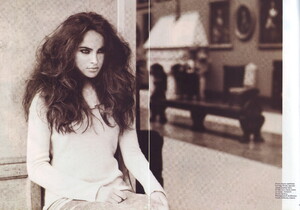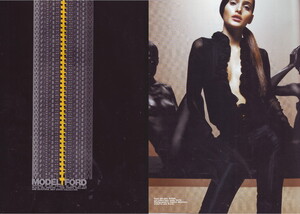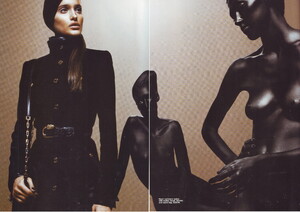Everything posted by sanja
-
Viera Schottertova
-
Lonneke Engel
- Korina Longin
I posted hq scans from this editorial, this one is cut off- Korina Longin
No, my friend from Australia has sent me only cover + editorial with Korina- Korina Longin
- Ljupka Gojić
- Ljupka Gojić
- Ljupka Gojić
- DS magazine models
- DS magazine models
- Almudena Fernandez
- DS magazine models
- Nevena Dujmovic
- Korina Longin
- Natasha Gilbert
- Ljupka Gojić
Thank you I like her so much and I am always happy when I find new old magazines with Ljupka. She has worked for sooo many magazines, but it is very hard to find info about them- Jelena Matic
- Nevena Gicevic
- Elsa Benitez
- Ljupka Gojić
- Ljupka Gojić
- Korina Longin
- Ljupka Gojić
Harper's Bazaar Australia March 1999 Scanned by me I hope we can find date for original editorial and pictures also- DS magazine models
- DS magazine models
- Korina Longin
Account
Navigation
Search
Configure browser push notifications
Chrome (Android)
- Tap the lock icon next to the address bar.
- Tap Permissions → Notifications.
- Adjust your preference.
Chrome (Desktop)
- Click the padlock icon in the address bar.
- Select Site settings.
- Find Notifications and adjust your preference.
Safari (iOS 16.4+)
- Ensure the site is installed via Add to Home Screen.
- Open Settings App → Notifications.
- Find your app name and adjust your preference.
Safari (macOS)
- Go to Safari → Preferences.
- Click the Websites tab.
- Select Notifications in the sidebar.
- Find this website and adjust your preference.
Edge (Android)
- Tap the lock icon next to the address bar.
- Tap Permissions.
- Find Notifications and adjust your preference.
Edge (Desktop)
- Click the padlock icon in the address bar.
- Click Permissions for this site.
- Find Notifications and adjust your preference.
Firefox (Android)
- Go to Settings → Site permissions.
- Tap Notifications.
- Find this site in the list and adjust your preference.
Firefox (Desktop)
- Open Firefox Settings.
- Search for Notifications.
- Find this site in the list and adjust your preference.