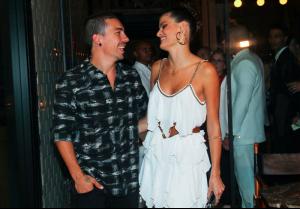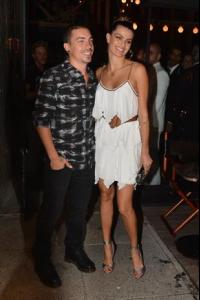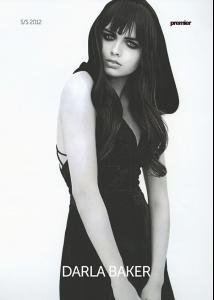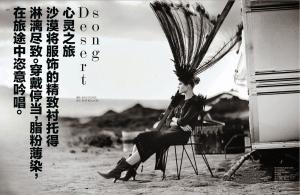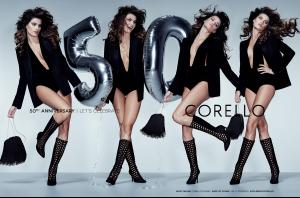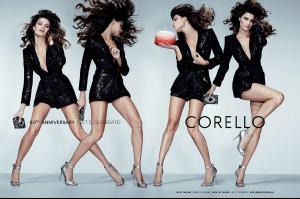Everything posted by FRANCY ITALY
-
Isabeli Fontana
another preview of Euro winter 2014 campaign
-
Isabeli Fontana
thank you
-
Isabeli Fontana
Express
-
Isabeli Fontana
Vogue Brazil april 2014 cover ph: Jacques Dequeker vogue.com.br
-
Iulia Cirstea
thak you for the additions!
-
Isabeli Fontana
- Isabeli Fontana
- Isabeli Fontana
- Isabeli Fontana
- Isabeli Fontana
- Darla Baker
thank you anyway- Isabeli Fontana
Corello campaign commercial- Darla Baker
- Isabeli Fontana
you're welcome EURO Winter 2014 campaign Photo Gui Paganini Styling Flavia Lafer Beauty Rodrigo Costa danielburman- Isabeli Fontana
- Isabeli Fontana
- Isabeli Fontana
- Isabeli Fontana
- Isabeli Fontana
new beautiful videos for Leonisa- Chiara Baschetti
- Isabeli Fontana
- Isabeli Fontana
- Isabeli Fontana
- Isabeli Fontana
new campaign for Tufi Duek - making of vogue brasil youtube- Isabeli Fontana
- Isabeli Fontana
Account
Navigation
Search
Configure browser push notifications
Chrome (Android)
- Tap the lock icon next to the address bar.
- Tap Permissions → Notifications.
- Adjust your preference.
Chrome (Desktop)
- Click the padlock icon in the address bar.
- Select Site settings.
- Find Notifications and adjust your preference.
Safari (iOS 16.4+)
- Ensure the site is installed via Add to Home Screen.
- Open Settings App → Notifications.
- Find your app name and adjust your preference.
Safari (macOS)
- Go to Safari → Preferences.
- Click the Websites tab.
- Select Notifications in the sidebar.
- Find this website and adjust your preference.
Edge (Android)
- Tap the lock icon next to the address bar.
- Tap Permissions.
- Find Notifications and adjust your preference.
Edge (Desktop)
- Click the padlock icon in the address bar.
- Click Permissions for this site.
- Find Notifications and adjust your preference.
Firefox (Android)
- Go to Settings → Site permissions.
- Tap Notifications.
- Find this site in the list and adjust your preference.
Firefox (Desktop)
- Open Firefox Settings.
- Search for Notifications.
- Find this site in the list and adjust your preference.