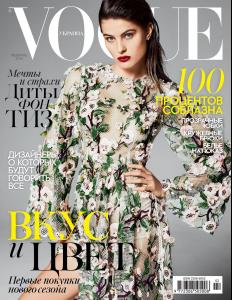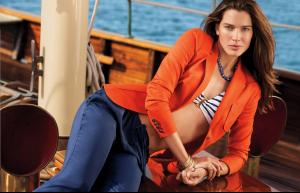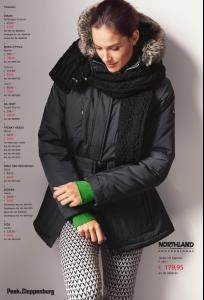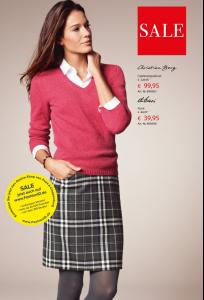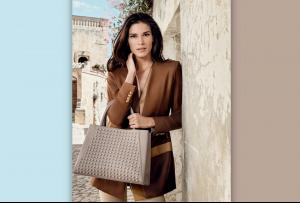Everything posted by FRANCY ITALY
-
Isabeli Fontana
Leonisa Lingerie 2014
-
Chiara Baschetti
Carpisa s/s 2014 campaign video
-
Isabeli Fontana
-
Chiara Baschetti
-
Chiara Baschetti
-
Chiara Baschetti
- Isabeli Fontana
- Isabeli Fontana
Vogue Ukraine is awesome.. one more pic (warning nudity) http://postimg.org/image/gtwk8w333/- Isabeli Fontana
- Chiara Baschetti
Clarins guido mocafico photography- Isabeli Fontana
- Chiara Baschetti
- Isabeli Fontana
Preview Vogue Ukraine editorial Warning Nudity http://postimg.org/image/4ob581w8x/- Chiara Baschetti
- Chiara Baschetti
- Chiara Baschetti
- Isabeli Fontana
- Chiara Baschetti
- Chiara Baschetti
shooting new Carpisa campaign in Florence- Chiara Baschetti
- Chiara Baschetti
photography by Cameron Krone elite direct- Chiara Baschetti
- Chiara Baschetti
- Isabeli Fontana
- Isabeli Fontana
Leonisa Lingerie making-of End Polio campaign making-of - Isabeli Fontana
Account
Navigation
Search
Configure browser push notifications
Chrome (Android)
- Tap the lock icon next to the address bar.
- Tap Permissions → Notifications.
- Adjust your preference.
Chrome (Desktop)
- Click the padlock icon in the address bar.
- Select Site settings.
- Find Notifications and adjust your preference.
Safari (iOS 16.4+)
- Ensure the site is installed via Add to Home Screen.
- Open Settings App → Notifications.
- Find your app name and adjust your preference.
Safari (macOS)
- Go to Safari → Preferences.
- Click the Websites tab.
- Select Notifications in the sidebar.
- Find this website and adjust your preference.
Edge (Android)
- Tap the lock icon next to the address bar.
- Tap Permissions.
- Find Notifications and adjust your preference.
Edge (Desktop)
- Click the padlock icon in the address bar.
- Click Permissions for this site.
- Find Notifications and adjust your preference.
Firefox (Android)
- Go to Settings → Site permissions.
- Tap Notifications.
- Find this site in the list and adjust your preference.
Firefox (Desktop)
- Open Firefox Settings.
- Search for Notifications.
- Find this site in the list and adjust your preference.