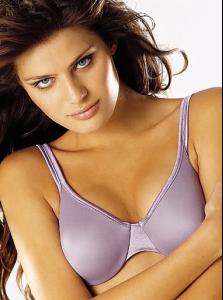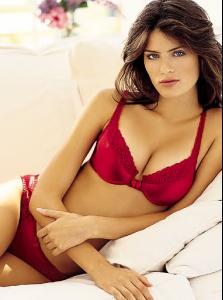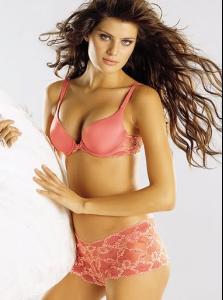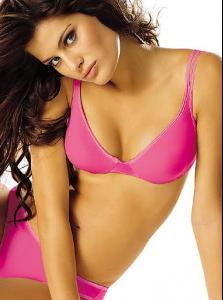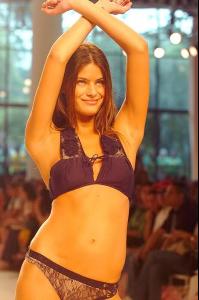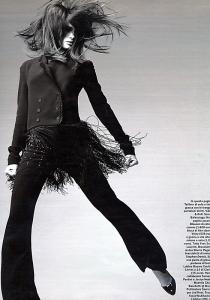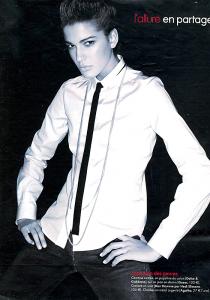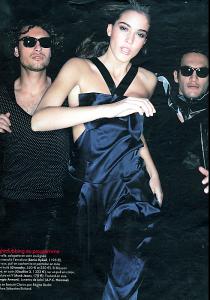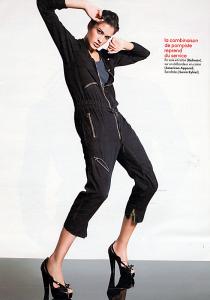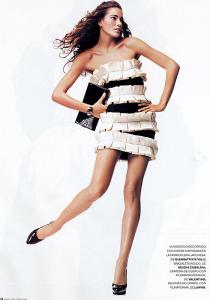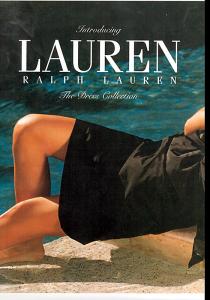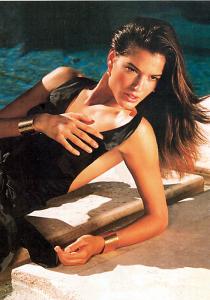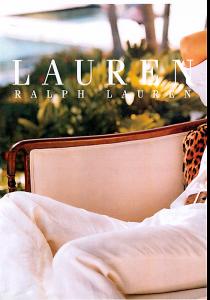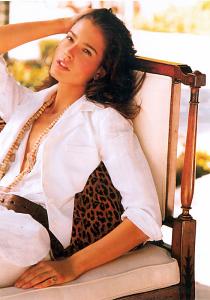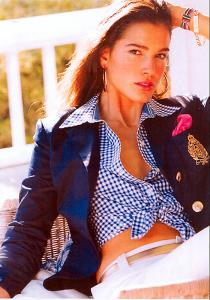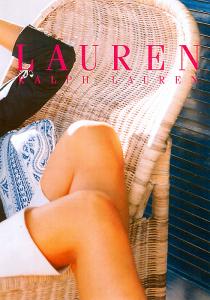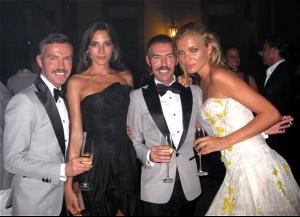Everything posted by FRANCY ITALY
-
Isabeli Fontana
-
Chiara Baschetti
- Carmen Kass
-
Heather Marks
new from Macys
-
Isabeli Fontana
-
Isabeli Fontana
-
Isabeli Fontana
-
Isabeli Fontana
-
Isabeli Fontana
-
Isabeli Fontana
-
natalia vodianova, carmen kass, karolina kurkova, eugenia volodina, hana soukupova, marija vujovic, natasha poly, valentina zaliaeva, inguna
FROM LEFT TO RIGHT: natalia vodianova - carmen kass - karolina kurkova - eugenia volodina - hana soukupova - marija vujovic - natasha poly - valentina zaliaeva - inguna butane
-
World's Best 2008 Model
Coco Rocha: 108 Raquel Zimmermann: 120 Anja Rubik: 58 Gisele Bundchen: 128
-
Iselin Steiro
-
Chiara Baschetti
some pics never posted in this quality - all by her agency Mikas Stockholm editorial 1 editorial 2 editorial 3 editorial 4 campaigns beauty pages covers
-
Raquel Zimmermann
thanks very much i love it!
-
Raquel Zimmermann
i can't see the picture.. can you please repost?
-
Isabeli Fontana
wow i love the first 2 so much! and also the very last one is an adorable profile! thanks
-
Most beautiful celebrity when she/he was baby/child
girl 2
-
The BEST commercial ever!
ralph lauren x 3
-
Isabeli Fontana
-
Isabeli Fontana
-
Chiara Baschetti
- Esther Canadas