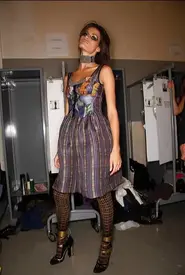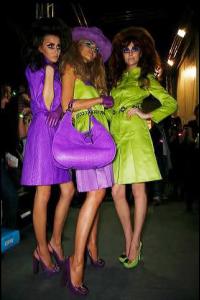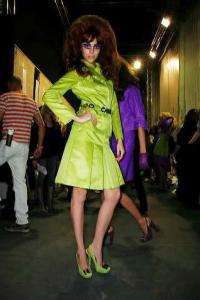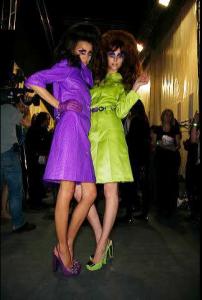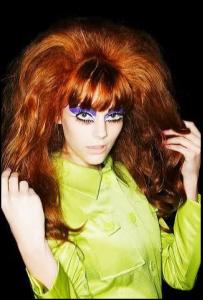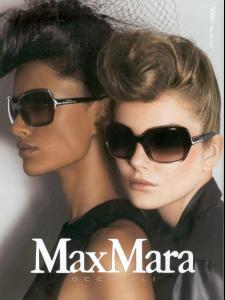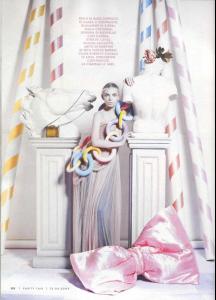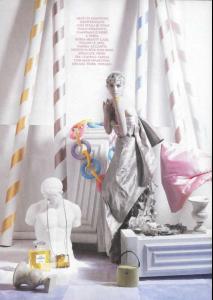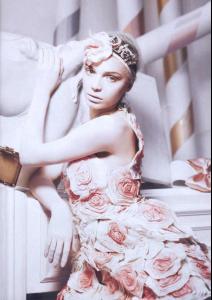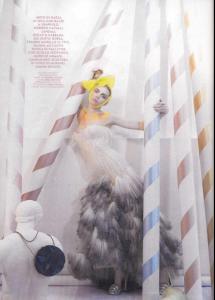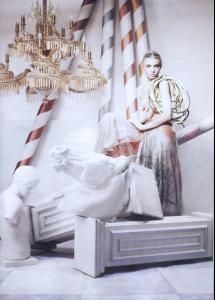Everything posted by FRANCY ITALY
-
Most beautiful celebrity when she/he was baby/child
girl 2
-
Age Actress Competition
michelle
-
Isabeli Fontana
another Dell Anno ph: Gui Paganini
-
Isabeli Fontana
so wonderful! i'm glad someone found the ads thanks so much roxi
-
THE BEST OF VSFS 2008
doutzen x 3
-
VSFS Runway Finest
I was just asking because if people'd seen the shoes Abbey Lee wore, i'm sure noone had voted for her
-
VSFS Runway Finest
pretty, why you cut the shoes? they are nice to see as part of the outfits.. for example, the complete picture of Rosie is lovely, because we can see it all from head to toes
- blonde girl
-
// P.E.R.S.P.E.C.T.I.V.E.S \\ of Beauty
bianca
-
VSFS Runway Finest
rosie x 5 carmen x 5 clara x 5
-
The BEST of Bellazon
bianca
-
Isabeli Fontana
-
Isabeli Fontana
- Isabeli Fontana
- Isabeli Fontana
- Isabeli Fontana
- Most beautiful celebrity when she/he was baby/child
baby 2- Martha Streck
- Martha Streck
- Martha Streck
- Everything About Her
mmm 6 for face + 8 for body --- 7- Lakshmi Menon
- Eniko Mihalik
- Laetitia Casta
my scan- Katya Pushkina
- Isabeli Fontana