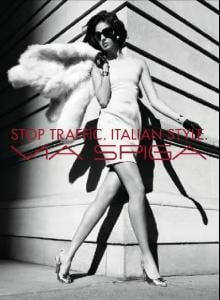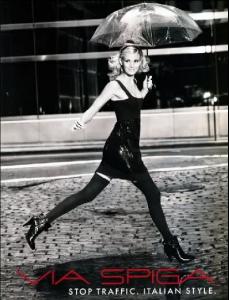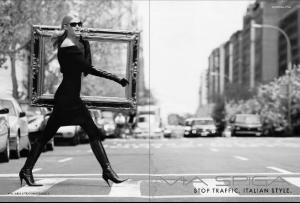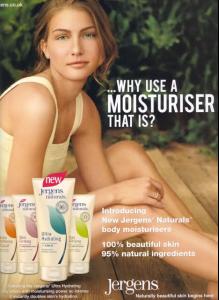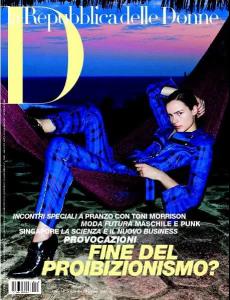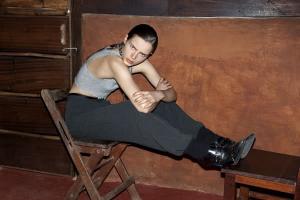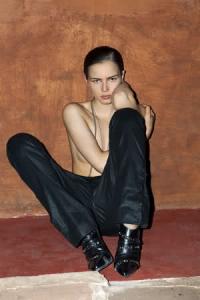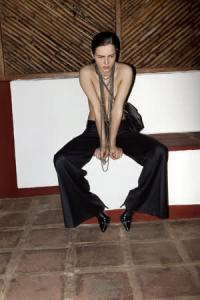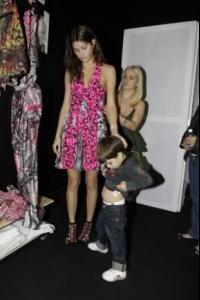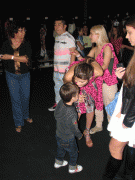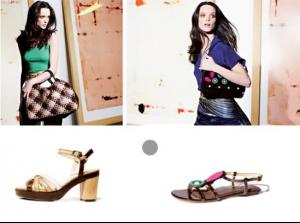Everything posted by FRANCY ITALY
-
Isabeli Fontana
-
The BEST of Bellazon
tiiu x 3
-
The Best Rolling Stone Cover...
Laeticia
-
The Best Vogue Cover....
christy
-
Anja Rubik
the gucci campaign is lovely to me
-
Caroline Trentini
you're welcome people!
-
Emina Cunmulaj
- Michelle Buswell
- Isabella Rossellini
- Rebecca Iannacone
- Isabeli Fontana
thanks Olga!!!!! good eye! Isabeli in a versace dress in Us Vogue- Heather Marks
- Anna de Rijk
- The BEST of Bellazon
anyone- Everything About Her
- Anna de Rijk
- Isabeli Fontana
- Isabeli Fontana
- Most beautiful celebrity when she/he was baby/child
girl- Manuela Arcuri
yes it's manuela arcuri and she is not a model but an actress- Isabeli Fontana
Isabeli + Lucas again Espaço Fashion backstage HQ /monthly_06_2009/post-17367-0-1446090597-86493_thumb.jpg" data-fileid="3870421" alt="post-17367-0-1446090597-86493_thumb.jpg" data-ratio="133.33"> moda.ig.com.br- Chiara Baschetti
- The BEST of Bellazon
olivia x 3- The Best Editorial
Isabeli as Amy Winehouse -i'll send the pics soon- Carla Crombie
- Michelle Buswell
Account
Navigation
Search
Configure browser push notifications
Chrome (Android)
- Tap the lock icon next to the address bar.
- Tap Permissions → Notifications.
- Adjust your preference.
Chrome (Desktop)
- Click the padlock icon in the address bar.
- Select Site settings.
- Find Notifications and adjust your preference.
Safari (iOS 16.4+)
- Ensure the site is installed via Add to Home Screen.
- Open Settings App → Notifications.
- Find your app name and adjust your preference.
Safari (macOS)
- Go to Safari → Preferences.
- Click the Websites tab.
- Select Notifications in the sidebar.
- Find this website and adjust your preference.
Edge (Android)
- Tap the lock icon next to the address bar.
- Tap Permissions.
- Find Notifications and adjust your preference.
Edge (Desktop)
- Click the padlock icon in the address bar.
- Click Permissions for this site.
- Find Notifications and adjust your preference.
Firefox (Android)
- Go to Settings → Site permissions.
- Tap Notifications.
- Find this site in the list and adjust your preference.
Firefox (Desktop)
- Open Firefox Settings.
- Search for Notifications.
- Find this site in the list and adjust your preference.