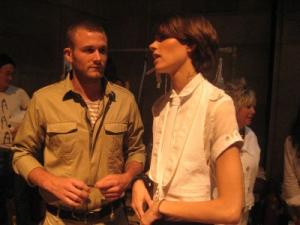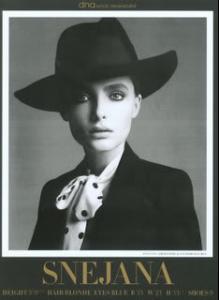Everything posted by Balenciaga
-
Freja Beha Erichsen
-
Freja Beha Erichsen
From fashionista.com:
-
Sasha Pivovarova
I love her new pictures!!! Thanks!
-
Coco Rocha
^ that's Lisa Cant
-
Snejana Onopka
Snejana at BCBG Max Azria Spring 2008 from TFS
-
Freja Beha Erichsen
-
Freja Beha Erichsen
-
Freja Beha Erichsen
lol Balenciaga's just my screen name
-
Freja Beha Erichsen
:hell yea!: Showcards!!!
-
Balenciaga F/W o7' - o8' |Paris|
Thank you for all these pics Pink Vanilla!
-
Balenciaga F/W o7' - o8' |Paris|
Definately! I agree with you! This is the best collection for FW0708! I also like Dior's, but their collection for this season is too formal, too upper-class. This Balenciaga collection, however, is very wearable on any occasion! Nicolas did a great job!
-
Natasha Poly
Yeah I like yours better ! The original one looks kind of goofy
-
Guntars Asmanis
He's sooooo hot! I Guntars!!!
-
Anja Rubik
They had to cut her hair for this ad campaign. (Maybe she got paid very well to agree on that decision! ) She looks cute in this video!
-
Freja Beha Erichsen
Damn! I love the Warholized Freja !!! Great job Hyperion!!!
-
The Ultimate Fashion Music Cd {TUFMC}
I really like Wildcat by Ratatat (Chanel SS07), Red Tape by Agent Provocateur (Alexander McQueen FW0708), and Murder by Blacken the Black (Prada FW0708)
-
Snejana Onopka