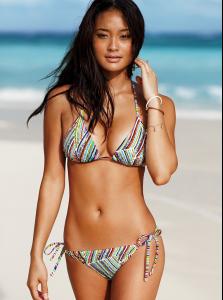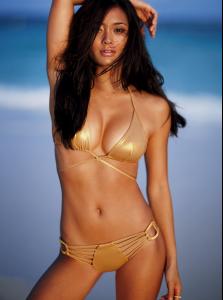-
Behati Prinsloo
Your welcome Hope to see more swimsuit pictures, she's got a great body!
-
VSFS Runway Finest
Caroline x3
-
VSFS Runway Finest
Had this opened in another tab, somehow forgot to vote lol. Julia x3
-
Doutzen Kroes
-
-
Lily Aldridge
- VS Model's ID
-
Jarah Mariano
- Behati Prinsloo
All the new pictures are so beautiful, thanks for posting! Hopefully these weren't yet. Checked a few times and didn't see them- Competition Supermodels 90s
Face-8 Body-9.5- Natural Beauty Competiton
Kemp x3- The Best VS Angel
Marisa x3- Best of VSFS09
- Outsider Contest
- Battle of the Bods
Marisa-10 Kim-8.5 Claudia-9 Also wanted to add this competition has been very fun Joe, and thanks for creating it! Sorry if I don't log on to vote, or miss one, been having computer problems.- Outsider Contest
- Behati Prinsloo
Bethmermaid
Members
-
Joined
-
Last visited