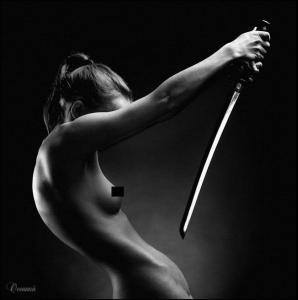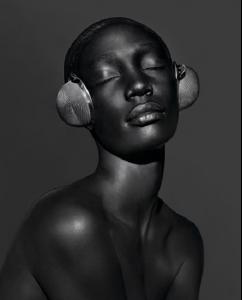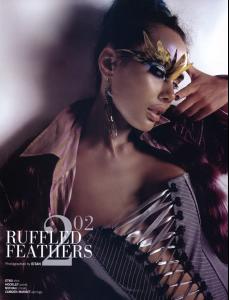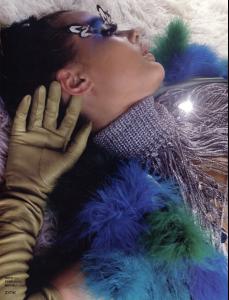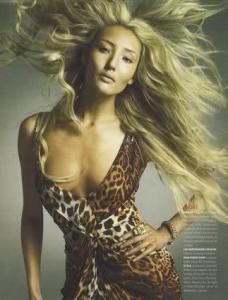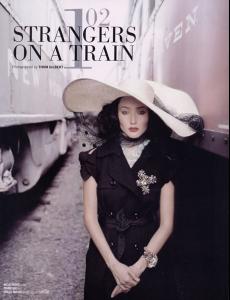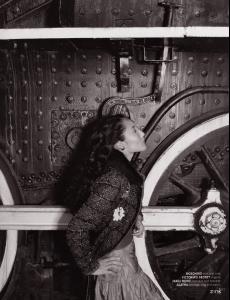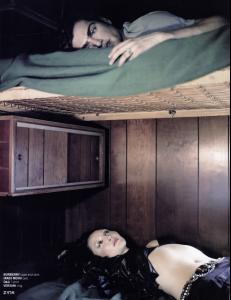Everything posted by penny-dreaddfull
-
Your Favorite Strange/Unique Fashion Pictures
penny be done for now the whole previous page is newly posted pics C Ya soon, freaks that includes u, hutch
-
Your Favorite Strange/Unique Fashion Pictures
- Your Favorite Strange/Unique Fashion Pictures
- Your Favorite Strange/Unique Fashion Pictures
- Your Favorite Strange/Unique Fashion Pictures
- Your Favorite Strange/Unique Fashion Pictures
- Your Favorite Strange/Unique Fashion Pictures
- Your Favorite Strange/Unique Fashion Pictures
- Your Favorite Strange/Unique Fashion Pictures
- Your Favorite Strange/Unique Fashion Pictures
- Your Favorite Strange/Unique Fashion Pictures
- Your Favorite Strange/Unique Fashion Pictures
- Your Favorite Strange/Unique Fashion Pictures
- Your Favorite Strange/Unique Fashion Pictures
- Your Favorite Strange/Unique Fashion Pictures
- Your Favorite Strange/Unique Fashion Pictures
- Your Favorite Strange/Unique Fashion Pictures
- Your Favorite Strange/Unique Fashion Pictures
- Your Favorite Strange/Unique Fashion Pictures
- Your Favorite Strange/Unique Fashion Pictures
wow, az!! youve posted some kick ass stuff!! thanks! and about the guy in the pic i kinda made my own impromtu posting rule for this thread if its a pic u like, regardless of what or who is in it, post it!! thems the rules, so no worries!- THE ODDITORIUM
all these pics are so cool, AZ!!!!! the LOL is classic and the food people is trippay good shit!!!- Yasmeen Ghauri
i second what snmkytn said :brows: i love that profile shot- Chrystele Saint Louis Augustin
man, you just keep bringing on the good stuff she looks so beautiful it hurts my eyes thanks, K you rock, big time- Tina Baltzer
i have ojne more editorial and ive got to find one pic, its so amazingly beautiful, but after that, ive got no more tina- Tina Baltzer
Account
Navigation
Search
Configure browser push notifications
Chrome (Android)
- Tap the lock icon next to the address bar.
- Tap Permissions → Notifications.
- Adjust your preference.
Chrome (Desktop)
- Click the padlock icon in the address bar.
- Select Site settings.
- Find Notifications and adjust your preference.
Safari (iOS 16.4+)
- Ensure the site is installed via Add to Home Screen.
- Open Settings App → Notifications.
- Find your app name and adjust your preference.
Safari (macOS)
- Go to Safari → Preferences.
- Click the Websites tab.
- Select Notifications in the sidebar.
- Find this website and adjust your preference.
Edge (Android)
- Tap the lock icon next to the address bar.
- Tap Permissions.
- Find Notifications and adjust your preference.
Edge (Desktop)
- Click the padlock icon in the address bar.
- Click Permissions for this site.
- Find Notifications and adjust your preference.
Firefox (Android)
- Go to Settings → Site permissions.
- Tap Notifications.
- Find this site in the list and adjust your preference.
Firefox (Desktop)
- Open Firefox Settings.
- Search for Notifications.
- Find this site in the list and adjust your preference.
- Your Favorite Strange/Unique Fashion Pictures