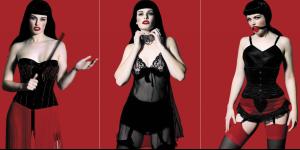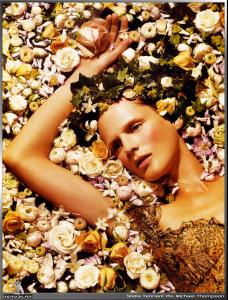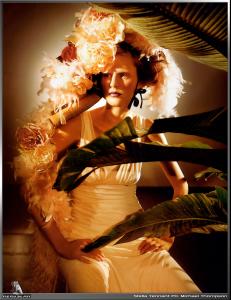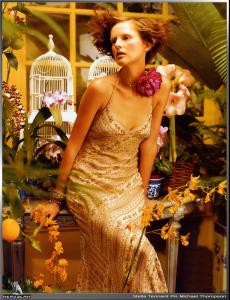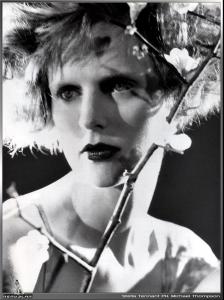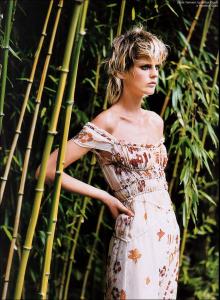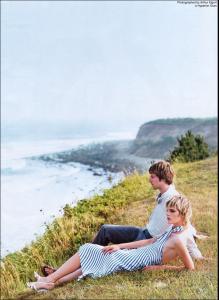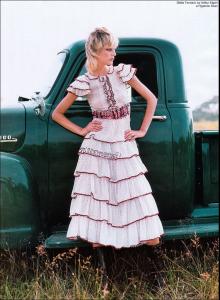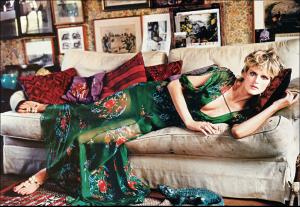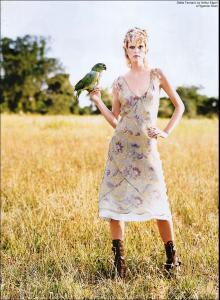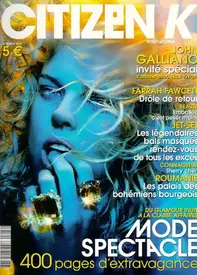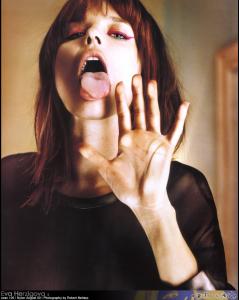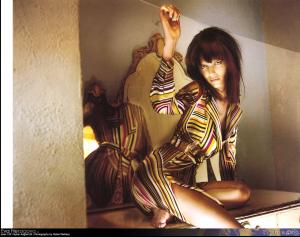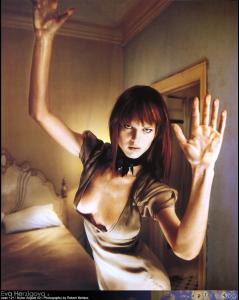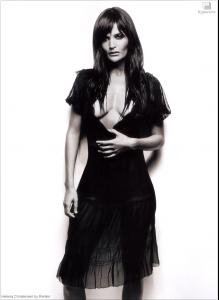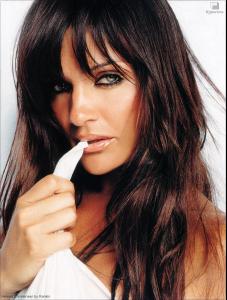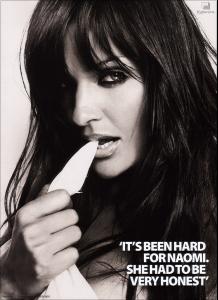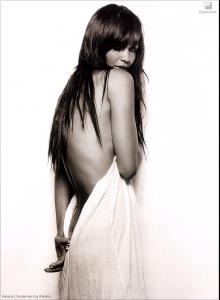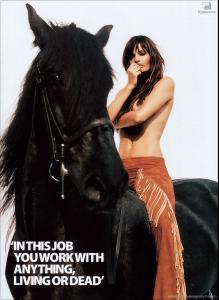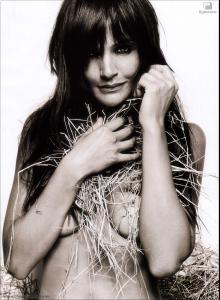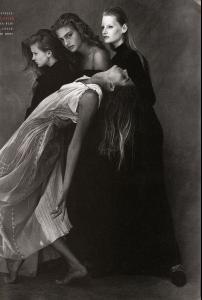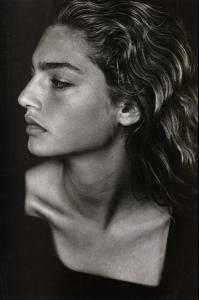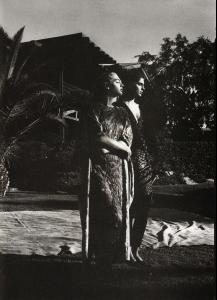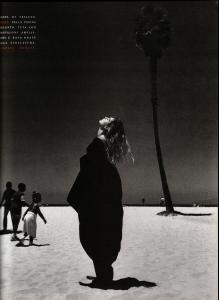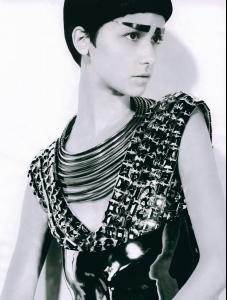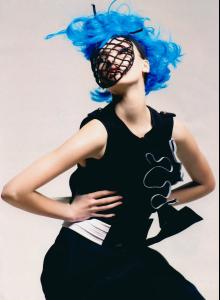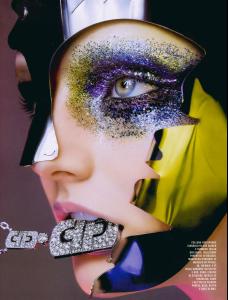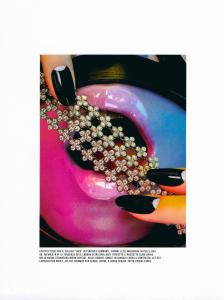Everything posted by penny-dreaddfull
-
Your Favorite Strange/Unique Fashion Pictures
- Your Favorite Strange/Unique Fashion Pictures
- Your Favorite Strange/Unique Fashion Pictures
wow, az! thanks! keep tlaking like that and i wont be able to fit my fat head through the door- Liya Kebede
ohhh WOW, ive never seen her louis vuitton ads before SEXAY~!!!!!! thanks, miss!- Stella Tennant
any time, sweets...hopefully not reposts but either way, our stella wtf? needs a bump :brows:- Stella Tennant
- Stella Tennant
- Stella Tennant
- Eva Herzigova
- Eva Herzigova
- Helena Christensen
- Michaela Bercu
i found this at herfamedgoodlooks in the 'whats new' section its from italian vogue/ sometime in '88 in the sec. pic i recognize kirsten owen, the other model i have no idea on anyone have any ideas?- Cecilia Mendez
- Your Favorite Strange/Unique Fashion Pictures
gotta jet/ the last 10 min. of 'Alien' is on see ya freaks later azgirl- Your Favorite Strange/Unique Fashion Pictures
- Your Favorite Strange/Unique Fashion Pictures
- Your Favorite Strange/Unique Fashion Pictures
- Your Favorite Strange/Unique Fashion Pictures
- Your Favorite Strange/Unique Fashion Pictures
- Your Favorite Strange/Unique Fashion Pictures
- Your Favorite Strange/Unique Fashion Pictures
- Your Favorite Strange/Unique Fashion Pictures
- Your Favorite Strange/Unique Fashion Pictures
- Your Favorite Strange/Unique Fashion Pictures
ive posted these pics of lydia hearst before, but ive never found them in such great quality and size from komoda scans- Your Favorite Strange/Unique Fashion Pictures
Account
Navigation
Search
Configure browser push notifications
Chrome (Android)
- Tap the lock icon next to the address bar.
- Tap Permissions → Notifications.
- Adjust your preference.
Chrome (Desktop)
- Click the padlock icon in the address bar.
- Select Site settings.
- Find Notifications and adjust your preference.
Safari (iOS 16.4+)
- Ensure the site is installed via Add to Home Screen.
- Open Settings App → Notifications.
- Find your app name and adjust your preference.
Safari (macOS)
- Go to Safari → Preferences.
- Click the Websites tab.
- Select Notifications in the sidebar.
- Find this website and adjust your preference.
Edge (Android)
- Tap the lock icon next to the address bar.
- Tap Permissions.
- Find Notifications and adjust your preference.
Edge (Desktop)
- Click the padlock icon in the address bar.
- Click Permissions for this site.
- Find Notifications and adjust your preference.
Firefox (Android)
- Go to Settings → Site permissions.
- Tap Notifications.
- Find this site in the list and adjust your preference.
Firefox (Desktop)
- Open Firefox Settings.
- Search for Notifications.
- Find this site in the list and adjust your preference.
- Your Favorite Strange/Unique Fashion Pictures