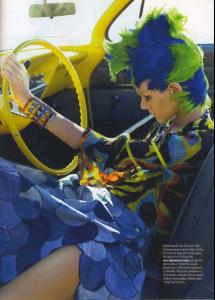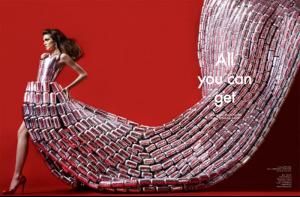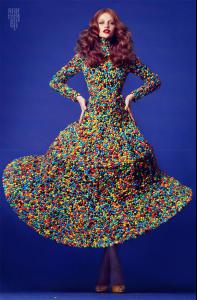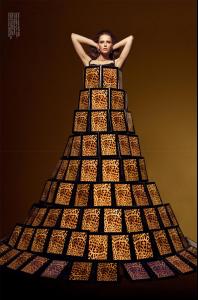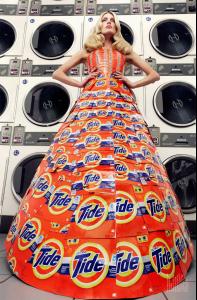Everything posted by penny-dreaddfull
-
Your Favorite Strange/Unique Fashion Pictures
-
Your Favorite Strange/Unique Fashion Pictures
- Your Favorite Strange/Unique Fashion Pictures
- Your Favorite Strange/Unique Fashion Pictures
- Your Favorite Strange/Unique Fashion Pictures
- Your Favorite Strange/Unique Fashion Pictures
- Your Favorite Strange/Unique Fashion Pictures
- Your Favorite Strange/Unique Fashion Pictures
- Fringe
dude. i feel your pain *gving reassuring shoulder pat* if it makes u feel any better, it has been renewed for another season..... so the head fucking wont end for a while now, at least.- Game of Thrones
just watched the finale and my heart is still beating fast. the last 2 episodes have elicited a visceral response that NO other television show has ever made me feel. my hands are shaking. no bullshit. fuck, gotta wait a year to see more- Your Favorite Strange/Unique Fashion Pictures
- Your Favorite Strange/Unique Fashion Pictures
- Your Favorite Strange/Unique Fashion Pictures
- Your Favorite Strange/Unique Fashion Pictures
- Your Favorite Strange/Unique Fashion Pictures
- Your Favorite Strange/Unique Fashion Pictures
- Your Favorite Strange/Unique Fashion Pictures
- Your Favorite Strange/Unique Fashion Pictures
- Your Favorite Strange/Unique Fashion Pictures
Account
Navigation
Search
Configure browser push notifications
Chrome (Android)
- Tap the lock icon next to the address bar.
- Tap Permissions → Notifications.
- Adjust your preference.
Chrome (Desktop)
- Click the padlock icon in the address bar.
- Select Site settings.
- Find Notifications and adjust your preference.
Safari (iOS 16.4+)
- Ensure the site is installed via Add to Home Screen.
- Open Settings App → Notifications.
- Find your app name and adjust your preference.
Safari (macOS)
- Go to Safari → Preferences.
- Click the Websites tab.
- Select Notifications in the sidebar.
- Find this website and adjust your preference.
Edge (Android)
- Tap the lock icon next to the address bar.
- Tap Permissions.
- Find Notifications and adjust your preference.
Edge (Desktop)
- Click the padlock icon in the address bar.
- Click Permissions for this site.
- Find Notifications and adjust your preference.
Firefox (Android)
- Go to Settings → Site permissions.
- Tap Notifications.
- Find this site in the list and adjust your preference.
Firefox (Desktop)
- Open Firefox Settings.
- Search for Notifications.
- Find this site in the list and adjust your preference.
- Your Favorite Strange/Unique Fashion Pictures