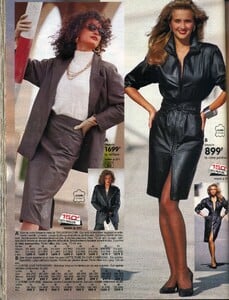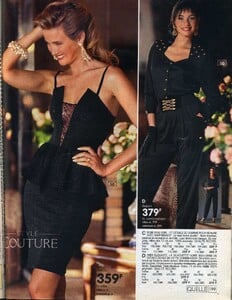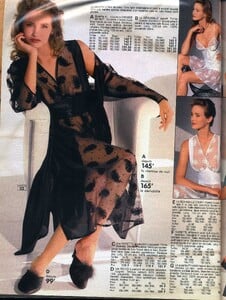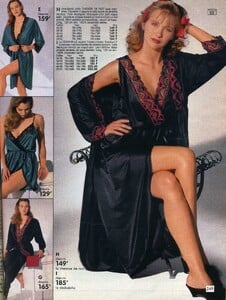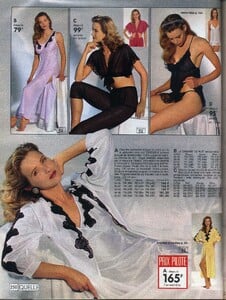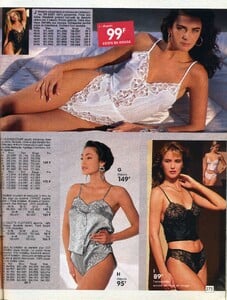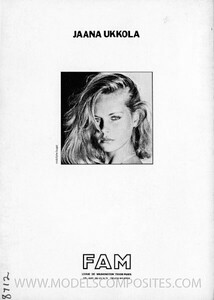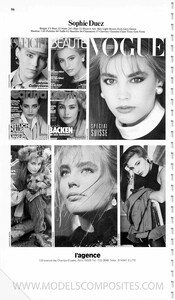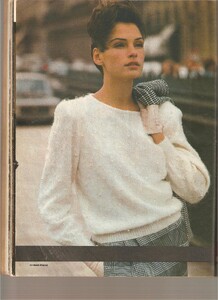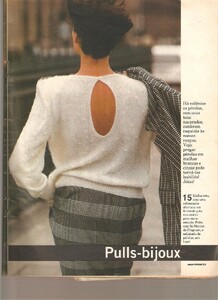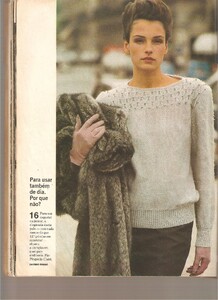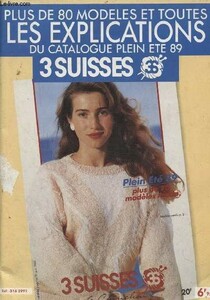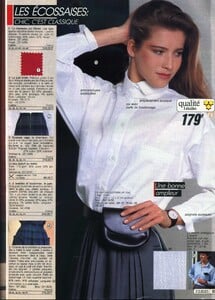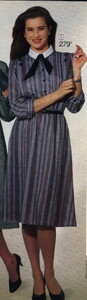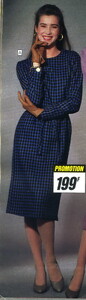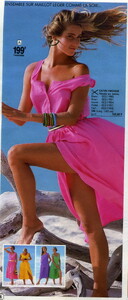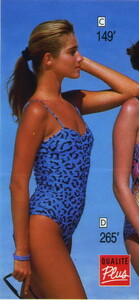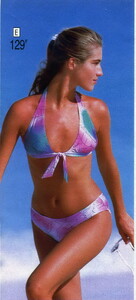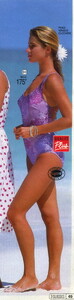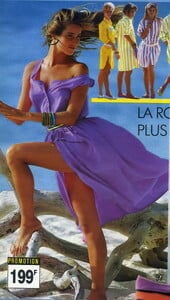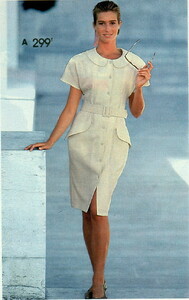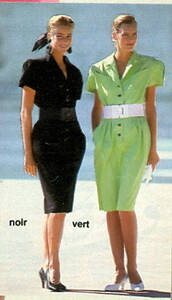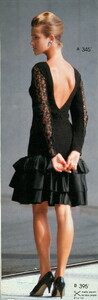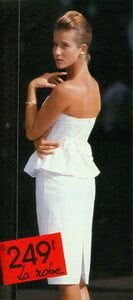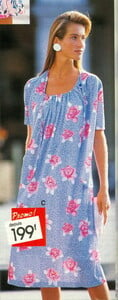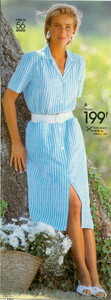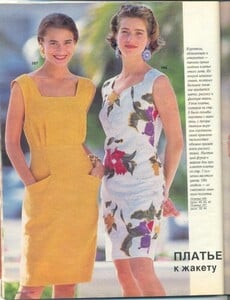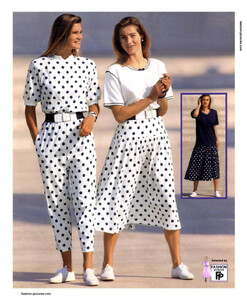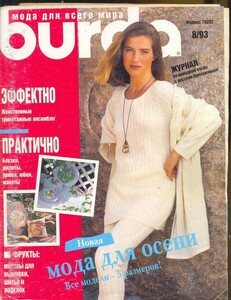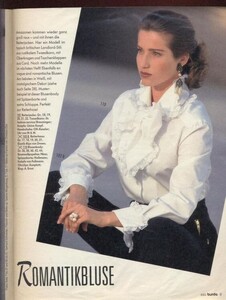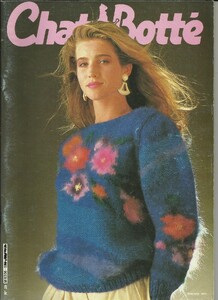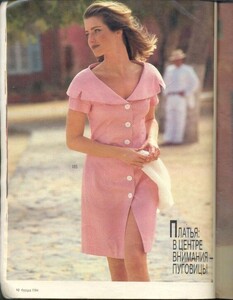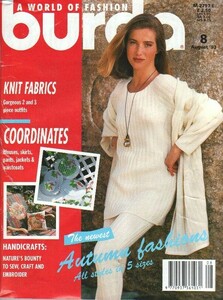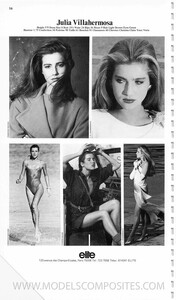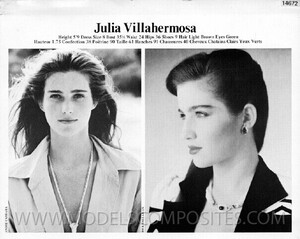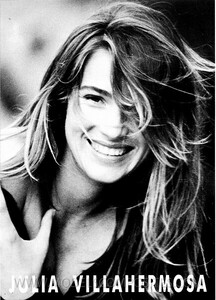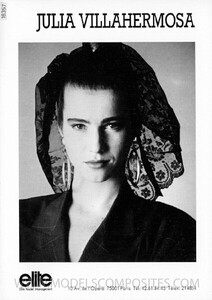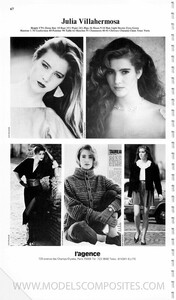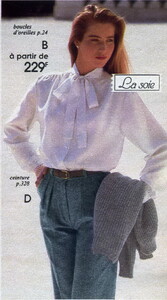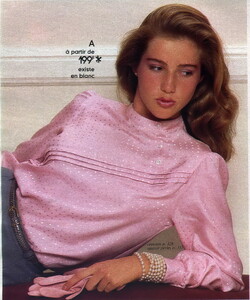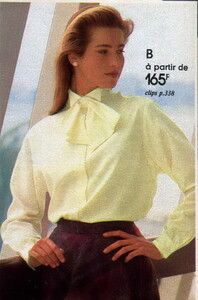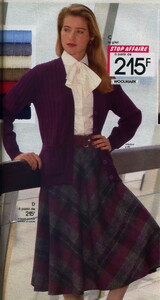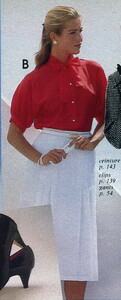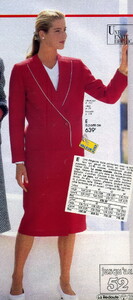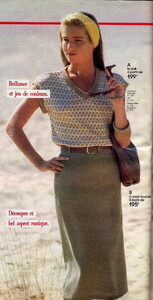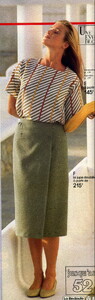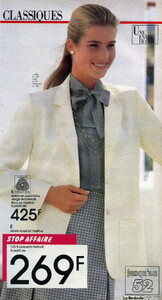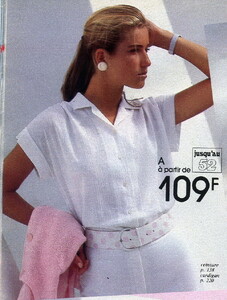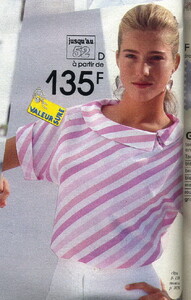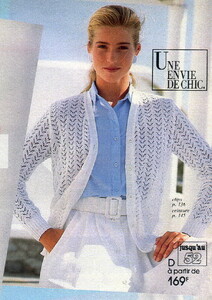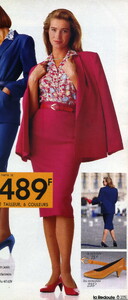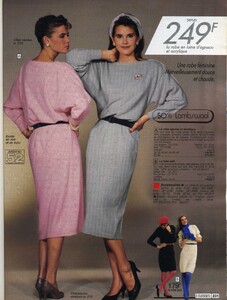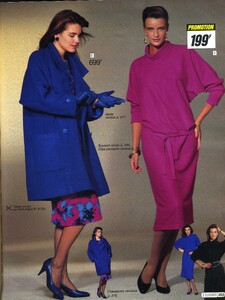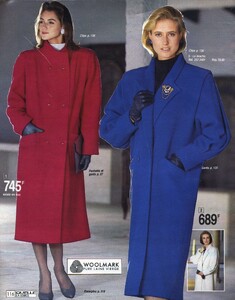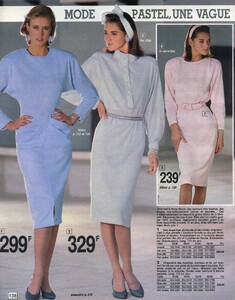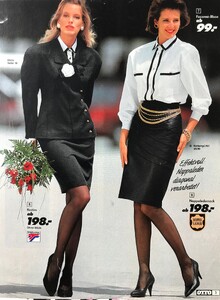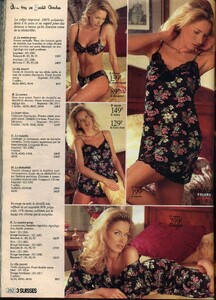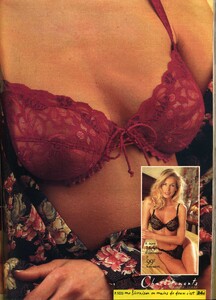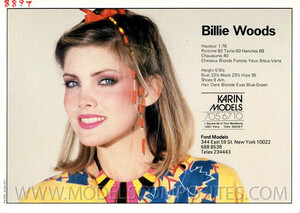Everything posted by Albatrosdu17
-
Vintage Model IDs
-
Katharina Österdahl aka Oesterdahl
Looks like Sophie Duez to me ?
-
Vintage covers
Indeed But not problem to challenge my IDs !
-
Vintage covers
Corynne Charby in yellow ?
-
Vintage Model IDs
-
Vintage Model IDs
- Vintage covers
Huge huge huge thanks !- Vintage covers
Thanks Parisienne How do you access the revived Marlowe site ?- Vintage covers
Heather Miller ?- Famke Janssen
- Vintage Model IDs
- Vintage Model IDs
Indeed !- Vintage Model IDs
- Vintage Model IDs
Julia Villahermosa ?- Vintage covers
Thanks a lot @BlueAcadia ! You're amazing 👏 👏 👏 👏- Vintage covers
- Vintage covers
- Larissa Fielding
- Vintage Model IDs
Wow, thanks a lot @Rocket Queen. Would never have recognized her Any surname ?- Vintage covers
- Vintage covers
- Vintage covers
Martha Longley- Vintage Model IDs
I'm afraid the site is definitely down- Vintage Model IDs
Don't know her name, but I know her from French La Redoute catalogue AW80/81. Here is what I have (pics 2 & 3 of your set) Where do your other pics come from ? Any chance she's Billie Woods ?- Vintage covers
Corynne Charby ? - Vintage covers
Account
Navigation
Search
Configure browser push notifications
Chrome (Android)
- Tap the lock icon next to the address bar.
- Tap Permissions → Notifications.
- Adjust your preference.
Chrome (Desktop)
- Click the padlock icon in the address bar.
- Select Site settings.
- Find Notifications and adjust your preference.
Safari (iOS 16.4+)
- Ensure the site is installed via Add to Home Screen.
- Open Settings App → Notifications.
- Find your app name and adjust your preference.
Safari (macOS)
- Go to Safari → Preferences.
- Click the Websites tab.
- Select Notifications in the sidebar.
- Find this website and adjust your preference.
Edge (Android)
- Tap the lock icon next to the address bar.
- Tap Permissions.
- Find Notifications and adjust your preference.
Edge (Desktop)
- Click the padlock icon in the address bar.
- Click Permissions for this site.
- Find Notifications and adjust your preference.
Firefox (Android)
- Go to Settings → Site permissions.
- Tap Notifications.
- Find this site in the list and adjust your preference.
Firefox (Desktop)
- Open Firefox Settings.
- Search for Notifications.
- Find this site in the list and adjust your preference.