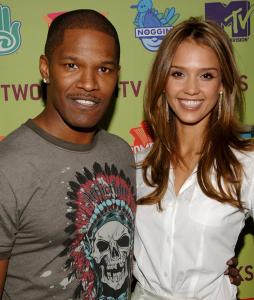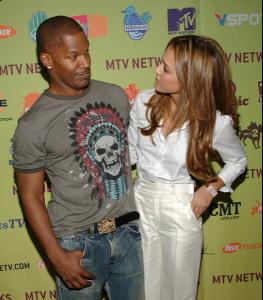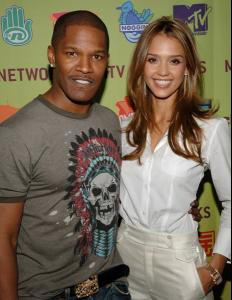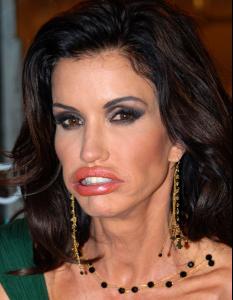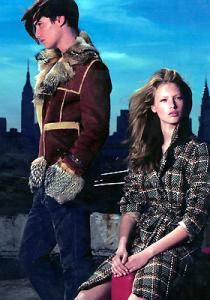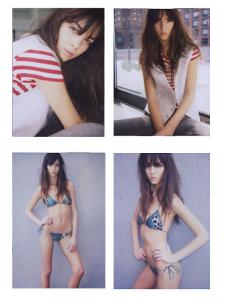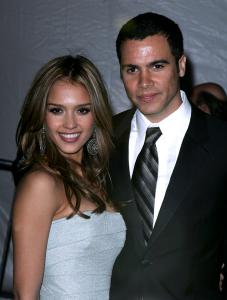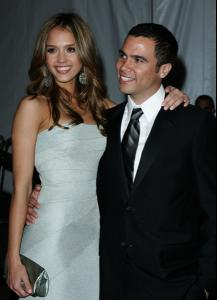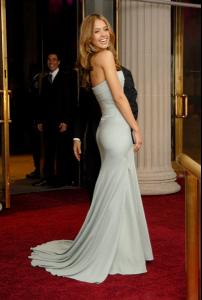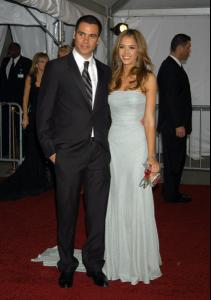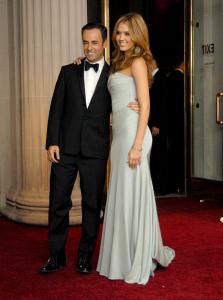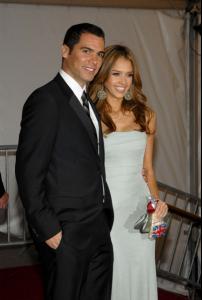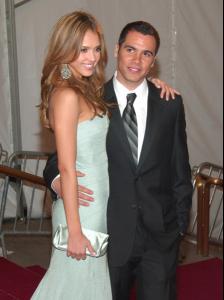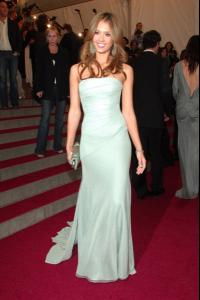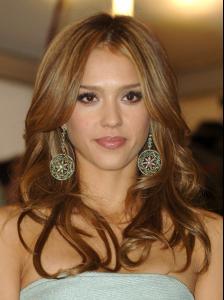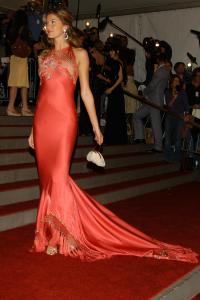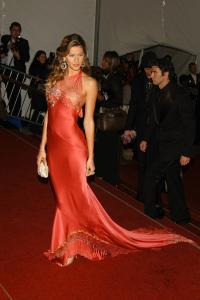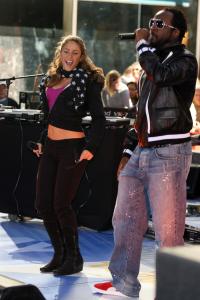Everything posted by Lullaby
-
Jessica Alba
2006 MTV Upfront: Feed The Need - The Show May 2, 2006 - Madison Square Garden New York City, New York United States
-
Jessica Alba
-
Janice Dickinson
- Mona Johannesson
From MIKAs Stockholm agency website. I don't remember if these were posted or not, so if they were I apologize. :|- General Discussion
Nope, not yet. They're coming all the way from Brazil and take about 20 days to get here.- Andi Muise
- Anna Maria Urajevskaya
She's kind of cute.- Raica Oliveira
- Jessica Alba
- Jessica Alba
"AngloMania" 2006 Costume Institute Gala at The Metropolitan Museum of Art - Departures May 1, 2006 - The Metropolitan Museum of Art New York City, New York, United States- Jessica Alba
"AngloMania" Costume Institute Gala at The Metropolitan Museum of Art - Arrivals May 1, 2006 - Metropolitan Museum of Art New York City, New York United States- Raica vs. Izabel
- Natasha Poly
"AngloMania" Costume Institute Gala at The Metropolitan Museum of Art - Arrivals May 1, 2006 - Metropolitan Museum of Art New York City, New York United States- Julia Stegner
"AngloMania" Costume Institute Gala at The Metropolitan Museum of Art - Arrivals May 1, 2006 - Metropolitan Museum of Art New York City, New York United States- Daria Werbowy
"AngloMania" Costume Institute Gala at The Metropolitan Museum of Art - Arrivals May 1, 2006 - Metropolitan Museum of Art New York City, New York United States- Angela Lindvall
"AngloMania" Costume Institute Gala at The Metropolitan Museum of Art - Arrivals May 1, 2006 - Metropolitan Museum of Art New York City, New York United States- Jessica Stam
- Candids
- Mona Johannesson
Account
Navigation
Search
Configure browser push notifications
Chrome (Android)
- Tap the lock icon next to the address bar.
- Tap Permissions → Notifications.
- Adjust your preference.
Chrome (Desktop)
- Click the padlock icon in the address bar.
- Select Site settings.
- Find Notifications and adjust your preference.
Safari (iOS 16.4+)
- Ensure the site is installed via Add to Home Screen.
- Open Settings App → Notifications.
- Find your app name and adjust your preference.
Safari (macOS)
- Go to Safari → Preferences.
- Click the Websites tab.
- Select Notifications in the sidebar.
- Find this website and adjust your preference.
Edge (Android)
- Tap the lock icon next to the address bar.
- Tap Permissions.
- Find Notifications and adjust your preference.
Edge (Desktop)
- Click the padlock icon in the address bar.
- Click Permissions for this site.
- Find Notifications and adjust your preference.
Firefox (Android)
- Go to Settings → Site permissions.
- Tap Notifications.
- Find this site in the list and adjust your preference.
Firefox (Desktop)
- Open Firefox Settings.
- Search for Notifications.
- Find this site in the list and adjust your preference.