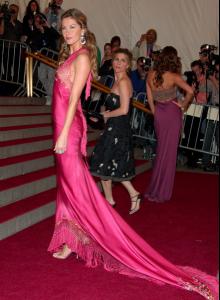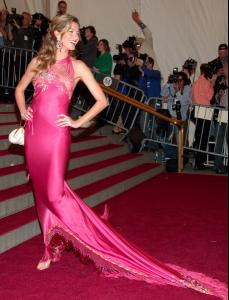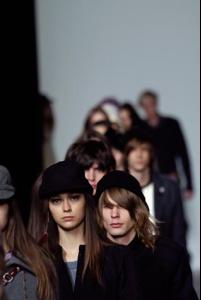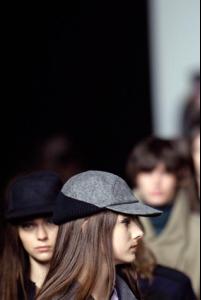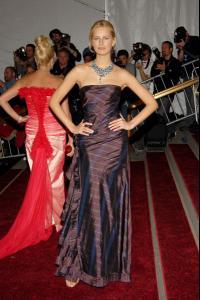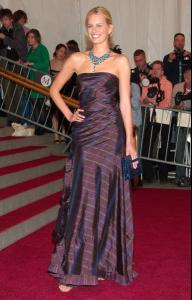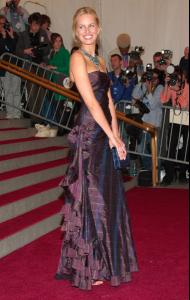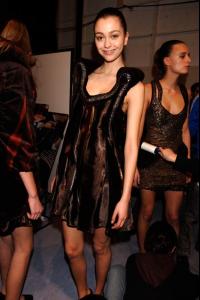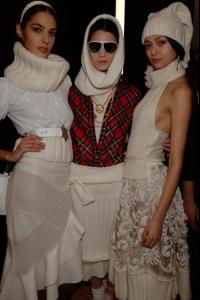Everything posted by Lullaby
-
Gemma Ward
"AngloMania" Costume Institute Gala at The Metropolitan Museum of Art - Arrivals May 1, 2006 - Metropolitan Museum of Art New York City, New York United States
-
Candids
-
Candids
"AngloMania" Costume Institute Gala at The Metropolitan Museum of Art - Arrivals May 1, 2006 - Metropolitan Museum of Art New York City, New York United States HQ from palpatine at hollywoodsbest.
-
Candids
- Scarlett Johansson
Scarlett looks a LOT better than Sara. That Sara girl is, in my opinion, rather disgusting. :yuckky:- Morgane Dubled
- Karolina Kurkova
- Julia Stegner
"AngloMania" Costume Institute Gala at The Metropolitan Museum of Art - Arrivals May 1, 2006 - Metropolitan Museum of Art New York City, New York United States- Jessica Stam
- Morgane Dubled
- Morgane Dubled
- Morgane Dubled
- Jessica Stam
- Izabel Goulart
- Inguna Butane
- Morgane Dubled
- Lily Cole
"AngloMania" Costume Institute Gala at The Metropolitan Museum of Art - Arrivals May 1, 2006 - Metropolitan Museum of Art New York City, New York United States- Jessica Stam
"AngloMania" Costume Institute Gala at The Metropolitan Museum of Art - Arrivals May 1, 2006 - Metropolitan Museum of Art New York City, New York United States- Karolina Kurkova
"AngloMania" Costume Institute Gala at The Metropolitan Museum of Art - Arrivals May 1, 2006 - Metropolitan Museum of Art New York City, New York United States Hopefully some HQ will pop up soon.- Scarlett Johansson
Scarlett Johansson On Set of ''The Nanny Diaries'' May 1, 2006 - Upper East Side Queens, New York USA- Morgane Dubled
Hussein Chalayan Fall 2006 - Runway Hussein Chalayan Fall 2006 - Backstage Taking a break. I'll post more later.- Morgane Dubled
- Morgane Dubled
- Morgane Dubled
- Morgane Dubled
- Scarlett Johansson
Account
Navigation
Search
Configure browser push notifications
Chrome (Android)
- Tap the lock icon next to the address bar.
- Tap Permissions → Notifications.
- Adjust your preference.
Chrome (Desktop)
- Click the padlock icon in the address bar.
- Select Site settings.
- Find Notifications and adjust your preference.
Safari (iOS 16.4+)
- Ensure the site is installed via Add to Home Screen.
- Open Settings App → Notifications.
- Find your app name and adjust your preference.
Safari (macOS)
- Go to Safari → Preferences.
- Click the Websites tab.
- Select Notifications in the sidebar.
- Find this website and adjust your preference.
Edge (Android)
- Tap the lock icon next to the address bar.
- Tap Permissions.
- Find Notifications and adjust your preference.
Edge (Desktop)
- Click the padlock icon in the address bar.
- Click Permissions for this site.
- Find Notifications and adjust your preference.
Firefox (Android)
- Go to Settings → Site permissions.
- Tap Notifications.
- Find this site in the list and adjust your preference.
Firefox (Desktop)
- Open Firefox Settings.
- Search for Notifications.
- Find this site in the list and adjust your preference.