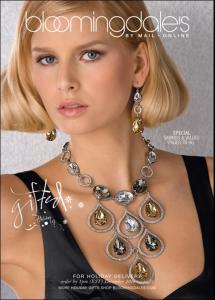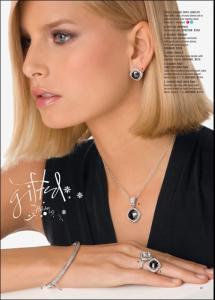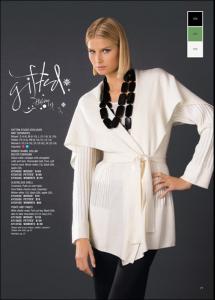Everything posted by Destiny
-
The BEST of Bellazon
- The Ultimate SI Swimsuit Model
Heidi .- Barbara Herrera
- Barbara Herrera
There is already 1 back a few pages with pictures cap of it I posted It's in a rapid share file! :| More sets for the BHF club- Avatar and Signature Request Thread
^ Your welcome and I'm glad you like it girl- why is nigella lawson flirting with me??
looks like we have a new generation of the foood network on the way- Avatar and Signature Request Thread
- I Am...
- Last Person to Post Here Wins!
- Last Person to Post Here Wins!
haha . PS I win .- Waxing, shaving, plucking
oh my gawd these machines again :| They've been out for a long time I personally never liked them Waxing is the best invention ever- The Best Model of VSFS '07
Izabel x3 I don't really think Andi has abs- The best editorial competition #2. Vote!!!
Morgane Hilary Morgane Overall: Morgane- The best high fashion model
Lily D- The Ultimate SI Swimsuit Model
Fernanda- The BEST of Bellazon
Gisele x3- Barbara Herrera
- Barbara Herrera
- Barbara Herrera
New Nordstroms D & G Intimates Credit to Nordstroms and Me Oh my gawd I'm going to faint looking at these look at those abs she is getting now- Barbara Herrera
- Barbara Herrera
- Barbara Herrera
- Hana Soukupova
- Inguna Butane
Her VSFS performance was flawless I was stunned :|- Natural Beauty
^ I hope that's a good sign - The Ultimate SI Swimsuit Model
Account
Navigation
Search
Configure browser push notifications
Chrome (Android)
- Tap the lock icon next to the address bar.
- Tap Permissions → Notifications.
- Adjust your preference.
Chrome (Desktop)
- Click the padlock icon in the address bar.
- Select Site settings.
- Find Notifications and adjust your preference.
Safari (iOS 16.4+)
- Ensure the site is installed via Add to Home Screen.
- Open Settings App → Notifications.
- Find your app name and adjust your preference.
Safari (macOS)
- Go to Safari → Preferences.
- Click the Websites tab.
- Select Notifications in the sidebar.
- Find this website and adjust your preference.
Edge (Android)
- Tap the lock icon next to the address bar.
- Tap Permissions.
- Find Notifications and adjust your preference.
Edge (Desktop)
- Click the padlock icon in the address bar.
- Click Permissions for this site.
- Find Notifications and adjust your preference.
Firefox (Android)
- Go to Settings → Site permissions.
- Tap Notifications.
- Find this site in the list and adjust your preference.
Firefox (Desktop)
- Open Firefox Settings.
- Search for Notifications.
- Find this site in the list and adjust your preference.